How VGA to TV converters work
Copyright 1997,1998 Tomi Engdahl
Why back to TV display ?
There are many reasons why there is needs to connect PC to TV:
- Programs like Power Point and Harvard Graphics made it easy for anyone to create good presentations
- Today's TVs are better than old TVs
- TVs are generally bigger than computer monitors and give bigger picture
- Nearly every home and many business meeting rooms have a TV
- Converter technology (both hardware and software) has improved
Does the image look in TV as good as my VGA Monitor?
The answer is no. Once the image is converted, its quality will depend upon the quality of the converter, what video interface is used for connection and the quality of your TV. Generally, the better the TV you have, the better the image will look. TV will never be as sharp as a VGA monitor because the technology is different and converters must do some filtering to the picture to avoid flickering in the TV screen.
Theoretically many scan converter products will display as many colors as your VGA card supports. There are although some converter products in the market which support less than the maximum number of colors. TV composite video signal can't display all colors as well as the VGA card RGB signal, so some colors just don't look so nice in TV screen as they look in VGA screen (especially bright pure colors).
What are the limitations of TV technology ?
TV picture is composed of luminance (brightness) and chrominance (color) signals shoved together with timing information into what is known as a Composite Video signal. There are technical trade-offs in this economy of bandwidth. Composite Video just can't deliver the horizontal resolution or bandwidth that VGA enjoys. Thus your crisp little graph lines, even the outlines of your font appear smeared.
While the 525 lines in a complete NTSC television picture may seem impressive (after all VGA has only 480) there's a catch. Approximately 100 lines are lost to timing information and retracing. Only about 425 lines make it to the screen, and NTSC is not completely clear about which 425. On PAL TV there is 625 lines and 576 of them are visible. The horizonal scanning frequency of TV signal must be exactly fixed (15625 Hz for PAL and 15750 Hz for NTSC). The horizonal frequency of TV signal must be accurately right or the result is smeared colors and syncing problems. One big problem is also TV picture flickering caused by low refresh rate and interlacing.
Almost all TVs overscan the image, placing parts of the picture off the screen, and different manufactures have different ideas on how much of the top, bottom or sides should be kept. Television broadcasters (but not sub-titlers of foreign films) compensate by keeping important information in the central or "safe" area of the screen.
What is a scan converter?
A scan converter converts your VGA or Mac display out to TV or VCR. Using a scan converter, you can display your computer monitor's display simultaneously on a television or record it to video tape. This is particularly convenient in business presentation, as you can hook your laptop to a scan converter unit and display your presentation on a large screen TV. It is also great for building computer program training video tapes. The uses are wide and varied. Remeber, the bottom line is that a scan converter will take whatever is on your computer and put it on a TV or video cassette.
There are many different typies of scan converters on the market and some comverter do this better that other. Typically there are stand alone scan converter which are very easy to use (just plug them to computer and no drivers needed) which are very suitable for busness presentations but quite unsuitable for outputting quality computer animation. Some converters are more optimized for good quality animation output and gaming.
Will the scan converter fit the whole computer image on the TV?
Since TV and VGA are different technologies, their screen resolutions don't match exactly. A VGA resolution of 640 x 480 will cause "overscanning" on the NTSC TV. On hte other hard 640x480 resolution does not fill the whole PAL TV screen and 800x600 will overscan on PAL TV. This means that a few lines will go off the visible edges of the TV screen resulting in either the top or bottom of the image being cut off.�
What converter must do ?
VGA to TV converters have to do quite a lot of thing to be able to show VGA monitor picture on TV screen:
- Match VGA horizonal sync frequency to TV sync frequency
- Match the VGA display frame rate (60 or 70 Hz) to TV freame rate (50 or 60 Hz)
- Convert non-interlaced VGA picture to interlace format for TV
- Convert VGA picture signals to RGB+Sync, PAL/NTSC composite video or S-video formats
Conversion is not very easy task. Currently there are three techniques used for the conversion. Each of the techniques have their advantages and disadvantages. You have to carefully think what features you need in your application and then select product type which matches your needs.
Four VGA to TV conversion techniques
1. Make VGA to send out TV frequency signals
This technique has been used in the cheapest VGA to TV gaming adapters like ADS Technology Game Zapper (not manufactured anymore) and Boffin Multimedia VIP 50 (also discontinued). The products consists of VGA to TV adapter box and the drivers. The drivers set the VGA card to generate signals at normal TV frequencies. The adapter box takes the RGB signals from VGA card monitor output and converts them to composite video signal.
The advantage of this design is that the electronics is cheap and the prodicts can be made cheap. The disadvantage are possible compatibility problems with some VGA cards and programs. Typically the drivers support only DOS programs. In high resolution modes one problem is the flickering caused by interlacing. It is not possible to use VGA monitor and TV display at the same time.
I have used this technique in my VGA to TV converter circuit.
Application fields where this technique is used: Cheap game TV converters, commercial TV non-VGA video output cards, special applications
2. One TV scanline memory buffer
This technique started on idea that VGA screen at 640x480 resolution is non-interlaced picture 60 Hz refresh rate and horizonal scan frequency of 2xNTSC horizonal scan frequency. The converter needed to convert this to interlaced TV signals has to do the following things:
- Store first odd number scanline shown in VGA screen
- Send out the stored can line at half speed and encode it to NTSC video signal
- Store next odd scanline to buffer
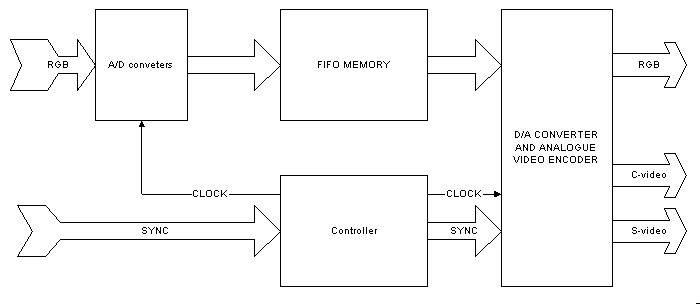
The converter handles 640x480 graphics nicely without any drivers and it is possible to have your VGA monitor showing the same picture at the same time. To ble able to show other VGA resolutions nicely a driver is need to set all VGA modes to 60 Hz refresh rate (the driver makes VGA card to add blank scanlines to the beginning and end of the picture to make it 480 line picture).
When conversion is needed for PAL TV, a driver is needed which sets all VGA modes to 50 Hz operation. The horizonal scan rate for PAL output is still made by halving the VGA horizonal scan rate, which gives a little bit too high horizonal scan rate for output PAL signal. This problem usually messes up the colors in many products (for proper PAL signal decoding the horizonal scan rate must be very accurately right in conjuction with the color subcarrier frequency).
The electronics itself become quite complicated. A typical circuit which connnect to VGA monitor output needs fast A/D converters for digitizing incoming video signal, small memory biffer for storing those signals and digital PAL/NTSC encoder. Because the basic conversion need quite much electronics, the manufacturers have typically added a flicker reducing circuits to their products. Flicker reduction circuit stores fre scanlines information and interpolate between those scanlines to get rid of some of the flickering. There are some special ICs in the marked which can do all this.
Application fields where this technique is used: Most inexpensive small external VGA to TV converters, VGA chipsets with built-in TV output
3. Many scanline converters with scaling
This converter type needs that the VGA card screen refresh rate is the same as the refresh rate of the TV fields (50 Hz for PAL and 60 hZ for NTSC). This techniques work basically in the same way as the method 2 described above. The difference is that the conversion can be done even if the VGA horizonal sync rate is not exactly twice the TV horizonal rate.
For example if there is 3 VGA graphics scalines for every TV scanline time the converter scaling IC takes the graphics of those scanlines and scale those to one TV scanline which is sent to the TV. The number of computer screen scanlines for TV scanline might not even have to be an interger. The details how many computer scanlines are used to make one TV scanline are programmed to the converter and scaler IC. The converter electronics must have enough memory to hande the data of fed VGA scanlines (at least for computer graphics input scanlines and for outptu scanline to TV). This techniques is used in some PC graphics cards which have TV output options in them. When the TV output is neded the grpahcis card must be set to suitable mode which has the right horisonal and vertical scan rates and then the converter/scaler IC is programmed to do the conversion in the way which gives right TV picture.
Application fields where this technique is used: PC video cards with built-in TV output capabilities (foe example ATI PC2TV series of cards, 3D cards with TV output)
4. Full frame converters
This is the most expensive class of VGA to TV converters which have one big advantage: you don't need to load any drivers to your computers to be able to use them and you can use your computer monitor at the same time with TV. The converter is just a box which you plug between your VGA card output and TV. The box does all the conversion from the VGA signal to high quality video signal.
The circuits works using a technique where one part of the circuit constantly digitizes the VGA picture at the rate the VGA card sends it to a frame buffer inside the converter. Another part of the circuit reads the data form the frame buffer at the speed the TV wants that and outputs it to TV. The principle is quite simple, but the problem is that the converter needs easily megabytes of high speed memory to be able to store a whole VGA screen frame to the converter memory. The following block diagram illustrates one way how such converter can be done:
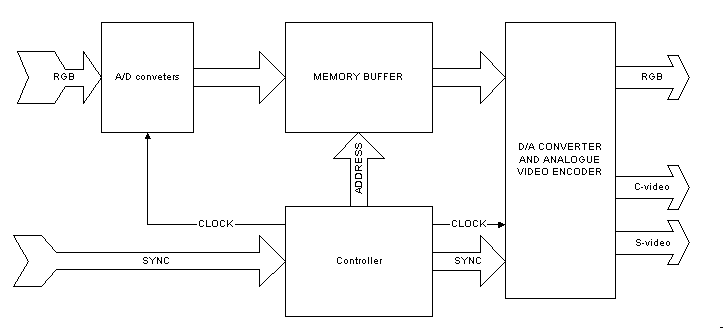
Many converter manufacturers have added flicker reducing filters and zooming options to their converters. Some converters are even capable of downscaling high resolution computer graphics to low resolution TV picture.
This type converters are very useful in showing windows presentations on TV screen. The disadvantage of this type of converters is their problem in reproducing animations: the picture looks always "jerky" on TV even if it is smooth on computer monitor. This problem is caused by the frame rate conversion done by the converter and there is no way to avoid this problem in this converter type. Some expensive converters use motion estimation algorithms to make the the movement smoother but the problem in those it that they are computationally very expensive (needs expensive special hardware) and many of the algorithms add other type artifacts to some type of video material (thise algorithms are not foolproof).
If you want to know more about problems in frame rate convertsion take a look at Standards Conversion web page at http://www.ee.surrey.ac.uk/Contrib/WorldTV/conversion.html which tells about NTSC/PAL conversion but the problematics in computer to TV conversions are very smilar.
Application fields where this technique is used: Professional converters used in many AV installations, professional broadcast quality VGA to TV converters and inside LCD projectors.
Solving the artifacts of full frame converters
Because full-frame conversion technique has a built-in problem of causing motion artifacts like jumpy movement or moving picture tearing, there has been many attempts to solve this kind of problems. One way to try to solve the the problem is to integrate some intelligent video signal processing to the converter electronics. By using enough memory (for few frames) and sophisticated movement estimatation algorithms it possible to try to generate new frames between the frames sent by the computer. In this way the motion can be made smoother, but this methid needs lots of signal processing power and fast memory to work which makes it inexpensive. The quality of the conversion depends on the complexity of the algorithms (more complex needs more processing power). The motion estimation algoriths are not foolproof, so in some special material the conversion artifacts can be noticable. Because the price of the motion estimation hardware this conversion technique is only applicable to the high end professional broadcast converters. It is expected that implementation of motion estimation becomes much cheaper because same type algorithms are also used as part of video compression systems (for example MPEG).
Comparision of VGA to TV conversion techniques
The followign table will list the features which are possible with different VGA to TV conversion techniques. All of those feature might not be implemented in all VGA to TV converters.
Conversion technique (as above) 1. 2. 3. 4
VGA and TV picture at the same time No Yes Yes Yes
Need for drivers Yes Usually* Usually** No
VGA output framerate in TV mode 50/60Hz# 50/60 Hz# 50/60 Hz# Any
Memory need for conversion No mem Two lines Few lines Full frame
Flicker reduction in hardware No Yes Yes Yes
Scaling in horizonal direction No## Yes Yes Yes
Scaling in vertical direction No No Limited& Yes
Syncing to external video source No&& No No Yes
Freeze-frame option No No No Yes
Smooth animation playback to TV Yes Yes Yes No%
Smooth animation playback framerate TV rate TV rate TV rate Monitor
refresh
* NTSC picture output possible in 480 line standard VGA modes without driver ** Typically driver needs to set suitable framerate and program the converter IC but it would be possible to make a converter which just needs 60 Hz refresh rate to be able to generate NTSC output signal # For NTSC output 60 Hz is used and for PAL/SECAM output 50 Hz is used ## Drivers make it possible to usually get overscan/underscan selections by programming the VGA card clock settings & The computer picture vertical resolution can be converted to TV resolution so that the computer picture fills the whole TV picture. No much vertical picture size adjustments possible on signal sent to TV. && If the VGA card/chipset itself supports genlocking then it is possible to do the syncing to external video source % Generally not possible, but few very expensive broadcast converters which have motion estimation hardware can generate quite smooth animation output from smooth animation in computer screen
Scaling in computer to TV conversion
Typical PC display can have many different resolutions. TV in the other hand is strictly single resolution display device. If the computer graphics needs always to fill the whole TV screen or all computer screen must be fitted to TV screen without overscanning (part of picture out of TV visible area) some scaling must be done. For typical video and animatio playback overscan is very nice (look like normal TV program where the corners of the corners of the picture are out of TV screen) but if you want to use some application on TV screen it is not desisable that some icons or menus are left out of the visible TV screen.
VGA typically provides resolutions of at least 640 x 480 pixels, while NTSC video provides 525 lines per screen, although typically only 425..460 are actually displayed on visible screen area (depends on TV). On the other hand PAL TV has 625 lines and around 560..580 of them is in the visible screen area. So 640x480 VGA screen does not fill the whole TV screen area and 800x600 does not fit to the TV screen. If the VGA to TV converter supports video scaling the computer graphics can be made to fill the whole TV screen in the way what the user likes. In some applications it is necessary that all computer graphics in in the visible TV picture area and in other applications the screen looks nice if the computer picture fill the the whole TV screen area and there is no annoying borders on the graphics. With advanced scaling options it is possible to scale the computer graphics to fit the TV resolution but usually some details are lost in the process or the conversion might not always look nice.
The scaling which can be done is quite limited in type 1 and type 2 converters mentioned above. Practically the only scaling they can do is to to change the horizonal size of the picture going to TV (typically overscan/underscan swithing is done by the driver by changing the VGA card pixel clock rate). Type 1 and type 2 convers cannot do any kind of vertical screen size scaling, so if the scan line number is not the same as in TV part of picture is left out or the picture only fills part of the TV screen. Type 3 converters can do some limited scaling in both vertical and horizonal directions.
Full frame converters (type 4) have the whole screen computer screen digitized in their memory so all kinds of processing can be done to the picture.
There are several ways to downscale images and, as always, there are good and bad ways of achieving the target. The performance of any scaling algorithm is evaluated based on the extent to which visual artifacts corrupt the quality of the output. Two of the visual factors that compromise the quality of the output are the amount of aliasing in the destination image and also, the extent to which the image is blurred.
Most older graphics chips in the market used a rather primitive method for downscaling images. Downscaling is performed by dropping pixels (in the horizontal direction) or by dropping scanlines (in the vertical direction). The pixel trowing out can be done either by trowing out every N:th pixel (and/or scanline) or by using a pseudo random function to decide which pixels are thrown out. To save memory some converters have implemented the pixel trowing in the input signal digitizing process and only store the necessary samples of the input signal to the converter frame buffer. The implementation if this technique needs usually sadjustable clock generator and special timing circuitry which generates input A/D-converter clock pulses only on pixels and scanlines which are needed.
Although pixel dropping approach is easy and straight forward to implement, there are both conceptual and performance problems associated with it. Dropping pixels (or lines) amounts to sub-sampling the input data stream which could result in a severe aliasing problem. With suitable weighted interpolation filters the screen resolution can be scaled to desired size (sometimes the price of this is loss of details). If the scaling is added to the converter the hardware becomes more complicated and expensive.
Good VGA to TV converters have typically underscan/overscan option switchable by user, automatic vertical scaling to make the most popular computer graphics resolutions to fill the whole TV screen and user selectable 2x zoom of certain picture part.
Image position in TV screen
When you want to show computer grapahics on TV screen you might need to have ability to set the picture postion so that is in the center of TV screen. Image positioning is easily done in full frame (type 4) converter by just adjusting the timign of the TV video signal generating hardware. In other video converters types the position of the picture can be adjusted using one or more of the following methods:
- Delaying the active picture data itself by using a longer buffer memory than is absolute necessary to do the conversion (works with converters which use buffer memory)
- Adjusting the position of the vertical and horizonal sync signals compared to the signal sent by VGA card (making TV sync signal apperar earlier or later than VGA sync signals will move the picture)
- Moving the picture in VGA screen by adjusting the back and front porch lengths sent by VGA cards (easy to do in VGA to TV driver program).
Flicker reduction in VGA to TV conversion
Flickering in the TV picture is caused by two reasons: low refresh rate and interlacing. For good 1940's technical reasons PAL television operates at 25 frames and NTSC TV at 30 Hz, or complete pictures, of video each second. The eye's flicker rate, however, is much higher (48-75 Hz depending on conditions). To reduce flicker, television systems scan each image twice and create two interlaced fields for each frame. Interlacing means that only half of a television's lines are scanned in a field. The second set of lines (the in between lines) are scanned in the second field.
Whan watching normal TV program the flickering is not very noticable, because the picture is generally quite dark and it does not have many very small details. Windows screen typically nowadays is mostly white and have single pixel wide horizonal lines, which both show out the flickering.
Typical computer display in non-interlaced and typical VGA to Tv converter
does the conversion in the following way.

Modifying the graphics on computer screen
When the graphics on computer screen is designed so that it does not contain material which is hard to show on TV screen. This means removing of single pixel wide horizonal lines and too fast intensity changes in vertical direction, which both would cause annoying flickering on interlaced TV screen. Composite video signal formats (PAL and NTSC) causes more thing to think about: color resolution is mch lower than intensity changes resolution, composite signal can't properly show very saturated and those problematic colors easily start to "bleed". Also rastering in computer grpahics is out of question because it easily causes colorful interference. The people who make graphics for TV programs need to every day notice those limitations in TV technology or otherwise the graphics does not look good on TV screen. If you need to do graphics for videos remeber those things.
When some ready-made applications are run on computer, you can't usually make change their appearence. If the program has options to change colors, use them to get the best picture on TV screen. That's almost all you can normally do to them.
Commercial converters which use DOS drivers typically make some changes to VGA fonts to make them show better on TV screen. Usually the normal quite thin VGA fonts are replaced with bolder ones which show better on VGA screen and flicker less. Some converters turn off the interlacing in DOS text mode and replace the standard 8x16 pixel VGA fonts with 8x8 fonts because the vertical resolution is halved in non-interlaced mode.
How converter electronics can reduce flickering
First generation of converters reduced flicker by averaging lines or by drawing parts of two lines simultaneously. If it worked, the thin lines would either appear in both fields, or not at all. More advanced converters use propriety algorithms to draw a percentage of multiple lines simultaneously and make screens look surprisingly stable.
There are different schemes for doing averaging and generally this filtering is typically done over 2..3 computer screen lines. Here are some typical flicker filtersing schemes used in VGA to TV converters (n is scanline number and a,b,c are predefined weighting factors):
- Simple FIR filtering which uses three pixels values and sums them together using predefined weighting factors: out(n)=a*x(n-1)+b*x(n)+c*x(n+1)
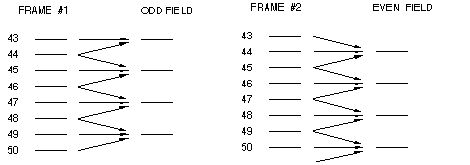
- Two scanline averaging: out(n)=(x(n)+(n-1))/2
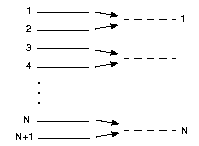
- Non-interlaced output: data for one TV field is outputted for both TV fields (vertical resolution is halved in this)
some converters which also do some scaling can use filtering over 4..8 lines, because effective scaling needs filtering over many scanlines and this filtering used for scaling can also do necessary flicker reduction. The new PC graphics chipsets which have TV output typically use three line flicker filter which they integrate to the graphics chipset.
This averaging of lines causes the picture to smear and some converters have special circuitry to clean up smearing that's caused by line averaging so that text is sharper, colors brighter and the resolutions higher. Those proprietary flicker reducing algorithms generally make picture flicker much less, but sometimes this processing has undesired side-effects. Some converters for example eliminates flickering by smoothing adjacent lines and removing single horizontal lines which cause flicker.
Non-interlaced TV-output
Sometimes non-interlaced TV output is used to avoid flickering. Non-interlaced output for TV can be generated by sending the same picture data to both odd and even TV fields. By a little modifying the TV sync timing the interlacing function of Tv can be turned of and TV keep all the time updating only odd or even field scanlines at 59 Hz refresh rate. The advantage is that the interlace flickering is removed but the big disadvantage of this arrangement is that the vertical resolution of the TV display is halved compared to normal interlaced TV picture.
In type 1 VGA to TV converters which make VGA to send out TV frequency signals turning on and off the interlacing is made by turning the interlacing feature of the VGA chipset on and off. This interlacing is an extra feature in many SuperVGA chipsets (not all) and using it is specific to the VGA chipset.
Type 2 VGA to Tv converters which use one TV scanline memory buffer control the interlace and non-interlace by setting the number of total scanlines (active video area+sync+front and back porch) to odd or even number. In standard VGA modes the number of total scanlines is typically odd which generates interlaced output in those converters. If the number of total scanlines is changed to add (by adding or removing one scanline) the converter is typically turned to non-interlaced mode.
Type 3 converter which use many scanline buffers and scaling hardware can typically do the interlacing on/off controlling by either changing the timing of VGA card signals (like type 2 converters above) or by changinf their internal scaling filter operating characteristics.
In type 4 converters which have full frame buffer the generation of TV output signal is typically independent of the signal generated by VGA card. So the type of TV signal which is generated is entirely selected by the converter TV output timing filtering settings.
Color space limitations in TV systems
Video encoding standards use special color spaces different from RGB (YIQ for NTSC, YUV for PAL and SECAM, YUV for D-1/CCIR-601.) Not all RGB colors can be represented in these systems. Different bandwidth is allocated to three color components in each system; in broadcast video systems, all signals are combined into one together with sync pulses and a high-frequency carrier. Conversion from a sequence of 24-bit RGB frames to a video signal often leads to undesirable artifacts in the video. The solution is to perform appropriate filtering of the frames before encoding. While standard tools (hardware and software) perform some filtering, the results are not always satisfactory.
Pixel jutter problems in VGA to TV converters
Quite many cheap VGA to TV converters suffer from a pixel jitter problem in TV output signal. This problem usually shows up so that the pixels in different TV picture frames and scanline move a little bit left and right. This can make nasty looking very small like waving to vertical lines in TV picture and make the picture quality look quite poor.
This problem is caused in the process where the video signal is sampled to the buffer memory and then put out to TV screen. If the sampling timing when signals from VGA card are sampled is not very accurate and synced to incomign VGA signals it might happen that the samples which should fit to exactly same position in every scanline and frame. When the sample times move a little bit (around some sample time period) compared to the incomign signal timing the samples might not always be from exactly same pixels. For example if there is black and white pixel in VGA signal and the sampling time is at the black pixel time but very near the starting of white pixel, then very minor difference in sample timing compared to the VGA signal can cause that sometimes the sample ends up being at the white pixel side.
This kind of jitter can occur in VGA signal digitizing and when the signals are played back to TV, so if the clocks are not syncronized you can see fast jitters or some slowly moving pixel characteristics or anything like this. Sometimes the jitter is caused by the fact that the timing in odd and even fields sent to TV are not exactly done correctly, so odd and even field pixels have small changing timing difference which shows like very small waving in the picture.
Different VGA to TV converters do timing differently so some converter have very much pixel jitter problems and some don't have any visible problems. Pixel jitter problems can be solved by using good stable clock generation methods, by using high sample rate and using suitable filtering in the signal input. The pixel jitter problems are usually related to timing inaccuracies and to aliasing effect in the sampling process.
What does "broadcast-quality" mean in scan converters ?
Technically, a scan converter is broadcast-quality if the converted signal it produces meets ALL the relevant standards set by the broadcasting standardization organizations and regulatory bodies. In USA this means that the "broadcast quality" converter must meet ALL the RS-170A standards that have been established by the Electronic Industries Association (EIA). All Scan Do models meet the RS-170A standards, which means they are compatible with all other equipment that also meets these standards.
A second definition of broadcast-quality is far more subjective. It has to do with the "fidelity" of the signal, meaning the level of noise and distortion. Although there is no quantitative set of standards that govern signal fidelity, broadcast professionals demand a certain level of crispness and stability in their video images.
Converter connectors
There are lots of ways to connect VGA to TV converters to TV. The best picture can be achieved using direct RGB connection in SCART interface available on almost all modern European PAL and SECAM TVs. The next best interface is is S-video (also called S-VHS and Y/C connector), which is available in modern high end televisions. Then comes composite video interface and the worst one is RF connection.
If you are planning to save your graphics to consumer VCR the only possible selections are composite video and RF connection (S-video is also possible if you have S-VHS video). The selection of interface does not have much effect on consumer VHS video picture quality, because the picture quality of VHS VCR is very poor compared to bradcast quality TV picture.
Connector types and their characteristics
Composite video
- Practically every VGA to TV converter has this connector
- Can be connected to any VCR
- Can be connected to modern TVs with composite video input or SCART AV connector
- Connector is typically RCA or BNC connector
- Better picture quality than RF connection
RF connector
- Every consumer TV and VCR has this input
- The picture quality is not very good because cheap RF modulators in converters
- Connector is TV antenna connector
- You have to tune the TV to the channel the connector outputs
S-video connector
- Connector used in S-VHS and Hi-8 VCRs
- High end TVs have this connector
- Quite many VGA to TV converter have also this connector
- Better colors and picture details than composite video connector
SCART RGB connector
- Can be used only with TVs that have SCART connector
- Best picture quality you can get out of TV, no color smearing
- Connector is 21 pin SCART connector
- Only quite few converters have SCART RGB output
What is SCART AV connector
SCART AV connector is a standard 21 pin AV connector which cna be found from practically all modern TVs and VCRs made for European market. SCART connector is a standard interface for combining audio, composite video, RGB video and some control signals to one connector. The connector standardizes the pinouts and signal levels, but does not demand that all equipments have to impelemt every fucntion. Typically modern TVs implement every function, but VCRs use only composite video and audio I/O of the connector. You can find technical details of SCART AV connector from http://www.bbc.co.uk/aberdeen/eng_info/scart_connector.html.
What to do when your TV has only RF input and your does not have RF output
Composite video signal from VGA to TV converter can be converted to RF signal using external RF modulator. You can buy RF modulator as separate accessory from some converter manufacturers. Another possibility is to use your VCR as RF modulator: connectr you converter to VCR's video input, select VCR to take picture from video input and you can now see the picture at the channel you use to watch picture from VCR.
Tomi Engdahl <[email protected]>









