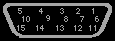VGA analogue display connector
Nearly all modern PC graphics cards use the same 15 pin conenctor that the original IBM VGA card used. The connector is not very suitable for high resolution graphics because it does not have a well defined impedance characteristics like BNC connectors. 15 pin VGA connector is still commonly used because it is so popular that it is hard to sell product without it.
Pin numbering in female connector
Pinout
1 Red out * 2 Green out * 3 Blue out * 4 Monitor ID 2 in 5 Ground 6 Red return 7 Green return 8 Blue return 9 no pin 10 Sync return 11 Monitor ID 0 in 12 Monitor ID 1 in 13 Horizonal Sync out 14 Vertical Sync out 15 reserved (monitor ID 3)Signals marked with * are analogue 0.7V p-p positive signals to 75 ohm load. All other signals are TTL level signals.
Here is an ASCII pinout diagram for those who prefer it:
6
1 Red (Analog) 6 Red Return 11 (ID0) GND (Color) 11. . . 1
2 Green (Analog) 7 Green Return 12 (ID1) NC (Color) . . .
3 Blue (Analog) 8 Blue Retuen 13 Horzontal Sync . . .
4 Reserved 9 No Connect 14 Vertical Sync . . .
5 Ground 10 Ground 15 No Connect . . .
15 10 5
Monitor ID detection pin assignments
4 11 12 ID2 ID0 ID1 n/c n/c n/c no monitor n/c n/c GND Mono monitor which does not sopport 1024x768 n/c GND n/c Color monitor which does not support 1024x768 GND GND n/c Color monitor which supports 1024x768GND menas connected to ground
n/c means that the pin has not bee connected anywhere
This monitor type detection is becoming more and more obsolete nowadays, because more and mode intelligence is integrated to the monitor. New plug-and-play monitors communicate with the computer according to VESA DDC standard.
VESA DDC
VESA Display Data Channel is a method for integrating digital interface to VGA conenctor to be able the monitor and grapahics card to communicate. There are two different levels of DDC: DDC1 and DDC2.
DDC1
DDC1 allows the monitor to tell it's parapeters to the computer. The following VGA card connector pins had to be changed to allow DDC1 fuctions:
pin new function 9 Optional +5V output from graphics card 12 Data from display 14 Standard vertical sync signal which works also as data clock 15 Monitor ID3When grpahics card detects data on data-line it starts to read the data coming from the monitor syncronous to vertical sync pulse. Vertical sync pulse frequency can be increased up to 25 KHz for the time of the data transfer if a DDC1 compliant monitor is found (be sure not to send those high frequencies to non DDC1 monitors!).
DDC2
DDC2 allows bidirectional communication: monitor can tell it's parameters and computer can adjust monitor settings. The bidirectional data bus is a syncronous data bus similar to Access Bus and is based on I2C technology. Tho following pins had to be changed to to enable DDC2 to work:
pin new function 9 Optional +5V output from graphics card 12 Bidirectional data line (SDA) 15 Data clock (SLC)The signals in the data bus are standard I2C signals. The computer provides 15 kohm pullup for the SDA and SLC lines. Monitor must provide 47 kohm pull-up on SCLK line.
NOTE: If the optional +5V power output pin is used, a special DDC/VGA connector must be used to to provide proper sequencing. The +5V output voltage must be withing +/-5% range and tha card must be able to supply at least 300 mA current (maximum 1A).
VESA DPMS power saving
VESA has defined a standard method for computer to tell monitor when to go to power saving mode. This power saving mode is controlled by changing the sync signals according the table below:
NORMAL STANDBY SUSPENDED OFF
H-sync On Off On Off
V-sync On On Off Off
Power level 100% 80% <30W <8W
Tomi Engdahl <[email protected]>