Quick edit mode allows one to use the mouse to select text, cut, copy and paste in command shell. This is very useful. Something I have used to do on Linux shell and wondered why I can’t do the same easily on Windows command shell. This mode is not enabled by default in Windos, although it has been included in Windows for a quite long time (at least in XP and newer Windows versions).
To enable for the current command shell, right-click on the title bar, select properties, select the options tab and check the QuickEdit Mode box.
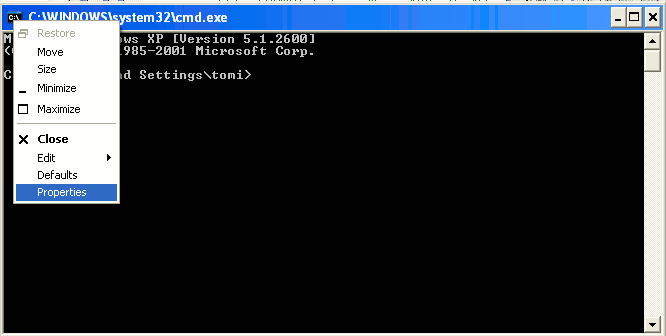

To copy text into the clipboard, select text with the left mouse button and press Ctrl-C To paste text into the command box, right click the mouse. Also selecting text with the left mouse button and pressing right click the mouse twice works if you want avoid the need for keyboard.
There are also other ways to enable this quick edit mode. Enable Quick Edit Mode in Windows XP Command Shell article gives a Windows NT / Windows 2000 / Windows XP registry hack to control the mode globally (looks promising although I have not tested this later option).
0 Comments
Be the first to post a comment.