When electronics gets smaller and smaller, you first need a magnifier and sometimes a microscope. There are cheap small microscopes like one I used in my DIY fiber optic microscope article. The downside of traditional microscopes and those cheap small pocket microscopes is that you have to stay curved over the target sample to use them. And microscopes are also a quite annoying when you use glasses normally. In some cases using macro photography on digital camera can be used to look at the small details, but it has also has limitations.
A microscope that displays the image on a computer screen makes is a big plus over traditional optical microscopes. This kind of microscopes used to be expensive years ago, but nowadays they much cheaper. So cheap that I tried on less than 25 USD product S02 25~500X USB Digital Photography Microscope Magnifier w/ 8-LED White Light – Black to see if it were of any use in electronics hacking.

This microscope was a very easy to use tool stating from installation. This USB microscope looks to computer as generic USB 2.0 webcam that is already supported on most operating systems without any extra drivers (the device comes with driver and software CD but you don’t need necessarily install them). Worked well without drivers on Windows Vista and Windows 7 PCs. According to product review this should be Linux compatible with UVC webcam driver (I have not verified this). When I plugged in the microscope, I was ready to view the results with any existing software that can show pictures/videos from webcam.
This microscope has very handy light and focus adjustments, making it really quick to view anything. The microscope an easily focused to different distances. If could even be focused to objects around one meter a way, which means could work as sort of webcam. I could say that this USB microscope is basically just the same hardware as used in cheap webcams, just a little bit different optics and illumination LEDs added. The microscope comes with a stand, and can be used with the stand or without it. The plastic stand feels a little “unsturdy”, but it does its job acceptably in most of the time, but sometimes I would hope it to be more stable.
Ok photo quality considering the resolution is only 300KP (640 x 480), which is not very much. The unit comes with a plastic ruler for calibrating the size of the viewed objects and the software for windows which comes with it allows you to measure the ruler and set a scale for pixes x mm, so you are able to measure the real size of the viewed objects at a given focus. I tested the microscope with the Cooling Tech software that comes on the product CD and it works well. Another good software that works with this microscope is Micam. Both software allow viewing and measuring.
Here are some example pictures that are close-ups of electronics. the first picture shows a small SMD LED in details:
The seconds one shows what is inside a power transistor:
Besides looking at the electronics in details, this microscope can also be used as a cheap fiber optic microscope to look at fiber optic connectors.
I would recommend this product if you’re looking for one that is as cheap as possible. It provides good value for money. If you are prepared to spend a little bit more money, it would also be a good idea to also look better resolution microscope alternatives (it seems that yo would get much higher resolution if you are prepared to pay double the price).
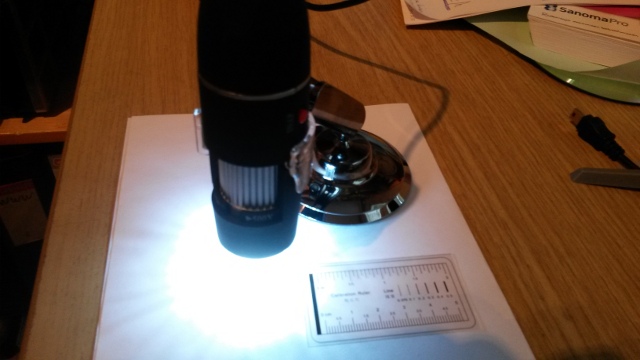
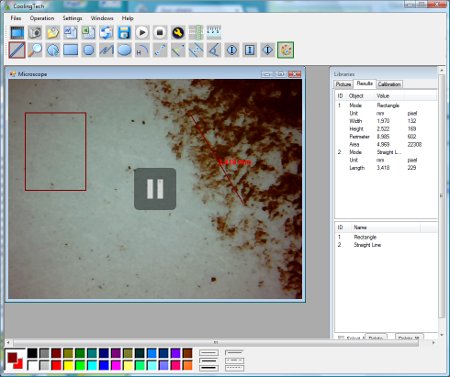
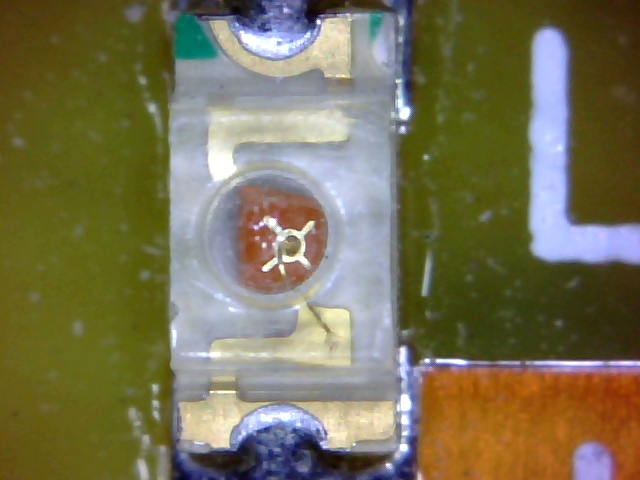
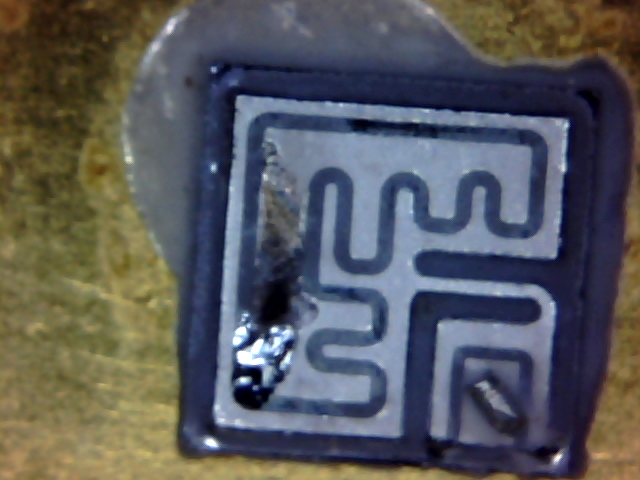
31 Comments
cat5e plenum says:
I agree with you electronics really are getting smaller and smaller day by day!
matollik says:
I had to uninstall CoolTech’s own software that came on a minicd disc. Then with the software disc in the cd player Windows found the necessary drivers when I plugged the microscope to an usb port.
Yawcam serves well for presenting whatever you want to visualize and the quality of pictures is quite good in comparison with the prize. Hopefully the manufacturer pays more attention to the quality of
the software. Obviously there was also some conflict with Windows 7 OS environment. So far I’m pleased with my purchase.
Tomi Engdahl says:
Why did you have to install the CoolTech’s own software?
I have used the microscope with it and with Micam.
The Yawcam software you mentioned looked interesting as well..
Rosalind says:
I read a lot of interesting content here. Probably you
spend a lot of time writing, i know how to save you a lot of work, there is an online tool that
creates high quality, google friendly articles in minutes,
just search in google – laranitas free content
Tomi Engdahl says:
Web is already too full of auto-generated crappy articles… does not look as tool that interests me.
Tomi Engdahl says:
The microscope also werked well on Windows 8.1 system with MICAM software.
David says:
I’ve just got this gadget and have discovered a problem. It does the job very well taking lots of pictures, however there does not seem to be any way of deleting the pictures. How do I do this?
Tomi Engdahl says:
If I remember correctly the taken pictures are saved to some directory (I don’t remeber where it is located), and you should be able to get rid of them by deleting the image files from that directory.
Frank says:
I could not get it to display properly with the CoolingTech software supplied. The picture is broken up with lots of lines across it. It works fine with Micam. Any suggestions for setting up the CoolingTec software? I can send a screenshot if that would help show the problem that I have? Thanks.
Tomi Engdahl says:
I don’t have the specific tips for setting up that software.
It worked for me when I first tested, but later on I have mostly used Micam on different PCs.
Lionel says:
I found the same, but it will display correctly when you press the pause button, but only as a static image. Odd really. In windows XP, 8 and 7 starter.
CamiloA says:
Hi, I have the S01 CoolingTech Microscope but unfortunately lost the installation CD. I need it on my MacBook. Is there a link or a way to find the driver and software?? Thanks
Tomi Engdahl says:
Unfortunately I don’t have any link where you could download that installation CD contents.
Jobb says:
Found this site.
See the end of page to download the CD
http://www.hw2sw.com/2012/09/11/usb-microscope-20-800x-presentation/
Link to download
https://onedrive.live.com/?authkey=%21AM70GU-4i8spomg&cid=1024B4FF999DA333&id=1024B4FF999DA333%21145&parId=1024B4FF999DA333%21120&action=defaultclick
Have a nice day.
Saffron says:
“Web is already too full of auto-generated crappy articles… does not look as tool that interests me.”
You, Sir, deserve a medal! Your comment assures me that your site is worth bookmarking as a resource, which isn’t something I often do, thanks to all the clickbait nonsense out there that poses as useful info.
Def going to give Micam a shot with my microscope, many thanks for the tip
Tomi Engdahl says:
The remarkable evolution of modern fiber-optic connector inspection probes
http://www.cablinginstall.com/articles/print/volume-25/issue-7/features/installation/the-remarkable-evolution-of-modern-fiber-optic-connector-inspection-probes.html?cmpid=enl_cim_cimdatacenternewsletter_2017-07-20&[email protected]&eid=293591077&bid=1816974
It’s mid-2017 and nearly everyone is aware that the information technology world encircling us is simultaneously getting both faster and denser. Bits of data are flying through optical network links at rates of 100 billion bits per second and higher, and the feature sizes in the network processor chips at the ends of these network links continue to shrink, as roughly and famously predicted by Gordon Moore. Multifiber connectors such as MPO, MT, and MXC are putting more and more less-than-human-hair diameter glass fibers into tighter spaces. With single MPO connectors increasingly using 16 fibers at 25 Gbits/sec per fiber, the asset value of these 400-Gbit/sec short-reach Ethernet links is exceedingly high, making data center infrastructure equipment failures due to connector contamination completely unacceptable to savvy management teams. Microscopic connector endface dirt and debris cause light reflections and attenuation – the enemies of optimal optical signal transmission.
Thankfully there now exist excellent quality and easy-to-use tools for inspecting and cleaning fiber endfaces. In particular, the brief history and evolution of fiber microscopes shows a compelling level of innovation, in terms of optics, electronics and software.
Tomi Engdahl says:
If You Want to Spend on a Microscope
https://hackaday.com/2017/11/14/if-you-want-to-spend-on-a-microscope/
A quick check of the usual Chinese websites will yield USB microscopes for a very low price. However, many of these are little more than webcams with some cheap optics. Not that they can’t be useful, but they probably won’t compete with an expensive instrument like a Dino-Lite. [Shahriar] looks at the latest offerings from Dino-Lite and shows how they can be useful when examining electronics. You can see the video below, but be warned: these little microscopes are not cheap. The entry-level model starts at about $100 and they go up — way up — from there.
Darren says:
The open source software Digicamcontrol also works these microscopes & has useful extra functions
Tomi Engdahl says:
Sounds like I could test this software some day when I have a camera that is at the supported camera list.
http://digicamcontrol.com/cameras
At the moment the supported camera list seems to be just showing cameras that I don’t have.
Does it support generic USB web cameras somehow?
ThilinaPrasad Hettiarachchi says:
I ordered one, but when it received the cd damaged. Please tell me where can I find the software?
ThilinaPrasad Hettiarachchi says:
I ordered one, but when it received the cd damaged. Please tell me where can I find the software?
Tomi Engdahl says:
I don’t know where to download original software.
I think modern computers will recognize the microscope as generic USB camera when you plug it into computer without need for manufacturer specific drivers.
Alternative software to view video/images is Micam and you can download it at
http://science4all.nl/?Microscopy_and_Photography
Tomi Engdahl says:
Microscopy and Photography
June 2020. Updated version of MICAM available
Download the latest version of MICAM :
http://science4all.nl/?Microscopy_and_Photography
Jennifer O'Connor says:
Did anyone figure out how to fix the lines across the picture? Or make it work on android?
Tomi Engdahl says:
I used to have it working with several Android devices – but not with my current Android smart phone.
The problem is on new Android versions
https://www.epanorama.net/blog/2020/07/10/usb-cameras-connected-to-android-10-device-do-not-work/
Jennifer O'Connor says:
Did anyone figure out how to fix the lines across the picture? Or make it work on android?
Tomi Engdahl says:
https://hackaday.com/2021/06/26/how-did-i-live-without-a-microscope/
Old Fart Mike says:
Bought one last year. Took a little bit of jiggery pokery to make it work on Windows 10 with the supplied software. I had to create storage folders in the windows program file folder and change their permissions to “Everyone”. The software is suss, looks like an adapted “paint” program. Despite the box advertising it as 200x to 1600x times it runs at 50x magnification. You get what you pay for is the motto here. Images were pretty sharp and colour correction was ok for around 640 x 480 size.
Tomi Engdahl says:
Processor under microscope. Nanometer journey
https://www.youtube.com/watch?v=yvepmXmoZJA
Tomi Engdahl says:
https://hackaday.com/2023/01/22/reading-data-from-a-cd-with-a-microscope/
Tomi Engdahl says:
Digital Microscope Comparison
https://www.youtube.com/watch?v=4fkLigX4ilA
Do digital microscope specs match reality?
This video has been a year in the making. Last June, 2022, I purchased a variety of six different digital microscopes that I saw on the Amazon website. All of them boasted extremely high magnification numbers, so I was immediately skeptical of their capabilities. A microscope cable of 1000x magnification for only $10? That sounds way too good to be true…
For each of the six microscopes, I will take photographs at their highest magnification setting and compare them against my metallurgical microscope’s photos. In its current configuration for this video, my ME580 metallurgical microscope is capable of a maximum of 500x magnification. I’ll use two objects for these photos; a microscope calibration slide, and a silicon chip that happens to have a doodle of Sonic on it.
Here’s the order of the microscopes:
0:35 – Analysis criteria and tests
1:09 – AmScope SM-4TZ-144A
3:34 – AmScope ME580TA-PZ-2L
5:16 – SHIIRI USB Microscope
10:40 – Oxbird USB Microscope
13:03 – Annlov Digital Microscope
17:19 – Canada USB Microscope
18:46 – BYSAMEYEE 4KHD WIFI
23:18 – TOMLOV DM201
27:00 – Final thoughts
I would highly recommend against purchasing these cheaper digital microscopes if you were hoping to look at silicon chips up close. Even though they may be more expensive, there are many better options available.