It is time to set up Christmas lights if you have not already done that. You can set up traditional lights or go to high tech direction with Internet of Things twist (leading finally to Internet of Christmas Lights).
If you are interested on the high-tech approach is a good idea to read the tips from Wired article The Best Gear for Hacking the Hell Out of Your Christmas Lights. If you’re the Lightmaster for your household, The Best Gear for Hacking the Hell Out of Your Christmas Lights article gives tips for gear to improve your display as well as some high-tech tricks to level up your light show. The article points out that nowadays there are lights that you can control with app, there are light switches what allow you to control traditional lights with app or you can even consider replacing traditional light strings with light projector. The article also mentions that you can use IFTTT to modernize this holiday tradition as IFTTT has a variety of Christmas light-specific options: You can set up your lights so the display shuts off when it’s raining, or you can use it indoors by setting a system that turns your tree lights off when you leave.
Here are some more links to useful ideas:
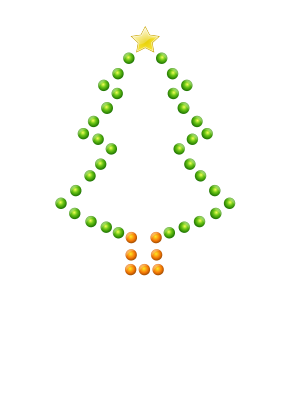
24 Comments
Tomi Engdahl says:
3 Nerds + 2 Days = Little Big Pixel
http://hackaday.com/2015/12/03/3-nerds-2-days-little-big-pixel/
Two days at a company sponsored hackathon? Sounds like fun to us! And productive too – the end result for [GuuzG] and two of his workmates from their company’s annual “w00tcamp” was this festive and versatile 16×16 pixel mega display.
256 LED Matrix – Little Big Pixel
http://imgur.com/a/IdOXJ
Tomi Engdahl says:
Starling: A modular internet connected LED display
https://hackaday.io/project/8502-starling-a-modular-internet-connected-led-display
Hackable wifi enabled modular LED display to showcase messages that matter to makers, hobbyists and everyone else!
Tomi Engdahl says:
No lights project but needed at the same time:
Smart Coaster Informs You When Your Drink Is Ready
http://hackaday.com/2015/12/04/smart-coaster-informs-you-when-your-drink-is-ready/
How many times have you made a cup of coffee or tea and it’s been too hot to drink, and then by the time you get to it, it’s become too cold? While very much a #firstworldproblem, [ToniTheAxe] decided to fix it — and enter a contest at the same time. He calls it the µCoaster, and essentially, it is a temperature sensing alarm clock.
The coaster uses a TMP006 infrared temperature sensor which measures the temperature of whatever you place on the coaster indirectly.
To set the coaster, a strip of LED lights show you the temperature in binary (because why not?), and you can set this to whatever you want
µCoaster
Smart, indirect temperature sensing coaster.
https://hackaday.io/project/8610-coaster
Tomi Engdahl says:
Christmas light bulb strings are problematic to troubleshoot to find broken bulbs.
Here are some ideas to help in that task:
Simple tester checks Christmas-tree lights
http://www.edn.com/design/test-and-measurement/4359491/Simple-tester-checks-Christmas-tree-lights?_mc=NL_EDN_EDT_EDN_weekly_20151210&cid=NL_EDN_EDT_EDN_weekly_20151210&elq=310ac5fed84241c187f8e82437ee376f&elqCampaignId=26058&elqaid=29703&elqat=1&elqTrackId=d63b6b83c90c4ff49d189b44766b6187
This is really simple and works great, but it exposes the user to potentially lethal line voltages.
Bad-bulb finder fixes Christmas lights
http://www.edn.com/design/consumer/4437755/Christmas-light-string-bad-bulb-finder?_mc=NL_EDN_EDT_EDN_weekly_20151210&cid=NL_EDN_EDT_EDN_weekly_20151210&elq=310ac5fed84241c187f8e82437ee376f&elqCampaignId=26058&elqaid=29703&elqat=1&elqTrackId=491cdf1af07f4e4a9575d23032775a13
This Design Idea is a modernized LED version of that one.
Tomi Engdahl says:
Santa’s elves fix Christmas lights faster but now demand higher pay
http://www.edn.com/electronics-blogs/looking—electronics/4403900/Santa-s-elves-fix-Christmas-lights-faster-but-now-demand-higher-pay-?_mc=NL_EDN_EDT_EDN_funfriday_20151211&cid=NL_EDN_EDT_EDN_funfriday_20151211&elq=168656e53f4d42188f9180a9fb00ba83&elqCampaignId=26090&elqaid=29752&elqat=1&elqTrackId=18a16c7bcbb44349aa27b5586a20dfb0
Every year I leave it up to Santa’s Elves (Figure 1) to fix my broken Christmas lights but now they are demanding technician grade salaries and overtime. This year I am using the “Light-Keeper–Pro” to make my life easier. Why a $20 investment in a “tester” when a new set of Christmas lights is less than $10?
We still use the incandescent miniature lamps as they have a softer glow in comparison to the new LED lighting.
“Here’s how vendors eliminated the extreme frustration of an entire string’s going dark, leaving you to frantically search for that one bulb that’s the culprit. As in a conventional bulb, the filament of each bulb attaches to the two support wires that carry the current through the bulb. Just below the active filament is a specially coated, conductive shunt wire, which also attaches to the supports.
Normally, the resistance of the shunt is much higher than the resistance of the filament, so most of the current flows through the filament, and the bulb glows. When the filament fails and opens, more current goes through the shunt, which heats it. This heating melts the shunt’s high-resistance coating, thus transforming the shunt into a low-resistance path. Current now can flow through this bulb without undue IR drop, and the rest of the bulbs in the string get the current they need. As an added feature, you can quickly troubleshoot the string by seeing which bulb is dark because of the apparent contradiction of a dark bulb that still conducts current.”
“Normally the bulbs have a “shunt” which shorts the bulb when it experiences full line voltage. That leaves the bad bulb OFF, and the rest of that circuit ON
Unfortunately, the shunt often fails to operate, and then an entire circuit is off.”2.
Since the high resistance shunt cannot be tested, this is where the “Light-Keeper–Pro” (see Figure 4) patented design comes to the rescue. A high voltage pulse “flashes “ the failed high resistance shunt to a short. If this does not work then an “AC hum detector” can be used to trace the bad bulb.
http://lightkeeperpro.com/
Tomi Engdahl says:
Create LED-lighting patterns without a controller
http://www.edn.com/education-training/edntv?bclid=1028763155&bctid=73203759001&_mc=NL_EDN_EDT_EDN_video_20151216&cid=NL_EDN_EDT_EDN_video_20151216&elq=20e81f7f6676455f95d41957363c6bda&elqCampaignId=26189&elqaid=29943&elqat=1&elqTrackId=64d18eea45094a2ea90fc9ef7f7ce4d8
Tomi Engdahl says:
Christmas Star uses Two AA Batteries
http://hackaday.com/2015/12/16/christmas-star-uses-two-aa-batteries/
When [hkdcsf] was a teenager, he made a Christmas star with an up counter driving decoder logic and using transistors to light LEDs in festive patterns. He’s revisited this project using modern techniques including a microcontroller, a DC/DC converter, and constant current LED drivers.
The project uses two AA batteries, and that’s what makes the DC/DC converter necessary. Blue LEDs have a forward voltage of just over 3V, and the LED driver chip requires about 0.6V of overhead. Two fresh AAs will run a tad above 3V, but as they discharge, or if he’s using rechargeables, there just won’t be enough potential. To make sure the star works even with whatever LEDs are chosen, the converter takes the nominal 3V from the batteries and converts it to 3.71V.
XMAStar
Because we all love blinking LEDs.
https://hackaday.io/project/8685-xmastar
Tomi Engdahl says:
Charleplex Xmas Tree without uC
https://hackaday.io/project/8416-charleplex-xmas-tree-without-uc
This is a Charlieplex LED Xmas tree build with logic gates.
No microcontrollers needed.
The flasher circuits are made with 3 oscillators built with logic gates with their output Charlieplexed together.
This is a single side PCB layout using smaller 0603 parts. Just use pref board for the LED branches.
Tomi Engdahl says:
Another Internet Griswold’s Controllable Christmas Lights
http://entertainment.slashdot.org/story/15/12/22/1455214/another-internet-griswolds-controllable-christmas-lights
For over a decade, Alek’s Controllable Christmas Lights have been a festive online holiday tradition for millions of Internet users world-wide, so it was sadly the end of an era last year, when the Griswold wanna-be hung up his Santa Hat in 2014. But with the “Internet of Things” being the rage these days, it didn’t take long for another Griswold to emerge from the North Pole, or at least pretty darn close to it.
Alek’s Controllable Christmas Lights for Celiac Disease
http://www.komar.org/cgi-bin/christmas_webcam
http://www.komar.org/christmas/hoax/
Ken Woods from Fairbanks, Alaska has his house online 24 hours a day with a dozen ON/OFF buttons that Internet users can use to toggle his lights with a click of a mouse.
he uses Amazon EC2 to power it online
Ken & R-E’s Internet Controlled Christmas Lights
http://christmasinfairbanks.com/
https://www.youtube.com/watch?v=WStiKgiYrnQ
Tomi Engdahl says:
A Nerdy Xmas Tree
http://hackaday.com/2015/12/26/a-nerdy-xmas-tree/
http://cassettepunk.com/blog/2015/12/24/nerdy-xmas-tree/
Tomi Engdahl says:
Build Some Entertainment for Young Holiday Guests
http://hackaday.com/2015/12/26/build-some-entertainment-for-young-holiday-guests/
Need a good excuse to duck out on the family over the holidays and spend a few hours in your shop? [Jens] has just the thing. He built a color-mixing toy that looks great and we’d bet you have everything on-hand necessary to build your own version.
The color mix master
http://jenslabs.com/2015/12/24/the-color-mix-master/
Tomi Engdahl says:
Christmas Bauble is neither spherical nor runs Arduino
http://hackaday.com/2015/12/26/christmas-bauble-is-neither-spherical-nor-runs-arduino/
[Jordan Wills] was tasked by his company, Silicon Labs, to build some Christmas Baubles to give away to co-workers. While the commissioned units were designed to be simple battery and LED affairs, he decided to make one of his own with bells and whistles. His Mario themed Christmas Ornament uses a Silicon Labs FM972 micro controller, capacitive sensing, PWM controlled 8 bit audio, and blinky lights.
http://www.njneer.com/ornament-2015/christmas-ornament-2015/
Tomi Engdahl says:
XMAStar
Because we all love blinking LEDs.
https://hackaday.io/project/8685-xmastar
This is a fun little project for Christmas. There are 16 LED’s (red, blue, green and yellow) on a star shaped PCB. The LED’s are switched individually by a micro controller in various patterns to create nice visual effects.
Tomi Engdahl says:
IoT Power Strip Lets you Control All Your Holiday Lights
http://hackaday.com/2015/12/27/iot-power-strip-lets-you-control-all-your-holiday-lights/
As IoT devices become more prevalent in the consumer world, how long will it be before it’s cheaper to buy one, than to make one? Definitely not yet, which means if you want your very own IoT power strip — you’ll have to make your own. Good thing it’s not that hard!
[Dev-Lab] came up with this project which allows him to control several outlets with his phone.
The beauty with an IoT device like this is that it doesn’t require any infrastructure besides a WiFi enabled device with an HTTP browser — the ESP8266 module means no server is necessary. An Arduino was used in the project just because it was quick an easy to do.
IoT Power Strip
The device that allows to turn on/off two pairs of the outlet sockets via Web browser through Wi-Fi. Based on ESP8266 and Arduino Mini.
https://hackaday.io/project/8917-iot-power-strip
Tomi Engdahl says:
Must-Have Overkill Christmas Tree Lights
http://hackaday.com/2015/12/30/must-have-overkill-christmas-tree-lights/
The yuletide fire is out, so we’re starting to receive this year’s Christmas hacks. [Chris] sent us his awesome video-mapped tree lighting hack. His project made clever use of a bunch of cool tools, so even if you’re not thinking forward to next December, it’s worth a look. Still images don’t do it justice; check out the video below the break.
The end result is an addressable string of WS2812B LEDs connected up to a Raspberry Pi Zero that can display a video image even though it’s wrapped around a roughly cone-shaped (pine) object. But this is actually more impressive than you’d think at first; how would you map a flat image to a string of LEDs wrapped around a tree?
Tree Lighting
Pi Zero
https://www.anfractuosity.com/projects/tree-lighting/
We made use of a Pi zero as a controller for the WS2812B LED strips. 15 metres (3 rolls) of these strips were
wrapped around a tree. We made use of a logic level converter to convert the 3.3V output from a Pi to 5V.
Tomi Engdahl says:
Czech Out Raspberry Pi Riding the Rails
http://hackaday.com/2016/01/02/czech-out-raspberry-pi-riding-the-rails/
If you were wandering around Prague this Christmas season you may have spotted a Raspberry Pi 2 controlled Christmas tree. But you had to look quick because it was on the back of a special tram car that lubricates the rails around the city to reduce noise. The colors on the tree were determined by a web site that allowed visitors to change the colors. The same system, with a few adjustments, controlled a tree in the entrance hall of Czech Technical University in Prague at Karlovo.
The adjustments weren’t trival. Power was a problem, for one. The electrical noise from the tram’s drive motors needed to be filtered by using a switching power supply. Cold temperatures might have created a frozen Pi so they added a heater. After all, everyone loves warm Pi. The LEDs on the tree were handled by a WS2811 addressable LED driver chip.
Tomi Engdahl says:
WS2811 christmas lighting using VGA
https://stevehardyblog.wordpress.com/2016/01/02/ws2811-christmas-lighting-using-vga/
One of the main points of this project was to be able to drive the ‘display’ at a high framerate. Most of the projects you can find on the internet using NeoPixels have some kind of lame effect or very low framerate, while the pixels themselves are capable of doing full color, 24 bit, 33 frames-per-second video (when you have 500 of them). I also wanted to make sure my video had no tearing or jittering, and I wanted antialiasing to make things looks smooth.
To drive the LEDs, you need to produce a 400kbit/sec signal. The signal itself is quite simple; each pixel’s data is output sequentially, each pixel takes 24 bits, each bit is a HIGH/LOW combination on the data line, with differing timings for HIGH and LOW depending on whether you want to output a 1 or a 0. Sounds simple enough.
So all you need is a something to generate that signal. Now 400 kbit/sec isn’t very much even for 10-year-old PC’s, but you need to find some way to output it in the right format without having to buy specialist hardware. There are several options to do this directly from your PC like using your parallel port (if you have one) or maybe using your audio port.
But there is one more output port. It’s easy to use, most computers have one, and the spec is clear: it’s your VGA port.
Using VGA port as general-purpose DAC
What I ended up using was:
Resolution: 840 x 1000
Dot clock: 28 MHz (interestingly, this is a frequency that was supported by IBM’s original VGA standard, back in the 90’s)
This means the VGA card will output 28 million pixels per second. This gives me 28M / 400K = exactly 70 pixels for each WS2811 bit. And 840/70 = exactly 12 bits per scanline. So each scanline of my frame will represent 12 bits, and for 500 LED’s I need 500 x 24 = 12000 bits, which is 1000 lines, hence the 1000 lines in the resolution.
This gives me a refresh rate of 28M / 840*1000 = 33.33 frames per second.
And all I have to do to output all of the data for all of my LEDs is to ‘show’ something on my screen and send it to VGA. Simple as that! In fact, in first tests, all I did was show a pre-generated PNG in full-screen on my VGA output, and connect the VGA to the WS2811 string.
It is really that easy?
Hm, no, not really. There are three problems:
Hsync. VGA wasn’t made to continuously output data on R, G and B, since there is a ‘blanking period’ at the end of each scanline, which breaks my timing
VSync. Same thing, but after the last line. And this interval is a lot longer
Voltage levels. VGA uses 0.7V peak-to-peak. This means that at full-on White, the voltage on the VGA port is 0.7V. And my LEDs are expecting 5V at HIGH. That is certainly not going to work (Trust me, I tried)
Fixing the HSync
This was actually relatively easy to solve. It turns out that most video cards will allow you to drive them with very, very short horizontal blanking periods.
Fixing the VSync
Turns out this is not a problem at all, really. In fact, it is a very useful feature.
The data that you send to WS2811 isn’t actually displayed by the LED’s until you send them a ‘show it’ signal. The ‘show it’ signal is sending a LOW signal for more than 50 uSec. Well, that’s great, because the vertical blanking period is LONG. Much longer than 50 uSec.
Fixing the voltage levels
came up with a circuit
Software
So, now I have all the hardware I need, next is to find an efficient way to generate the framebuffer that I need to ‘display’ on my VGA port.
The software I use is:
Ubuntu 15.10 (or something like that)
X Windows
Python
OpenGL
System setup
I wanted to use Linux so I could SSH to my christmas lights in the garden. So I installed ubuntu and proceeded to spend hours trying to figure out how to get X-Windows to have a separate output just for the VGA, to force it to output on VGA even though there wasn’t a monitor connected, and to get it do use my magic 839×1000 resolution.
Rendering
Drawing a pattern like this is easy; you can just draw some lines or boxes in the right place. Still, with 400000 bits to render, that’s 400000 lines or boxes to draw for each frame.
Since I know a bit of OpenGL and GLSL, I decided to write the whole thing in Python and OpenGL. The nice thing about this is that I can offload the generation of the data pattern that is shown above to my GPU using GLSL, since this kind of workload fits the GPU very well
Tomi Engdahl says:
Luminaries Holiday Light Show at Brookfield Place’s Winter Garden
http://controlgeek.net/blog/2016/1/2/luminaries-holiday-light-show-at-brookfield-places-winter-garden
Saks Fifth Avenue Winter Palace Holiday Light Show
http://controlgeek.net/blog/2016/1/2/saks-fifth-avenue-winter-palace-holiday-light-show
Tomi Engdahl says:
DIY Laser Lumia Lights Up The Night
http://hackaday.com/2016/01/15/diy-laser-lumia-lights-up-the-night/
http://www.instructables.com/id/Laser-Lumia-Light-Show/
http://makezine.com/projects/make-20/lunchbox-laser-shows/
Tomi Engdahl says:
City Christmas tree lighting
Simple TLC5940 controllers playing back data exported from VixenLights3 on a 15 meter mega-tree
https://hackaday.io/project/12242-city-christmas-tree-lighting
A project I have been involved with to create nice light patterns for Christmas trees and general lighting in a couple of cities in Romania.
We are using Arduino Micros which output to a couple of TLC5940-s, which, in-turn are driving some serious high current TRIAC-s. These are 12-15 meter high trees with a cobweb of wires and lights drawing a combined power of 20-30 amps.
The patterns are taken from Vixen Lights 3 by exporting the channel values on a fixed resolution and replayed on the Arduinos.
Final version:
https://www.youtube.com/watch?v=99Zc80tTTkI
Tomi Engdahl says:
Vixen Lights
http://www.vixenlights.com/
Vixen is software for do-it-yourself lighting automation displays. Most popular at Christmas, computer-controlled displays are becoming increasingly popular for other holidays as well. With a PC and some hardware, anyone can have a professional-looking lighting display synchronized to music.
Vixen is geared primarily toward the DIYer. For those that prefer a packaged all-in-one solution, there are commercial solutions available such as Light-O-Rama. For those that prefer a lower-cost DIY solution, Vixen may be the software for you. There is a broad base of software plug-ins to support different hardware designs. Additionally, you can created your own plug-ins to support your hardware.
Tomi Engdahl says:
A Very MIDI Christmas Lightshow
http://hackaday.com/2017/02/01/a-very-midi-christmas-lightshow/
Christmas light displays winking and flashing in sync to music are a surefire way to rack up views on YouTube and annoy your neighbours. Inspired by one such video, [Akshay James] set up his own display and catalogued the process in this handy tutorial to get you started on your own for the next holiday season.
[James], using the digital audio workstation Studio One, took the MIDI data for the song ‘Carol of the Bells’ and used that as the light controller data for the project’s Arduino brain. Studio One sends out the song’s MIDI data, handled via the Hairless MIDI to serial bridge, to the Arduino which in turn sets the corresponding bit to on or off.
Tutorial: The Music Light Show
https://techmusician.wordpress.com/2017/01/01/the-arduino-lights-project/
This Arduino project creates a music light show by controlling a number of lights according to a song in correct sync with the music. It uses MIDI signals from a music software running on a computer to sync the lights with the music.
Tomi Engdahl says:
Everything you didn’t want to know about Chinese meteor lights.
https://www.youtube.com/watch?v=pCrMn_240Ms
Tomi Engdahl says:
Inside a laser star effect projector and mods.
https://www.youtube.com/watch?v=Bsb5X7fbUSw