Pi Camera Doorbell with Notifications! – Hackster.io
https://www.hackster.io/robin-cole/pi-camera-doorbell-with-notifications-408d3d?ref=channel&ref_id=425_published___&offset=3
This looks like a very interesting IoT project.
Use the cheap and cheerful Pi Zero W, a camera and an RF doorbell to see who’s at your door!
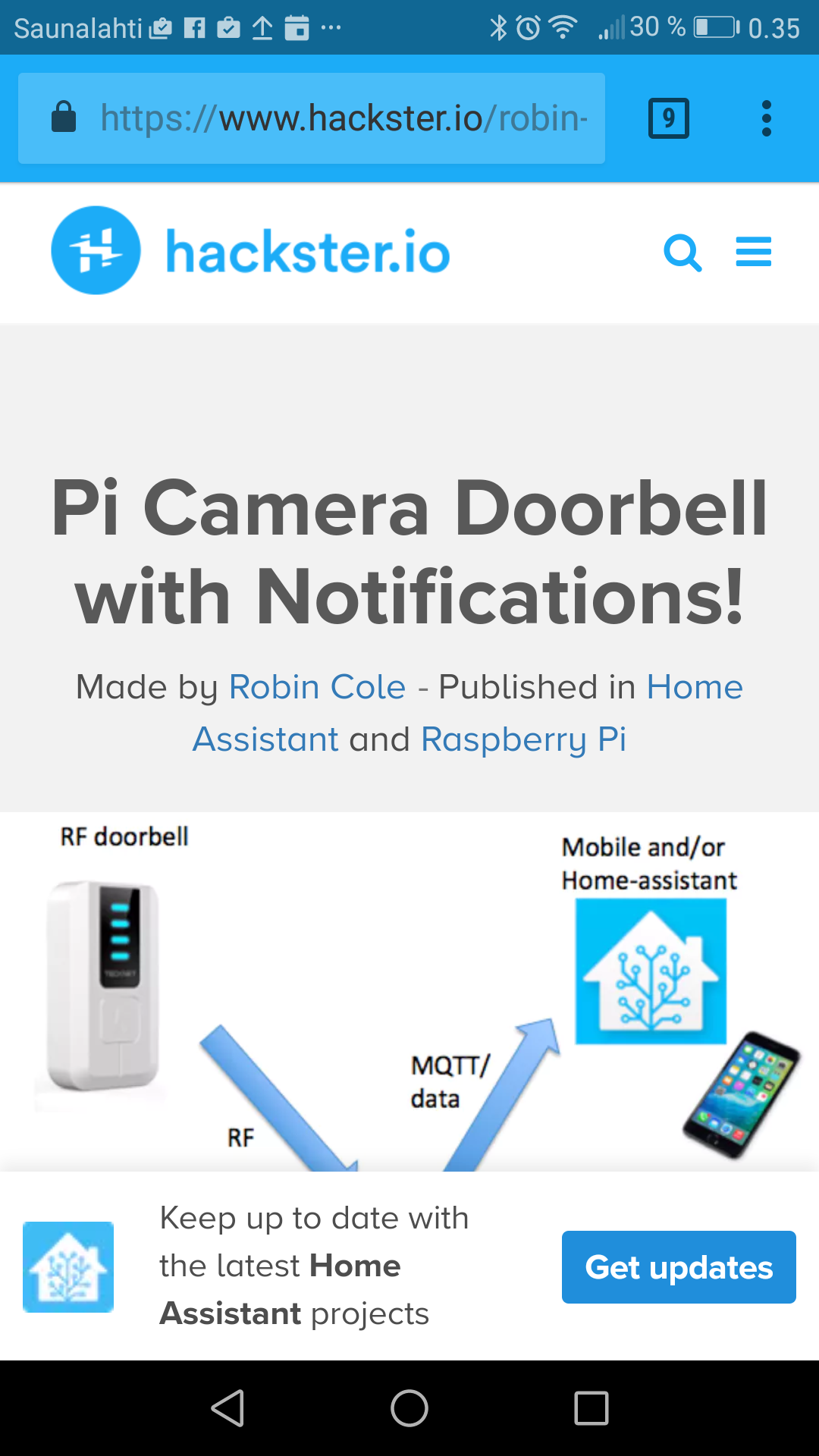
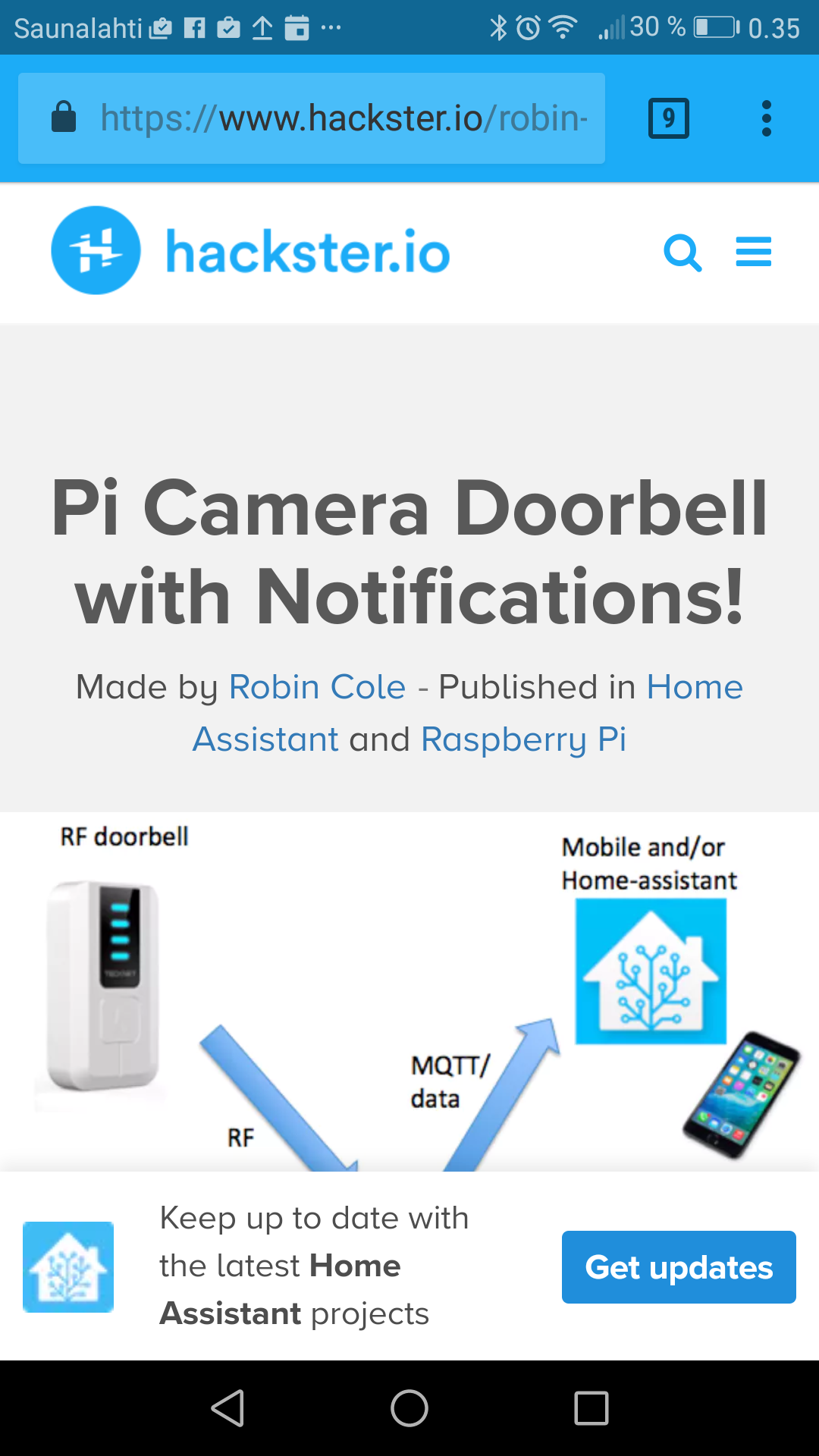
4 Comments
Tomi Engdahl says:
Web Accessible Security Camera using Raspberry Pi
https://www.hackster.io/nhuberfeely/web-accessible-security-camera-using-raspberry-pi-eb30ff
Monitor your home or any other asset remotely using only the Pi 3 and camera (supports motion detection).
With the Raspberry Pi 3 B and the official Raspberry Pi camera, setting up a security system is surprisingly easy. A useful utility enables one to immediately get a web enabled system up and running. The project can be found at http://elinux.org/RPi-Cam-Web-Interface.
Tomi Engdahl says:
Sneak Thieves Beware: A Pi Watcheth
http://hackaday.com/2017/07/13/sneak-thieves-beware-a-pi-watcheth/
Ever have that strange feeling that somebody is breaking into your workshop? Well, Hackaday.io user [Kenny] has whipped up a tutorial on how to scratch that itch by turning a spare Raspberry Pi you may have kicking around into a security camera system that notifies you at a moment’s notice.
The system works like this: a Raspberry Pi 3 and connected camera module remain vigilant, constantly scanning for motion and recording video. If motion is detected, it immediately snaps and sends a picture to the user’s mobile via PushBullet, then begins recording video. If there is still movement after a few seconds, the process repeats until the area is once again devoid of motion. This also permits a two-way communication with your Pi security system, so you can check in on the live feed whenever you feel the urge.
setup requires setting up a PushBullet account as well as installing it on your mobile and linking it with an API. For your Pi, you can go ahead with setting up some Python PushBullet libraries, installing FFmpeg, Pi Camera Notifier, and others. Or, install the ready-to-go image
Build a Camera Alert Application With RaspberryPi
https://hackaday.io/project/25112-build-a-camera-alert-application-with-raspberrypi
How to build a simple application that detects motion and sends notification to the your smart phone using raspberry pi and camera Module.
Tomi Engdahl says:
Facial Recognition Lost Child Finder
https://www.hackster.io/PaulTR/facial-recognition-lost-child-finder-7675f9?ref=challenge&ref_id=104&offset=9
Tomi Engdahl says:
Raspberry Pi Video Preview in the Browser
https://www.hackster.io/maciek85/raspberry-pi-video-preview-in-the-browser-ebe576
You will see your camera preview in the Chrome browser both on mobile and desktop, even if your RPi and browser are in different locations.