I bought this VGA signal generator module years ago from some web shop in China. It is designed to easily test your VGA monitor(s) (VGA/SVGA/XGA) with this handy tool. It can be also used as a general purpose video signal source when testing other video equipment that take in VGA signal (like video switchers, converters, scalers, etc..).
It looks like to be the same as this VGA Signal Generator – 15 Selectable Signals that is advertised as
“Simple and compact color generator.for testing and adjusting VGA/SVGA/XGA display devices such as monitors, projectors, etc
15 selectable Modes covering common Resolutions, Frequecies, & Sync. Polarity. With LED Mode Display & Power switch”
The device support four most common VGA resolution modes: 640×480, 800×600, 1024×768 and HV8-1,HV8-2,HV8-4 and HV8-8
Here is the operation instructions and supported video modes list from the manual:
One day it did not work. The colors on the monitor were off and I could not see all colors. I found out that one RGB component (R) was missing. I did debugging and found out that where was bad soldering on the one PIC 16F84 microcontroller pin (the one on the corner). Re-soldering it made the unit to work well again.
Links for DIY PIC processor based VGA signal generator projects:
16F84A VGA Test
https://www.instructables.com/16F84A-VGA-Test/
16F84A VGA Test – How to Connect a Computer Monitor to PIC16F84A
https://www.youtube.com/watch?v=pcXeEb4dy60
VGA Tester using PIC Microcontroller
https://www.eeweb.com/vga-tester-using-pic-microcontroller/
VGA output with PIC Microcontroller
http://www.toughdev.com/content/2011/02/vga-output-with-pic-microcontroller/
16F84A VGA Output
http://embedded-egypt.blogspot.com/2010/07/16f84a-vga-output.html
PIC 16F84 Microcontroller VGA interface
http://tinyvga.com/pic-vga
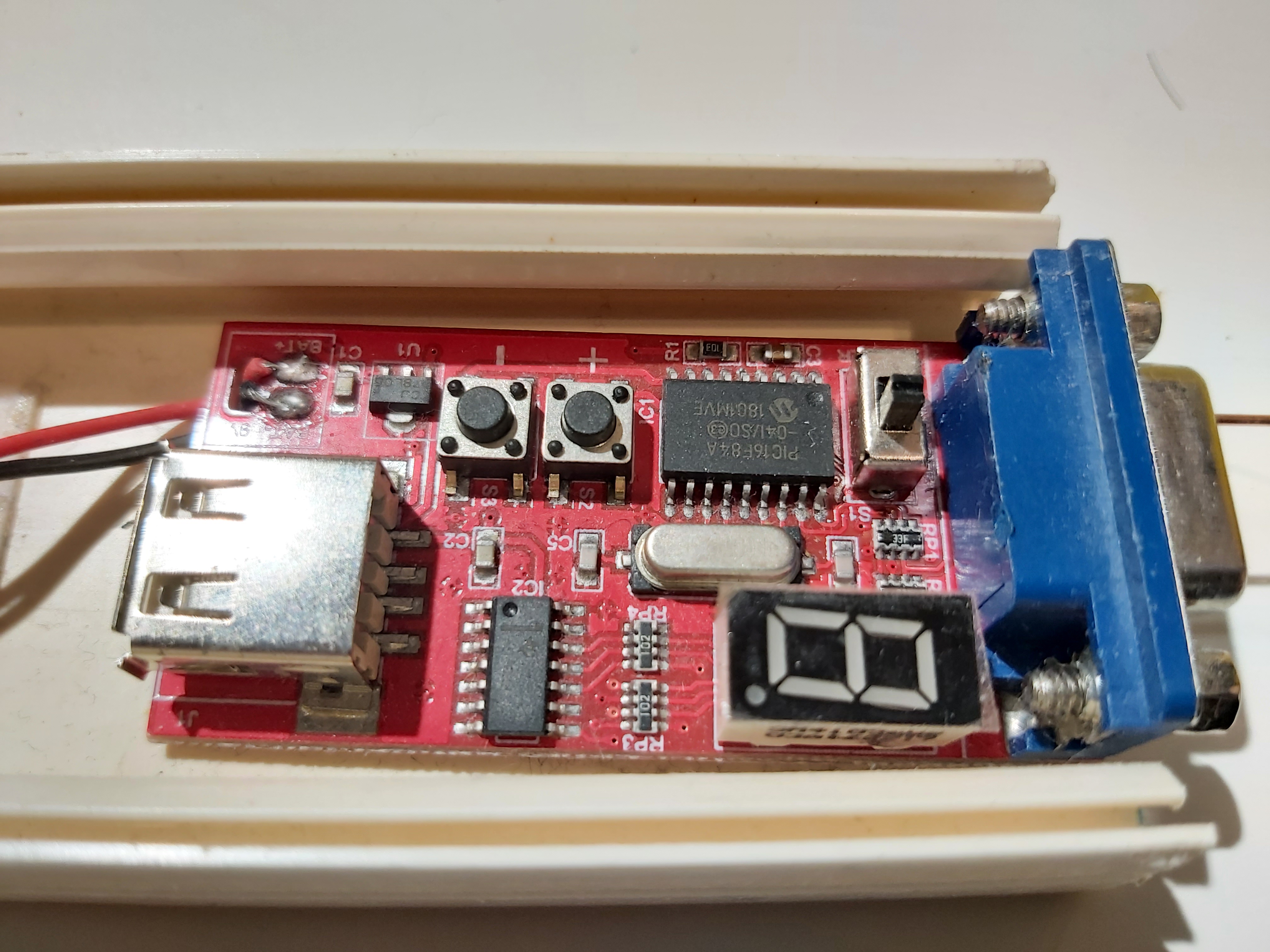
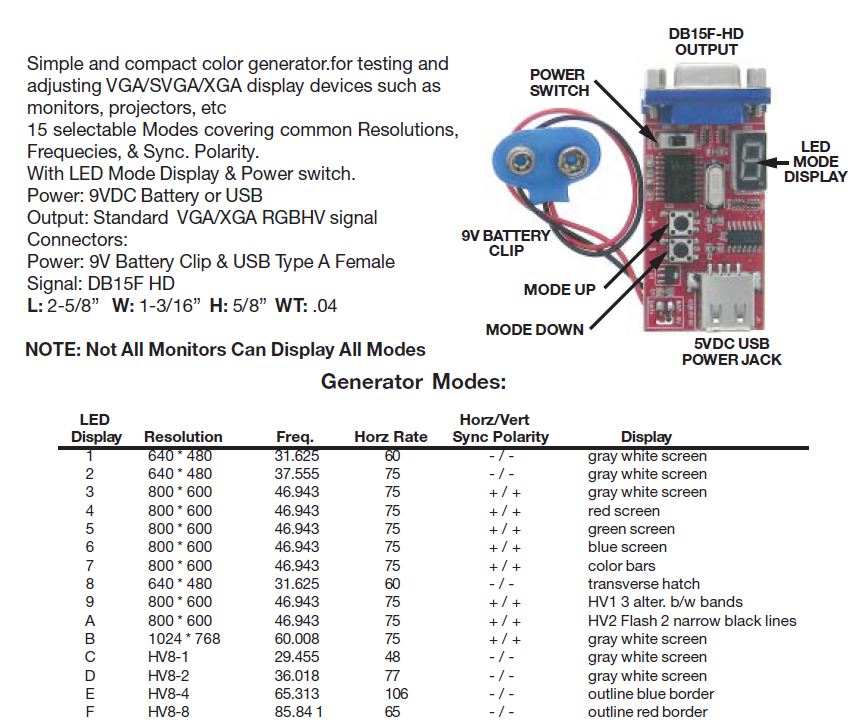
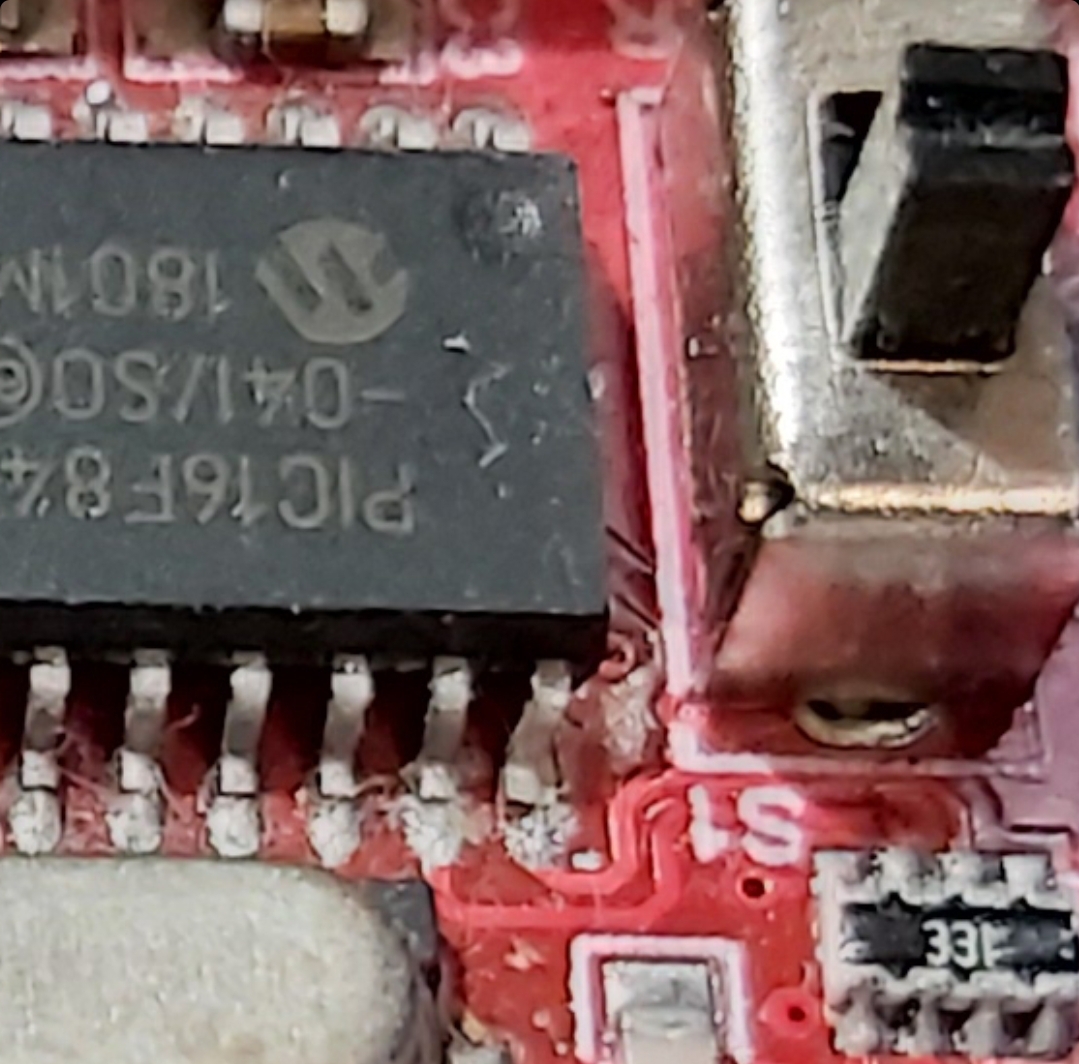
1 Comment
Indolmoseent says:
It is always beneficial to have specialized and reliable tools like these in one’s arsenal, especially when dealing with video equipment that requires precise signal testing and troubleshooting. Thank you for sharing your experience with Geometry Dash Meltdown. I’m sure many readers will find it useful in their own endeavors.