If you are a hacker, pentester, or a security researcher, this news should interest you. The best Linux OS, Kali Linux 2017.2 was released yesterday. Kali Linux is available for both 32-bit and 64-bit versions.
The new Kali Linux distro version comes with more 20 new hacking tools.
Get the latest Kali 2017.2 from Kali download page.
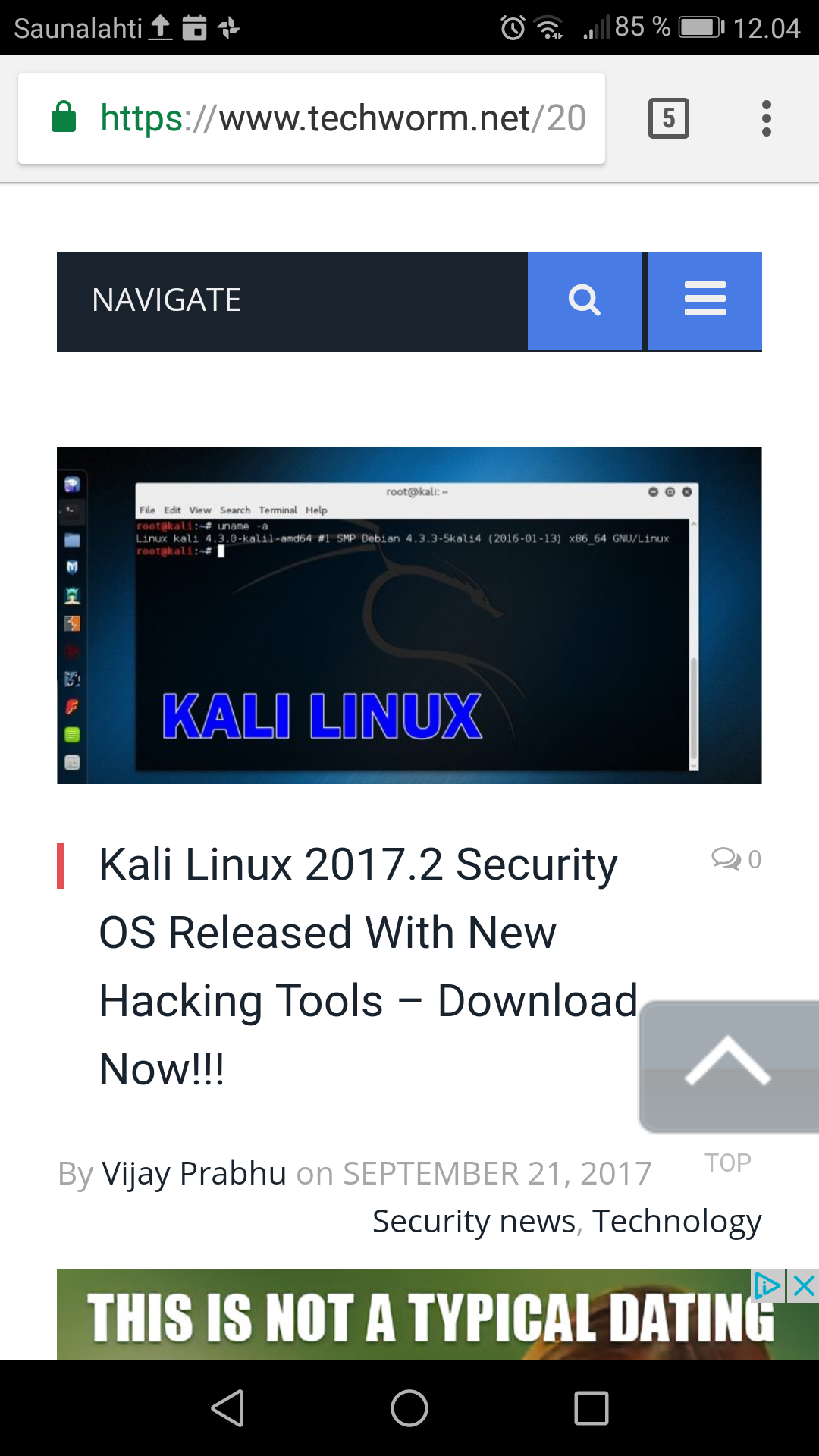
65 Comments
Tomi Engdahl says:
Run kali Linux on Windows 10 in Docker
https://www.techworm.net/2017/09/run-kali-linux-windows-10-docker.html
with Windows 10, Microsoft has introduced a third method for running multiples OSes – by using containers and in this article, we’ll go through the steps required to achieve this
Tomi Engdahl says:
Build a Portable Hacking Station with a Raspberry Pi and Kali Linux
https://www.techfunia.com/build-a-portable-hacking-station-with-a-raspberry-pi-and-kali-linux/
Cracking Wi-Fi passwords, spoofing accounts, and testing networks for exploits are all fun enough, but if you want to take the show on the road, you’ll want an easily portable rig. Enter Kali Linux and the Raspberry Pi.
Tomi Engdahl says:
Kali Linux in the Windows App Store
https://www.kali.org/news/kali-linux-in-the-windows-app-store/
Kali Linux introduced into the Microsoft App Store as an official WSL distribution and today we’re happy to announce the availability of the “Kali Linux” Windows application. For Windows 10 users, this means you can simply enable WSL, search for Kali in the Windows store, and install it with a single click. This is especially exciting news for penetration testers and security professionals who have limited toolsets due to enterprise compliance standards.
Tomi Engdahl says:
https://thehackernews.com/2019/02/kali-linux-hackers-os.html?utm_content=85387107&utm_medium=social&utm_source=facebook&hss_channel=fbp-1425361847579352&m=1
Tomi Engdahl says:
https://fossbytes.com/best-kali-linux-tools-hacking/
Tomi Engdahl says:
Hacker Favourite Kali Linux Swaps Gnome for Xfce, Adds New Tricks
https://www.cbronline.com/news/kali-linux-2019-4
Tomi Engdahl says:
https://linux.slashdot.org/story/19/12/01/1825215/kali-linux-adds-undercover-mode-to-impersonate-windows-10?utm_source=feedburner&utm_medium=feed&utm_campaign=Feed%3A+Slashdot%2Fslashdot%2Fto+%28%28Title%29Slashdot+%28rdf%29%29
Tomi Engdahl says:
https://hackersonlineclub.com/7-best-hacking-tools-for-kali-linux/
Tomi Engdahl says:
The Kali Pi dropbox is a good build, I think a 4G connection would be cool too.
[http://stuffjasondoes.com/2019/02/02/building-a-poe-powered-kali-pi-drop-box-with-reverse-shell-for-remote-hacking/](http://stuffjasondoes.com/2019/02/02/building-a-poe-powered-kali-pi-drop-box-with-reverse-shell-for-remote-hacking/)
Tomi Engdahl says:
SS7 Telecom Security Vulnerability Kali Linux 2019.4
SigPloit a signaling security testing framework dedicated to Telecom Security professionals and reasearchers to pentest and exploit vulnerabilites in the signaling protocols used in mobile operators regardless of the geneartion being in use. SigPloit aims to cover all used protocols used in the operators interconnects SS7, GTP (3G), Diameter (4G) or even SIP for IMS and VoLTE infrastructures used in the access layer and SS7 message encapsulation into SIP-T. Recommendations for each vulnerability will be provided to guide the tester and the operator the steps that should be done to enhance their security posture
Tomi Engdahl says:
https://m.facebook.com/groups/2344226875800424?view=permalink&id=2591351017754674
SS7 Telecom Security Vulnerability Kali Linux 2019.4
https://m.youtube.com/watch?feature=youtu.be&v=Dq9DU4VBdBA
Tomi Engdahl says:
https://fossbytes.com/kali-linux-2019-4-undercover-mode-hacking/
Tomi Engdahl says:
https://thehackernews.com/2019/11/kali-linux-undercover-mode.html?m=1
Tomi Engdahl says:
https://www.kali.org/releases/kali-linux-2020-1-release/
Tomi Engdahl says:
New Kali just released. They moved away from Gnome to XFCE (yaaay!) and default user is non-root (interesting choice for the tools they run). Need to check this out:
https://www.kali.org/releases/kali-linux-2020-1-release/
Tomi Engdahl says:
Install Tor on Windows, (Kali) Linux and search The Dark Web
What is the Dark Web? In this article and video, I will cover how to install Tor on (Kali) Linux and Windows, explain The Dark Web, What is The Hidden Wiki. The Dos and Don’ts to stay anonymous. Install Deep Explorer to make searching easier on the Deep Web.
Article:
https://hackingpassion.com/install-tor-on-windows-kali-linux-and-search-the-dark-web/
Video:
https://youtu.be/Bd0oNKv1Uhk
Don’t forget to subscribe
Tomi Engdahl says:
Call us immediately if your child uses Kali Linux, squawks West Mids Police
Maybe stick to walking the beat instead of infosec advice, eh?
https://www.theregister.co.uk/2020/02/14/silly_police_infosec_parental_advice_poster/
The National Crime Agency has publicly distanced itself from a poster urging parents to call police if their child has installed Kali Linux, Tor or – brace yourself – Discord.
Tomi Engdahl says:
Security Researchers Publish 12 Vulnerabilities in Common Bluetooth Low Energy SDKs: SweynTooth
https://www.hackster.io/news/security-researchers-publish-12-vulnerabilities-in-common-bluetooth-low-energy-sdks-sweyntooth-76d91245ff9f
The SweynTooth family includes crash, deadlock, and security bypass vulnerabilities in popular SDKs and the products built on top.
“SweynTooth captures a family of 12 vulnerabilities (more under non-disclosure) across different BLE software development kits (SDKs) of six major system-on-a-chip (SoC) vendors,”
Tomi Engdahl says:
UK police deny responsibility for poster urging parents to report kids for using Kali Linux
https://www.zdnet.com/google-amp/article/uk-police-distance-themselves-from-poster-warning-parents-to-report-kids-for-using-kali-linux/?__twitter_impression=true
Updated: Using Discord, too, is apparently a warning sign that your child is turning into a naughty hacker.
Tomi Engdahl says:
Call us immediately if your child uses Kali Linux, squawks West Mids Police
Maybe stick to walking the beat instead of infosec advice, eh?
https://www.theregister.co.uk/2020/02/14/silly_police_infosec_parental_advice_poster/
Tomi Engdahl says:
https://www.kali.org/tutorials/kali-everywhere/
Tomi Engdahl says:
Kali Linux evolution: What’s next for the open source pentesting Linux distro?
https://www.helpnetsecurity.com/2020/03/02/kali-linux-evolution/
Tomi Engdahl says:
How to Enumerate MYSQL Database using Metasploit – Kali Linux Tutorial
https://www.ehacking.net/2020/03/how-to-enumerate-mysql-database-using-metasploit-kali-linux-tutorial.html
The first ever step of reconnaissance is scanning the target. It will determine if the MYSQL database is running on victim’s machine. As we know it runs on port 3306, use Nmap with the target’s IP to scan the target
Its time to enumerate this database and get information as much as you can collect to plan a better strategy.
Search all modules of MYSQL that can be helpful to generate an exploit.
Tomi Engdahl says:
beware of dog
http://turnoff.us/geek/beware-of-dog/
Tomi Engdahl says:
the best UPD flooding Attack with Kali Linux 2020 .
https://www.youtube.com/watch?v=uuKLd1adb-A
Tomi Engdahl says:
Tool-X is a Kali Linux hacking tools installer for Termux and linux system
https://hakin9.org/tool-x-is-a-kali-linux-hacking-tools-installer-for-termux-and-linux-system/
Tool-X works on any of the following operating systems:
• Android (Using the Termux App)
• Linux (Debian Based Systems)
Tomi Engdahl says:
https://www.kali.org/docs/nethunter/nethunter-rootless/
Install Kali NetHunter on any stock, unrooted Android device without voiding the warranty.
Installation:
Install the NetHunter-Store app from https://store.nethunter.com
From the NetHunter Store, install Termux, NetHunter-KeX client, and Hacker’s keyboard Note: The button “install” may not change to “installed” in the store client after installation – just ignore it. Starting termux for the first time may seem stuck while displaying “installing” on some devices – just hit enter.
Open Termux and type: termux-setup-storage pkg install wget wget -O install-nethunter-termux https://offs.ec/2MceZWr chmod +x install-nethunter-termux ./install-nethunter-termux
Dheeraj Verma says:
Install Kali Linux 2020.1 in Virtual Box
How To Install Kali Linux 2020.1 in Virtual Box on Windows 10 within 12 minutes. Kali Linux 2020.1 on any Virtual platform like VMware Virtual Box etc. Kali Linux have official Virtual images for all platforms simply download and use it without any error.
Article:
https://techdhee.in/best-way-to-install-kali-linux-2020-1-on-virtual-box-step-by-step/
Video:
https://youtu.be/3Z_xT50ITqo
Don’t forget to subscribe
Tomi Engdahl says:
https://www.technolifepro.com/2020/04/how-to-install-google-chrome-in-kali-linux-latest-version.html?m=1
Tomi Engdahl says:
https://www.bleepingcomputer.com/news/security/kali-linux-gets-a-gui-desktop-in-windows-subsystem-for-linux/
Tomi Engdahl says:
https://securityonline.info/kali-linux-2020-3-releases/
Tomi Engdahl says:
Install a sandboxed Kali Linux inside a Ubuntu Google Cloud virtual machine with this https://github.com/independentcod/install-kali-termux/tree/universe-BETA
Saad Maqsood says:
Awesome post Bro!
Keep Writing content Like this.
Bro, I also have a website where people can Learn Advance Hacking using there Android Phone.
Site: https://www.learntermux.tech/
Tomi Engdahl says:
https://www.kali.org/news/kali-linux-2020-4-release/
Hero James says:
Thanks for the guide.
https://onegyd.com/install-metasploit-framework-on-termux-android/
Ashley says:
Thank You So Much
Install John The Ripper In Termux (Without Root )
https://amanbytes.com/how-to-install-john-the-ripper-in-termux/
Tomi Engdahl says:
Kali Linux 2021.3 released with new pentest tools, improvements https://www.bleepingcomputer.com/news/security/kali-linux-20213-released-with-new-pentest-tools-improvements/
Kali Linux 2021.3 was released yesterday by Offensive Security and includes a new set of tools, improved virtualization support, and a new OpenSSL configuration that increases the attack surface. Kali Linux is a Linux distribution designed for cybersecurity professionals and ethical hackers to perform penetration testing and security audits.
jopamungkas says:
Kali Linux introduced into the Microsoft App Store as an official WSL distribution and today we’re happy to announce the availability of the “Kali Linux” Windows application. For Windows 10 users, this means you can simply enable WSL, search for Kali in the Windows store, and install it with a single click. This is especially exciting news for penetration testers and security professionals who have limited toolsets due to enterprise compliance standards.
Tomi Engdahl says:
Needed to burn newest Kali linux to DVD and needed this info
How to Mount and Burn ISO Files in Windows 10 and Previous
https://www.laptopmag.com/articles/mount-burn-iso-files-windows
Kuinka polttaa ISO-kuvatiedosto DVD-levylle Windows-, Mac- ja Linux-käyttöjärjestelmissä
https://www.bluraycopys.com/fi/resource/burn-iso-to-dvd-windows.html
Tomi Engdahl says:
Installing Kali Linux
https://www.kali.org/docs/installation/hard-disk-install/
Installing Kali Linux (single boot) on your computer is an easy process. This guide will cover the basic install (which can be done on bare metal or guest VM), with the option of encrypting the partition.
The installation requirements for Kali Linux will vary depending on what you would like to install and your setup. For system requirements:
On the low end, you can set up Kali Linux as a basic Secure Shell (SSH) server with no desktop, using as little as 128 MB of RAM (512 MB recommended) and 2 GB of disk space.
On the higher end, if you opt to install the default Xfce4 desktop and the kali-linux-default metapackage, you should really aim for at least 2 GB of RAM and 20 GB of disk space.
When using resource-intensive applications, such as Burp Suite, they recommend at least 8 GB of RAM (and even more if it large web application!) or using simultaneous programs at the same time.
First, you’ll need compatible computer hardware. Kali Linux is supported on amd64 (x86_64/64-Bit) and i386 (x86/32-Bit) platforms. Where possible, we would recommend using the amd64 images.
Our i386 images, by default use a PAE kernel, so you can run them on systems with over 4 GB of RAM.
Tomi Engdahl says:
Dual Booting Kali with Windows
https://www.kali.org/docs/installation/dual-boot-kali-with-windows/
Installing Kali Linux next to a Windows installation has its benefits. However, you need to exercise caution during the setup process. First, make sure that you’ve backed up any important data on your Windows installation. Since you’ll be modifying your hard drive, you’ll want to store this backup on external media. Once you’ve completed the backup, we recommend you peruse our Kali Linux Hard Disk install guide, which explains the normal procedure for a basic Kali Linux install.
https://www.kali.org/docs/installation/dual-boot-kali-with-linux/
Tomi Engdahl says:
https://www.kali.org/get-kali/#kali-live
Tomi Engdahl says:
https://www.wireshark.org/docs/man-pages/sshdump.html
http://manpages.ubuntu.com/manpages/bionic/man1/sshdump.1.html
Tomi Engdahl says:
Kali Linux 2021.3 released with new pentest tools, improvements
https://www.bleepingcomputer.com/news/security/kali-linux-20213-released-with-new-pentest-tools-improvements/
Kali Linux 2021.3 was released yesterday by Offensive Security and includes a new set of tools, improved virtualization support, and a new OpenSSL configuration that increases the attack surface.
Kali Linux is a Linux distribution designed for cybersecurity professionals and ethical hackers to perform penetration testing and security audits.
With this release, the Kali Linux Team introduces the following new features:
OpenSSL – Wide compatibility by default
New Kali-Tools site – Kali-Tools has had a complete refresh
Better VM support in the Live image session – Copy & paste and drag & drop from your machine into a Kali VM by default
New tools – From adversary emulation, to subdomain takeover to Wi-Fi attacks
Kali NetHunter smartwatch – first of its kind, for TicHunter Pro
KDE 5.21 – Plasma desktop received a version bump
Tomi Engdahl says:
Really, just pick one you like and you can load your tools.
As you’re probably already aware; Parrot and Kali are the two big ones here since they come preloaded with most of what you need.
Tomi Engdahl says:
https://www.bleepingcomputer.com/news/security/kali-linux-20221-released-with-6-new-tools-ssh-wide-compat-and-more/
Tomi Engdahl says:
https://www.bleepingcomputer.com/news/linux/kali-linux-adds-vm-like-snapshot-feature-to-bare-metal-installs/
Tomi Engdahl says:
https://hackersonlineclub.com/kali-linux-tutorials/
Tomi Engdahl says:
https://www.bleepingcomputer.com/news/security/kali-linux-20222-released-with-10-new-tools-wsl-improvements-and-more/
Tomi Engdahl says:
https://www.bleepingcomputer.com/news/security/offsec-to-stream-kali-linux-penetration-testing-course-on-twitch/