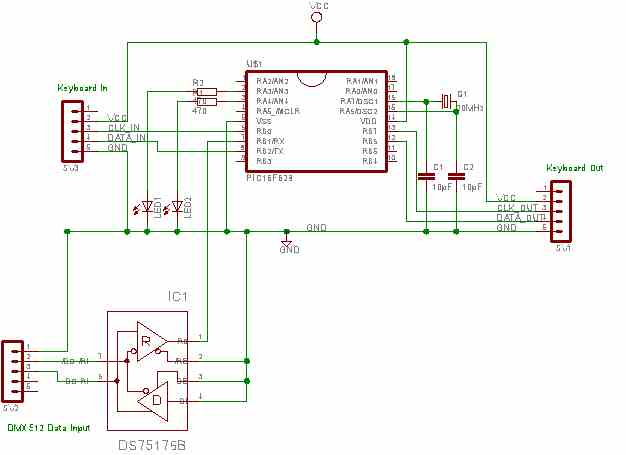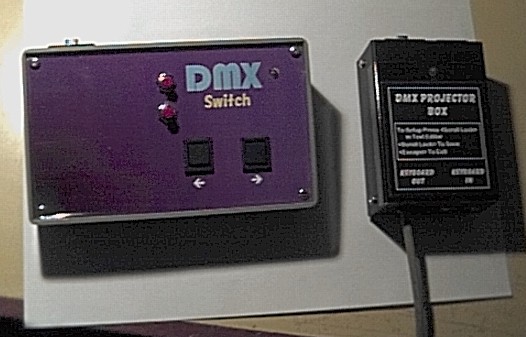DMX PC Keyboard Interface
This is the Design for a DMX512 to computer keyboard interface. It sits in line on the computer keyboard and on the DMX 512 chain.
Decoding The Lighting data and if one it's set channels is set above 1/2 value this unit will output a sequence of keyboard keys to the connected PC.
It is primarily designed to be used with PC connected to video projectors, where the lighting controller may require control of a presentation on the video screen but the PC for the presentation is located in a different location to lighting control.
This unit allows a presentation to be controlled form a standard DMX lighting desk.
The DMX Keyboard interface has 6 Channels that can be selected to any group of addresses from 1 - 512 in the DMX Universe.
This unit is designed around a standard Micorchip PIC chip.
This Chip Used is a PIC16F627 running at 20MHz.
Hardware
The Hardware required for this project is quite simple see Circuit. The DMX data is converted in the 75176 Bus Transceiver connecting to the USART receiver in the PIC on Pin 7.
The Keyboard connected clock line connects to the Interrupt Port RB0 ands the data line to the Input RB2
The Connection to the computer is made by RB6 Keyboard Data and RB7 Keyboard Clock.
Two Led's indicated Current Status on RA3, RA4.
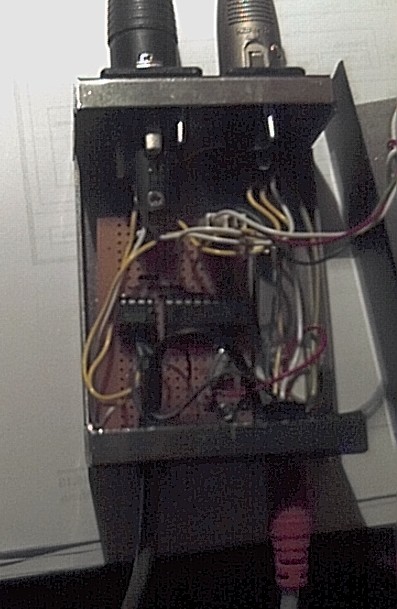
[
Click here to see large image] [
Click here to see large image]
Internal Details Of the DMX Keyboard Interface and the Circuit Diagram
Software
The assembly code software receives the DMX data in a Interrupt routine the Saves the required channel data in to File registers.
Also in the interrupt routine in the keyboard receiver which decodes keys typed on the keyboard and the keyboard send code which send key pressed from the unit.
The unit is setup by pressing Scroll Lock.
This then enters the setup code printing various strings to the computer and monitoring the reply from the user on the keyboard.
Setup and Use.
[
Click here to see large image]
To setup the unit, open up a text editor and press scroll Lock on the keyboard.
The DMX PC interface will then print it current DMX address on the screen, this can be changed using the + - keys.
Once the DMX address is correct press Scroll Lock again to save it and then you can select the keys for channel 1
after selecting these keys (Maximum of two keys) select Scroll Lock to do the next channel.
This then continues till the final channel, channel 6
To escape at any time press Escape.
The setting are written in to the EEPROM and are saved during power off's
Files
Images
DMX Switch Controller with DMX Keyboard Interface
Useful Web Sites
Thanks to all these websites for providing the information to write this project.
DMX Switch generates a few channels of DMX data good for linking to the DMX Keyboard interface.
Know Bugs
The Computer dos'nt see a keyboard on boot up because the unit can't return the commands that the PC sends out.
If anyone can change the code to allow this please try !! ( If you manage please send me a copy too.)
By Paul Harris 2004 Copyright all Infomation Provided is no garantee.
If you blow upo your Own PC It's Not my fault !!!
Content sourced from PH_ZONE