Dev boards based on microcontrollers and ARM System on Chips are everywhere, but smaller boards with x86 processor has been rare. I just saw The Intel-powered Arduino article that tells about Arduino-compatible Intel Galileo board. Galileo is a microcontroller board based on the Intel® Quark SoC X1000 Application Processor, a 32-bit Intel Pentium-class system on a chip. Say whaaaaaaaattt? x86 powered Arduino!
Intel Galileo has everything you’d expect from a juiced-up Arduino running x86: The main chip is an Intel Quark SoC running at 400MHz with 256 MB of DRAM. On board is a Mini-PCIe slot, 100Mb Ethernet port, Micro SD slot, RS-232, and USB host and client ports. For more details check FAQ and datasheet.
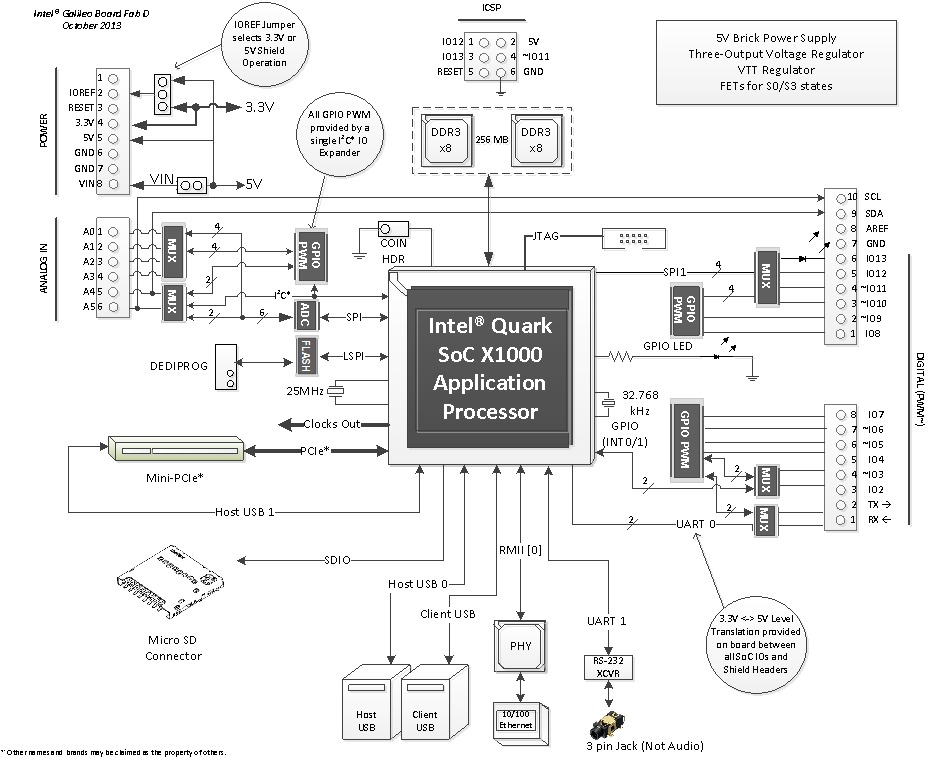 Galileo is designed to support shields that operate at either 3.3V or 5V. The core operating voltage of Galileo is 3.3V. However, a jumper on the board enables voltage translation to 5V at the I/O pins (this support for 5V Uno shields and is the default behavior). Galileo board is also software compatible with the Arduino Software Development Environment (IDE).
Galileo is designed to support shields that operate at either 3.3V or 5V. The core operating voltage of Galileo is 3.3V. However, a jumper on the board enables voltage translation to 5V at the I/O pins (this support for 5V Uno shields and is the default behavior). Galileo board is also software compatible with the Arduino Software Development Environment (IDE).
According to The Intel-powered Arduino article it looks like this board is running Yocto, a stripped down Linux for embedded environments. So here is a board with about the same processing power as a Raspberry Pi, but with Arduino compatibility, and a Mini PCIe port.
The comments at The Intel-powered Arduino points out some limitations: “The GPIO output pins on Intel® Galileo are provided by an I2C Port Expander that is running at standard mode (100 kHz). Each I2C request to update a GPIO requires approximately 2ms. In addition to software overhead, this restricts the frequency achievable on the GPIO outputs to approximately 230 Hz.” This looks like a serious limitations to some applications where Arduino traditionally has been strong: fast I/O pin manipulation.
Other comment: Intel wants to eradicate other ARchitecture Manufacturers, be aware of that. The market for Arduiono, ARMbased something is flurishing & prosperous, every competitor overpowers the other with interesting things, and Intel just jumps in hoping the X86-compatible will eliminate the ARMs.
The next question are what is going to be the the price and availability of this board? I will make my judgement on this when I have all the facts. Galileo is expected to be released in two months.
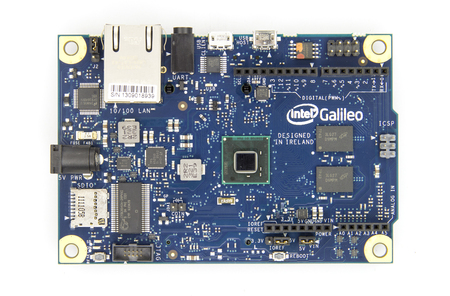
37 Comments
Tomi Engdahl says:
Intel left the betting Arduino development
Arduino is currently the most popular in embedded systems, an open development platform. Now may be the beginning of a really strong impetus when Intel launches for developers available 400-megahertz processor Quark up through the Galileo card that is compatible with the Arduino.
Intel plans to give away as many as 50 000 Galileo thousand cards to college in different parts of the world. 17 with the University to work on a separate card Galileo based curriculum.
Many people have wanted to get into Arduino development such as the popularity of the cards. These entrepreneurs opportunities to invest are limited. Intel’s case, the money does not run out.
Source: http://www.etn.fi/index.php?option=com_content&view=article&id=459:intelilta-jattipanostus-arduino-kehitykseen&catid=13&Itemid=101
Tomi Engdahl says:
Tre: When Arduino Meets Beagle Bone
http://hackaday.com/2013/10/04/tre-when-arduino-meets-beagle-bone/
Although yesterday saw the announcement of an x86-based Arduino powered by an Intel chip. This may have not been the big story to come from [Massimo] at Maker Faire Rome. Announced along with the x86 Arduino Galileo was the Arduino TRE, a collaboration between Arduino and the BeagleBoard foundation.
The TRE is really two Arduinos in one: in the center is basically an Arduino Leonardo with the standard Arduino headers and an ATmega32u4. Elsewhere on the board is a TI Sitara ARM Cortex A-8 processor running at 1GHz with 512 MB of RAM, 10/100 Ethernet, HDMI out, USB host and device ports, and a bunch of connectors intended for an LCD and a ZigBee.
Tomi Engdahl says:
“Most powerful” Arduino ever has ARM Cortex-A8 chip, runs “full Linux”
3D printers, sensor networks, and advanced automation enabled by Arduino TRE.
http://arstechnica.com/information-technology/2013/10/most-powerful-arduino-ever-has-arm-cortex-a8-chip-runs-full-linux/
The Arduino line of open source electronic prototyping platforms is getting some major upgrades. Earlier today, the first Intel-powered Arduino was announced, and it will be available by the end of November.
Arduino has also announced the Arduino TRE, based on the Texas Instruments Sitara AM335x ARM Cortex-A8 processor. Texas Instruments said that with the TRE’s 1GHz processor, it is the “most powerful Arduino to date” and the first that will be able to run “full Linux.” It will be available in spring 2014 from arduino.cc and other distributors, with pricing not yet announced.
“For the first time ever, Arduino users can use the full capabilities of Linux and gain access to a variety of new on-board connectivity options to develop a range of powerful, advanced applications while leveraging the simplicity of the Arduino software experience,” the Texas Instruments announcement said. “The Sitara-processor-powered Arduino TRE serves as a network hub that can connect to millions of classic Arduino nodes, enabling customers to be at the forefront of the Internet-of-Things era.”
This also removes the requirement for Arduino to be programmed with a separate PC. “Arduino users no longer need a PC, but can access the full capabilities of Linux as well as a variety of connectivity options, including Ethernet, XBee wireless radios, USB and CAN,” Texas Instruments said.
Arduino released its own announcement, saying the TRE will provide “up to 100 times more performance” than the Arduino Leonardo or Uno.
The TRE is actually “two Arduinos in one,” the “Sitara-processor-based Linux Arduino, plus a full AVR-based (Atmel microcontroller) Arduino, while leveraging the simplicity of the Arduino software experience,” Arduino’s announcement said.
Tomi Engdahl says:
Arduino Certified boards feature Intel architecture
http://www.edn.com/electronics-products/other/4422379/Arduino-Certified-boards-feature-Intel-architecture
The Intel Galileo board is the first product in a new family of Arduino Certified boards featuring Intel architecture. The platform is easy to use for beginners and for those looking to take designs to the next level.
Overall, the Intel Galileo development board is a great tool for quickly prototyping simple interactive designs like LED light displays that respond to social media, or for tackling more complex projects from automating home appliances to building life-size robots that you control from your smartphone.
During How to reMake the World conference, Intel Corporation CEO Brian Krzanich announced a large-scale donation of 50,000 Intel Galileo boards to be given to 1,000 universities worldwide over the next 18 months.
Arduino also announced a collaboration agreement with Texas Instruments to use its Sitara AM335x processor. The result is Arduino TRE, the first Arduino board manufactured in the U.S. Thanks to the 1-GHz Sitara AM335x processor, Arduino developers get up to 100 times more performance with the Sitara-processor-based TRE than they do on the Arduino Leonardo or Uno.
Arduino Robot « Tomi Engdahl’s ePanorama blog says:
[...] Robot Arduino news seem to be coming this week. First there was Intel Galileo board and then Arduino TRE. Third new product is Arduino [...]
Tomi says:
Arduino compatible Galileo SBC runs Linux on Intel Quark
http://linuxgizmos.com/intel-launches-arduino-compatible-galileo-board/
Intel ramped up its race to the bottom against ARM today, with the launch of an Arduino-compatible single board computer (SBC) based on its new Quark system-on-chip (SoC), and supported with a full Linux OS.
The Galileo SBC is based on Intel’s new Quark X1000 SoC (shown at the right), which integrates a 32-bit, single core, single threaded, Pentium ISA-compatible CPU, and runs at clock rates up to 400MHz. Intel rolled out its low-end Quark processor architecture at the Intel Developer Forum in San Francisco last month.
Intel says the Galileo SBC “combines the performance of Intel technology and the ease of the Arduino software development environment.” The company adds that Galileo is just “the first in a line of Arduino-compatible development boards based on Intel architecture and is designed for the maker and education communities.”
Intel says the Galileo SBC is both hardware- and software- compatible with “shields” (expansion boards) designed for the Arduino Uno R3 SBC.
In place of the Arduino Yun SBC’s approach of running Linux on a secondary onboard microprocessor
Galileo’s Quark-based design offers a simpler architecture with full Pentium ISA compatibility and mainstream Linux support.
The Galileo SBC is supported with an open source Linux OS that includes the Arduino software libraries, “enabling scalability and re-use of existing software, called ‘sketches’,” says Intel.
Intel says the new Galileo SBC will be available “on or about” November 29 from distributors such as Mouser, Avnet, Arrow, and Ingram, and at Maker Shed.
Tomi Engdahl says:
Intel’s open-source Galileo computer on sale for $US69.90
The computer, targeted at the do-it-yourself crowd, will ship by the end of November
http://www.computerworld.com.au/article/530771/intel_open-source_galileo_computer_sale_us69_90/?utm_source=www.computerworld.com.au&utm_medium=related&utm_content=article_bottom
Intel’s Galileo open-source computer for the hacker and do-it-yourself crowd can now be ordered for $US69.90, and is scheduled to ship at the end of November.
The Galileo computer is an unenclosed circuit board that’s a little larger than a credit card, and uses Intel’s extremely low-power Quark processor. The board is a competitor to the popular $US25 Raspberry Pi open-source PC, and is targeted at the community of makers and enthusiasts who make computing devices ranging from robots and health monitors to home media centers and PCs.
Intel had earlier said the computer would be available for under $US60 by the end of November. Online retailer Mouser Electronics is the first to take orders for the board, and the price falls to $68.25 per unit for a bulk purchase of 100 boards.
It remains to be seen whether Intel’s open-source board will be welcomed by the maker community, which shares the open-source ethos of working together to tweak and improve hardware designs.
The Quark chip is based on the x86 instruction set, drawing from Pentium chip designs. The 32-bit chip runs at a clock speed of 400MHz and has 512KB of RAM.
Tomi Engdahl says:
Arduino compatible $39 SBC runs Linux on x86
http://linuxgizmos.com/arduino-compatible-boardset-runs-linux-on-x86/
DM&P Group has begun shipping an Arduino compatible boardset and mini-PC equipped with a new computer-on-module based on a new 300MHz x86 compatible Vortex86EX system-on-chip. The new SoC and COM are available as part of a $39 “86Duino Zero” boardset that mimics an Arduino Leonardo, in a $49 “86Duino Educake” mini-PC, and will soon be available in a more I/O-rich, $69 “86Duino One” boardset.
DM&P has been minting its low-power, x86-based Vortex processors for the embedded market for over a decade.
DM&P’s Linux-ready SOM-128-EX computer-on-module brings out most of the Vortex86EX SoC’s interfaces, with a subset of functions available via a configurable 80-pin multi I/O connector, says DM&P. The COM ships with 128MB of DDR RAM, 8MB of SPI flash, and a Fast Ethernet controller.
The currently available 86Duino Zero boardset combines the Vortex86EX SOM-128-EX module with a baseboard that contains a few standard interfaces, plus Arduino compatible circuitry and expansion connectors.
The Zero’s real-world ports include USB 2.0 host and device coastline ports, as well as a 10/100 Ethernet port and a microSD slot on the bottom of the board.
The upcoming 86Duino One is similar to the Zero, but its baseboard is larger and offers more connectivity.
The 86Duino One baseboard and the 86Duino Educake are available now for $39 and $49, respectively. The One will be available in January for $69.
Tomi Engdahl says:
http://www.86duino.com/
86Duino is an open-source embedded platform based on Vortex86EX SoC, easy-to-use hardware and software integrated. This Arduino-compatible board can support many x86 O/S as well as those running on the original Arduino base system.
The $40 x86 Arduino « Tomi Engdahl’s ePanorama blog says:
[...] There seems to be push for x86 based Arduino compatible boards. Not long ago Intel announced Intel Galileo board. Now there is a new $40 x86 Arduino. 86Duino is like bringing old Pentium II-class machine [...]
Tomi Engdahl says:
The other end of the telescope: Intel’s Galileo developer board
Embedded Linux, meet Arduino – Chipzilla style
By Tony Smith, 29th January 2014
http://www.theregister.co.uk/2014/01/29/review_intel_galileo/
Folk who’ve already played with an Arduino will be right at home with the Galileo. The 105 x 75mm board is programmed through the regular Arduino IDE, which Intel has tweaked to incorporate a suitable x86 compiler and USB driver.
Writing and uploading a Sketch – Arduino-speak for a resident program – is exactly the same whether you’re working with a Galileo or with the Uno or any other Arduino-compatible board
Intel’s current Shield compatibility list features 17 boards that are Galileo friendly
The 5V, 2A feed is the only official way to power the board.
The Intel board is about twice the size of a Uno and slightly larger than a Raspberry Pi.
Out of the box, Galileo has 100Mb/s Ethernet, and if you want Wi-Fi or 3G, you can add a card to the Mini PCIe socket on the underside of the board.
Intel provides such a ‘fatter’ Linux as a download.
The Ethernet port replicates an Ethernet Shield
The Galileo IDE incorporates the system() function, absent from OS-less Arduinos but which lets you to embed Linux command line strings into Arduino’s fundamental startup() and loop() functions and other routines.
PIO access takes 2ms and the read/write frequency is limited to 230 each second. That may not be a sufficient sampling rate for some sensor-based applications.
Adafruit is selling it for $99 (£60), though you can find it on Amazon.com for $60 (£36).
Aside from cost, the other issue is power consumption.
Tomi Engdahl says:
Mouser New Products:
Intel Galileo Development Board
http://fi.mouser.com/new/intel/intel-galileo-development-board/?utm_source=supplyframehackadayroadblock&utm_medium=online&utm_campaign=newintelintel-galileo-development-board&utm_content=300×250
czytaj więcej says:
What’s up, just wanted to tell you, I liked this post.
It was helpful. Keep on posting!
Tomi Engdahl says:
Intel – the walking dead
http://embeddedexperience.blogspot.fi/2014/01/intel-walking-dead.html
Referring to Intel’s latest Edison release at CES, I mentioned “Perhaps now they have invented something where they can be good at.”. After investigating the Quark architecture more, I do not think the same anymore.
The Quark processor is based in Pentium architecture, as Intel states. This means it’s eventually based on 32-bit x86 architecture, which dates 40 years back. Why an earth Intel selected Pentium instead Atom as the starting point for Quark? I can only conclude that Intel has reached dead-end in it’s effort to decreasing energy consumption of Atom architecture.
Even if Atom cores are advertized energy efficient, the overall energy comsumption of the whole CPU environment including chipset and others is way above acceptable limit of embedded systems. With Quark, Intel advertises they have managed to drop the energy consumption down to 1/10 of Atom cores.
With Pentium architecture you loose all the processor development Intel has done for the last two decades. No 64-bit registers, no out-of-order execution, no MMX, no SIMD, and more.
Tomi Engdahl says:
Intel seems to be pushing also other DIY friendly x86 platforms maybe worth to check out:
Intel’s DIY MinnowBoard goes Max: More oomph for half the price
Raspberry Pi’s ARM not enough for your hacking needs? How about 64-bit x86?
http://www.theregister.co.uk/2014/04/01/intel_announces_minnowboard_max/
Intel has announced a new version of its pricey Raspberry Pi challenger, the MinnowBoard, which upgrades its Atom processor, shrinks its footprint, and slashes the price in half for one of two new models.
The new single-board computer – named MinnowBoard Max in a stunningly inventive bit of nomenclature – is powered by a 64-bit Atom processor, a step up from the 32-bit Atom E640 in the original $199 MinnowBoard released last July.
Two models will be available when the MinnowBoard Max ships, estimated to be this June: a version with a single-core 1.46GHz Atom E3815 with 1GB of DDR3 RAM will run $99, and a dual-core 1.33GHz Atom E3825 version with 2GB will cost you $129
Tomi Engdahl says:
Intel shows off tech bubbles, low-power yacht racing and… a DIRECT solar charger
Chipzilla showcase mixes ideas with reality
http://www.theregister.co.uk/2014/05/16/intel_future_tech_showcase_nucs_boards_and_solar_power/
In London this week, Intel’s Innovation Future Showcase
And toy with them you must. After all, where would we be without an Intel Galileo developer board complete with modem hooked up to a bubble-making machine
With the Internet of Things in mind, another working demo featured a Galileo board changing colours on a light strip controlled by an app on a mobile device.
To complicate matters slightly, a tablet was hooked up to a mobile phone acting as a hotspot that that then communicated the app instructions to the Galileo board which was connected via Ethernet to a router.
Needless to say, commands for home automation from a remote location are among the possible scenarios Intel suggests for this sort of idea. No doubt Raspberry Pi owners have been there and done that with these tricks
Tomi Engdahl says:
Galileo: The Slowest Fast Computer Around?
http://www.drdobbs.com/embedded-systems/galileo-the-slowest-fast-computer-around/240165716
Trying to marry Linux and Arduino together isn’t giving me a good feeling and I’ll tell you why.
Sounds amazing, right? An Arduino on steroids for $60. Sort of, but not quite. The problem is that the Galileo actually runs a form of Linux.
However, trying to marry Linux and Arduino together isn’t giving me a good feeling and I’ll tell you why.
I tried plugging an LCD daughterboard (I hate saying shield) into the device with an eye to porting an Arduino operating system project over to the new board. The LCD simply didn’t work. A little surfing online turned up that it may or may not be a library problem, but that there was some consensus that the Galileo may be too slow to drive the LCD using the Arduino code.
It does have a 400MHz processor running Linux. It emulates the Arduino using some method
The Leonardo is pulsing the pin at just under 100kHz. The Galileo with the same code is managing 223 Hz. That’s not a typo.
There is an old saying that less is more. I prefer the saying that just enough is more. Sometimes the Arduino — or a similar small embedded processor — is just what you need. Sometimes you need a Linux computer. It is hard to see where a Linux box with a very slow Arduino onboard gets you.
Tomi Engdahl says:
Before you buy a Galileo
https://communities.intel.com/thread/47916
I think it is important for people to know some things before they go out and buy a Galileo. Spending ($65-100 depending on where you buy) for a board that will not work for your project will be frustrating.
The Bad things:
1. It is early days for the Galileo board. There are bugs, there are missing features, there are limitations.
2. The I/O speed for the Galileo board is about 100-1000x slower than Arduino pins
3. The Power consumption is much higher than Arduino boards
4. Any Arduino libraries that use AVR will not work.
Tomi Engdahl says:
Microsoft Targets Internet of Things with Windows on Devices
http://www.m2mevolution.com/topics/m2mevolution/articles/375184-microsoft-targets-internet-things-with-windows-devices.htm
A new Windows on Devices website explains the company’s plan to bring Windows to a whole new class of small devices – smart coffee mugs, talking bears and robots. Sounds a lot like the Internet of Things.
“Whether you are an experienced Windows developer looking to jump into the Internet of Things or you are new to Windows development and want to build the next big thing—we’re excited to see what you can do,” the website reads. “Development hardware like the Intel Galileo board allows you to read temperature sensors, power robot servos, check for intruders, blink a bunch of LED lights, or even make a little music.”
The Galileo is a Raspberry Pi-type of development board powered by Intel’s Quark chip and is compatible with Arduino’s open-source microcontroller boards. Microsoft plans to release its first SDK in spring 2014, which will include new software and API surface.
Tomi Engdahl says:
The next big thing is small
https://www.windowsondevices.com/
Development hardware like the Intel Galileo board allows you to read temperature sensors, power robot servos, check for intruders, blink a bunch of LED lights, or even make a little music. Whether you are an experienced Windows developer looking to jump into the Internet of Things or you are new to Windows development and want to build the next big thing—we’re excited to see what you can do.
Tomi Engdahl says:
Galileo Application Series – GSM Shield
http://www.eeweb.com/company-blog/mouser/galileo-application-series-gsm-shield/
GSM Communications enable embedded designs to communicate from nearly anywhere and have allowed for more mobile designs or remotely located devices where Ethernet and WiFi aren’t available or practical.
The Arduino GSM shield includes a quad band GSM and GPRS module, an integrated antenna, and a full-size SIM card slot. In the US, I’m using it with a SIM for AT&T’s prepaid service. To use the GSM shield with the Galileo I connected it to the Galileo’s Serial1 port by shorting pin zero to two and one to three since the SoftwareSerial library hasn’t yet been implemented for the Galileo.
For full functionality, you could port the GSM library to use the Serial1 port or port the SoftwareSerial library to the Galileo. The Galileo has taken some heat for it’s low GPIO toggle rate, but pins 2 and 3 actually have fast modes that allow speeds of just under 3MHz, which would be plenty for serial communication.
Tomi Engdahl says:
Galileo Board – Smart Lighting Controlle
http://www.eeweb.com/company-blog/mouser/galileo-board-smart-lighting-controller/
Smart lighting enables multiple manual and programmatic light control methods in addition to or as a replacement to the traditional light switch.
Tomi Engdahl says:
‘Jimmy’ the 3D-printed robot coming soon from Intel
The company is developing 3D-printed robots that mimic humans
http://www.itworld.com/hardware/424468/jimmy-3d-printed-robot-coming-soon-intel
A family of robot kits for 3D printers is being developed by Intel, with the first, named “Jimmy,” due out in September.
The 45-centimeter-tall “social robot” will cost US$1,500. The walking robot, developed in conjunction with Trossen Robotics, is a smaller version of a $16,000 robot shown by Intel CEO Brian Krzanich during a keynote at the Re/code conference in May.
The two-legged Jimmy will be one in a line of robots that Intel hopes do-it-yourself enthusiasts will embrace, developing more functionality for the robots, which will be able to handle tasks such as turning on lights, picking up newspapers and even having conversations, researchers said at the Intel Future Showcase 2014 in New York City Tuesday. Intel and its robotics partners will sell kits with servo motors, batteries, boards, a frame and other internal parts. Using 3D printers, users can create robot designs and place them on the exoskeleton.
The chip maker is equipping robots with its SD card-sized Edison board, which has a low-power Quark chip. The inexpensive Edison board is why Jimmy can be sold at $1,500, said Joe Zawadsky, program manager for the 21st Century Robot initiative at Intel.
Jimmy is a lot less expensive than its $16,000 cousin, which has an Intel Core i5 processor based on the Haswell microarchitecture.
Tomi Engdahl says:
http://www.intel.com/content/www/us/en/do-it-yourself/edison.html
The Intel® Edison development platform is the first in a series of low-cost, product-ready, general purpose compute platforms that help lower the barriers to entry for entrepreneurs of all sizes—from pro-makers to consumer electronics and companies working in the Internet of Things (IoT).
Tomi Engdahl says:
Intel Gateway Solutions for the IoT Dev Kit 50
http://www.intel.com/content/www/us/en/intelligent-systems/gateway-hardware-platforms.html
Intel® Gateway Solutions for the Internet of Things Development Kit 50 – Software-compatible with the Arduino software development environment simplifying usability and integration
Tomi Engdahl says:
Intel’s Raspberry Pi rival Galileo can now run Windows
Behold the Internet of Things. Wintel Things
http://www.theregister.co.uk/2014/08/19/intel_windows_enables_galileo/
Windows fans can run their OS of choice on Intel’s counter to Raspberry Pi, courtesy of an Intel firmware update.
Chipzilla has delivered firmware version 1.0.2 for the Galileo Gen 1, which means Windows can now run on the developer board. Microsoft fans had had to make do with a preview image until now.
Getting the update is one thing, though – getting started is another. Microsoft warns that installing its flagship piece of software on Intel’s answer to the ARM- and Linux-based Pi beloved of student types won’t be quick.
Putting Windows on the Galileo microSD card can take between 30 minutes and two hours. Booting Windows once loaded will take up to two minutes.
Tomi Engdahl says:
Running Windows on my Intel Galileo
http://ms-iot.github.io/content/IBoughtAGalileo.htm
If you have bought your own Intel Galileo or received one through the Windows Developer Program for IoT, now you can update it to run Windows. The version of Microsoft Windows released for the Windows Developer Program for IoT requires an Intel Galileo Gen 1 with 1.0.2 firmware. Gen 2 of the Galileo is not supported by this release.
Write Windows to the microSD card
Format the microSD card with the Fat32 file system.
Open an Administrative command prompt:
Open the Start screen
type cmd
right click or tap and hold on Command Prompt, then select Run as Administrator
If you are running on Windows 7 please follow these instructions
Booting Windows
Remove power from your Intel Galileo.
Insert the microSD card you created above.
Power on your board.
Windows will take about 2 minutes to boot.
Tomi Engdahl says:
Intel Releases SD-Card-Sized PC, Unveils Next 14nm Chip
http://hardware.slashdot.org/story/14/09/09/1934241/intel-releases-sd-card-sized-pc-unveils-next-14nm-chip
They’ve launched their Edison board, which features an x86 based SoC running at 100 MHz. The footprint measures 35.5mm x 25.0mm and offers a 70-pin connector to break out 40 pins for add-on hardware.
Intel is pushing to break into both wearable devices and household devices
Tomi Engdahl says:
One Tiny Platform. Endless Possibility
http://www.intel.com/content/www/us/en/do-it-yourself/edison.html
The Intel® Edison development platform is bringing down barriers in the world of wearables and IoT technology.
Tomi Engdahl says:
Intel Releases Edison, a Computer Slightly Larger Than an SD Card
http://hackaday.com/2014/09/09/intel-releases-edison-a-computer-slightly-larger-than-an-sd-card/
Announced at the beginning of this year, Intel’s Edison is the chipmakers latest foray into the world of low power, high performance computing. Originally envisioned to be an x86 computer stuffed into an SD card form factor, this tiny platform for wearables, consumer electronic designers, and the Internet of Things has apparently been redesigned a few times over the last few months. Now, Intel has finally unleashed it to the world. It’s still tiny, it’s still based on the x86 architecture, and it’s turning out to be a very interesting platform.
The key feature of the Edison is, of course, the Intel CPU. It’s a 22nm SoC with dual cores running at 500 MHz. Unlike so many other IoT and micro-sized devices out there, the chip in this device, an Atom Z34XX, has an x86 architecture. Also on board is 4GB of eMMC Flash and 1 GB of DDR3. Also included in this tiny module is an Intel Quark microcontroller – the same as found in the Intel Galileo – running at 100 MHz. The best part? Edison will retail for about $50. That’s a dual core x86 platform in a tiny footprint for just a few bucks more than a Raspberry Pi.
Tomi Engdahl says:
Arduino/Intel Galileo project monitors your inbox
http://edn.com/electronics-blogs/hackwire/4429934/Arduino-Intel-Galileo-project-monitors-your-inbox
The list of official Arduino boards continues to grow, and, continuing with the famous-Italian-person trend, now includes the Galileo. The Galileo is Intel’s toe-dip into the Arduino waters. It features their Quark SoC X1000 – a 32-bit, x86 system-on-a-chip that can run at up to 400MHz with 512 kB of built-in SRAM.
I loaded that onto a µSD card (also including the Galileo’s SD-bootable “bigger” Linux image, required for Python), and proceeded to the next task.
To display the email count (and retain the Arduino-y-ness of the Galileo) I used an OpenSegment Shield, controlled over SPI. No modifications, just plop it right on top of the Galileo. A lot of the Arduino code here might look familiar, especially if you’ve used the SPI, SD, or Wi-Fi libraries, which all work swimmingly with the Galileo.
One of the key, uniquely-Galilean functions this code incorporates is the system() function, which can issue requests to the Linux kernel. With the below line of code, we can run a Python script from the comfy confines of Arduino:
system(“python /media/realroot/pyMail.py > /media/realroot/emails”);
The output of the script is routed to a file named “emails.” Then we can use the Arduino SD library to read the “emails” file, which simply contains the number of unread emails there are. After a bit of parsing, and SPI-ing, we’ve got an unread email count printed to the OpenSegment Shield!
Life is pretty sweet on the Arduino half of the Galileo. Setup is about as easy as any other Arduino board, most shields should be supported (though watch out for that 3.3V operating voltage), and a lot of sketches can be ported directly over to a Galileo. Plus, there’s a ton of SRAM; you can include memory-hungry libraries and mess with strings and large buffers with little worry of exhausting your memory supply.
Tomi Engdahl says:
A Toolbox That Helps Keep You From Losing Tools (Video)
http://build.slashdot.org/story/14/11/25/1918214/a-toolbox-that-helps-keep-you-from-losing-tools-video?sdsrc=popbyskid
This project is based on the same Galileo boards Intel has used to support some high-altitude balloon launches — except this is an extremely simple, practical application. Open source? You bet! And Dan says the sensors and other parts are all off-the-shelf items anyone can buy.
Tomi Engdahl says:
Building an IoT Project with Intel Galileo and Node.js
http://www.drdobbs.com/embedded-systems/building-an-iot-project-with-intel-galil/240169187
Intel XDK IoT Edition provides an IDE that enables you to use JavaScript with Node.js to build Internet of Things (IoT) projects that target specific Intel boards and interact with Arduino shields and modules.
Tomi Engdahl says:
A Comparison of Open Source Hardware
http://www.eeweb.com/company-blog/mouser/a-comparison-of-open-source-hardware
This article presents a comparison of open source hardwares, which is the Intel Galileo and Raspberry Pi development boards. It describes the different applications of the boards, the cost, performance, as well as its major differences such as processors and on-board features, peripherals and utilities, and its general-purpose I/O’s.
The Intel Galileo and the Raspberry Pi (RPi) are both do-it-yourself (DIY) electronics hardware development boards featuring embedded processors. RPi is loosely labelled as open source in this article, but it does not qualify as open source hardware per the strictest standards, since some of the chips on the board are notoriously difficult to get support for, rendering deep control impossible and cobbling creativity in the process. Realistically speaking, the highest levels of openness for hardware would include an open core, and yet many products claim to be open source hardware that go up to, but do not include, total control of the processor. Additionally, although RPi is a wonderful educational and media processing tool, RPi cannot be reproduced freely, as there is a copyright on the RPi schematics. Manufacture of the board is limited to a couple of licensees.
It’s not really fair to compare RPi to Galileo, since the choice should be based upon the goal of the project. Here we detail similarities and differences so that decisions can be made indirectly prior to purchase.
Galileo has a new, memory-rich and powerful processor (Quark) and is compatible with existing Arduino open source hardware (OSHW)
OSHW began in academia. OSHW was developed as a hopeful effort to provide a simple means for education in embedded hardware, where none (at least not low cost, nor as well-documented) had existed before, post-Heath Kit. OSHW has become better known, more widely dispersed, and is rapidly growing since it became more modular (much like chunks of code in Open Source Software) via singular manufacturing entities such as Arduino. Not only are sources openly accessible, but hardware is ready-made and pieces can be simply bolted together. Detailed expertise in technology is not required for implementation.
The Galileo board sports a 400MHz Pentium-class System-on-a-Chip (SoC) called “Quark,” that was made by Intel cooperatively with Arduino. (Galileo is compatible with existing Arduino shields that fit the Arduino Uno R3.) RPi is normally clocked at 700MHz, but is easily overclocked
Tomi Engdahl says:
What time is it? Explore Galileo board’s real time clock tutorial
http://blog.arduino.cc/2015/02/20/what-time-is-it-explore-galileo-boards-real-time-clock-tutorial/
In the past weeks we explored how to make a gsm-controlled star light, a touch-screen controlled marionette, and how to learn more about Linux on Intel Galileo Gen 2.
https://www-ssl.intel.com/content/www/us/en/do-it-yourself/where-to-buy.html#galileo
Tomi Engdahl says:
Build a Touchscreen Controlled Marionette with Intel Galileo
http://blog.arduino.cc/2015/02/14/build-a-touchscreen-controlled-marionette/
Tomi Engdahl says:
Intel Quashes Quark for IoT Nodes
Microcontroller-class x86 gives way to ARM
http://www.eetimes.com/document.asp?doc_id=1332098
Intel has apparently ended efforts to drive its x86 architecture into microcontroller-class chips and end nodes on the Internet of Things. Analysts generally applauded the move, although they noted it reflects in part on a market for wearables that has not emerged as fast as predicted.
Multiple reports said Intel has ended sales of Currie and other IoT boards using its Quark processors. However, the company did not directly respond to questions about Quark, a stripped down x86 chip CEO Brian Krzanich announced in his first keynote at the company’s annual developer conference.
As recently as last August, Intel presented a paper describing its D2000, a 32-bit x86 processor that consumed as little as 35 milliwatts in active mode. At the time the engineer describing the device at Hot Chips said Intel had plans “to scale [Quark] from MCUs to right below the Atom X1000 for Linux with lots of implementation options in cores and SoCs.”
At one time, Intel fielded as many as three Quark chips — the SE, D2000 and D1000. All were spins of the original synthesized Pentium-class core Krzanich announced in 2013 as a 32nm part, one-fifth the size and one-tenth the power of Intel’s Atom core.
Intel rolled out several IoT boards using Quark chips, including several compatible with Arduino starting in October 2013.
“IoT remains an important growth business for Intel and we are committed to IoT market segments that access, analyze and share data. These include retail, industrial, automotive and video, which will drive billions of connected devices,” the spokesman said, suggesting the company will focus on Atom-based gateways as its new low end.
“Intel tried to take the x86 everywhere but the MCU business is not amenable to Intel’s business model of high margins and volumes and they had no second sources for the modules,”
Krewell and others said Quark may continue as a block in future SoCs, but it is not likely to appear as a standalone chip. Lack of influence over the software stack in IoT end nodes shouldn’t have a big impact for Intel, said Linley Gwennap, principal of market watcher The Linley Group.