UT81B from Uni-Trend is a scopemeter. It is a multimeter with some basic oscilloscope functions.
This multimeter can measure what you expect from a normal multimeter: DC V up to 1000V, AC up to 750V, resistance up to 40Mohm, frequency up to 10MHz, capacitance 100uF, AC/DC current 10A (and of course it has also a diode and continuity test). The measurement inaccuracy is overall around 1% according to documentation which is pretty acceptable figure.
The magic lies in the embedded oscilloscope functionality. When you need more than just multimeter reading, you can press a button and get oscilloscope view. In oscilloscope mode bandwidth for UT81B is 8MHz with 40MS/s giving resolution 100ns/div – 5s/div with 8bit ADC. You can do the oscilloscope measurements with normal multimeter leads (OK for low frequencies) or use adapter for real oscilloscope probe (for accurate measurement of higher frequencies).
Oscilloscope together with the multimeter is pretty ideal tool for the technician for reparations on the spot as well as for other professionals in workshops. Possibility to be powered by batteries turn this instrument in an ideal tool to be used as a mobile meter. LCD monochrome display with 160 x 160 pixels is very easy to read thanks to the back-light function.
The “Auto-Set” key allows to work very quickly and easily without too much trouble going through settings menus, although I must say that the automatic range setup is pretty slow (it can take more than 10 seconds for the meter to find appropriate vertical and horizontal range). Fortunately there is the manual mode so you can set the range and timebase yourself if you know in advance what to expect. Overall, for an 8MHz and 40MS/s scope the performance is very good.
Meter is best suited for measuring of larger continuous signals. You can stick it directly to mains power for example without worrying ab out anything. For very low level signals you can easily see interference on the measurements. Measuring on-off events on the scope screen is a bit hard also. One thing I noticed is that multimeter and oscilloscope seem to use pretty much separate electronics inside the device: multimeter part has pretty limited bandwidth while oscilloscope has high bandwidth. When you are working for example at 50 Hz mains power, scope and multimeter readings show about he same. But when measuring signals at many kHz frequency, scope still shows signal amplitude correctly, but multimeter reading shown on the screen is pretty much off from the right value. So multimeter voltage reading is just for DC and low frequency measurements.
When the whole device is battery powered, it is completely floating device, so you can freely measure circuit that are connected to ground or other potential that is not ground, just like any normal multimeter. When you power the device with batteries the multimeter is completely floating, and you are free to do all types of measurements without worrying any grounding issues (like with normal grounded oscilloscope). One good plus is that you can do oscilloscope measurements also on the current measurement range (measuring current waveforms with traditional scope would need some extra adapters / tricks).
The meter looks great and build quality is good. Case is plastic with a rubber surround. UT81B is quite a brick, a slightly big for a multimeter. The software running the device is not fast, neither too slow – acceptable, but could be faster.
The package includes opto-isolated USB cable, safety probes, safety banana to BNC converter, alligator clips, mains power supply, manual, CD with software for reading scope data, Uni-T 1 year warranty card and a zippered case.
Attached probes are OK, although crocodiles are quite big with lot of force. If you want to measure small components get other extra probes. There is some free space on the zippered case, so you can fit in some of your own probes. AC adapter option is a good plus, because batteries last only few hours of continuous measurement.
UT81B has optically isolated USB transfer cable. There is software that allows you to do measurements. Attached CD contains software for all UNI-T meters, but of course only for Windows. This software is not the best possible. I could not get the software that came with the device to work on my Windows Vista PC. I was lucky to find a newer version of the software for download, and after some hacking (running with administrator rights) I got it finally working. Not the most reliable or use friendly software, but works acceptably.
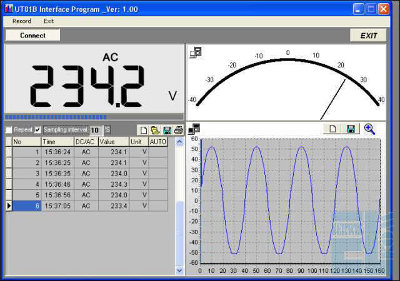
I found that lowlever blog UNI-T UT81B posting has description of UT81B protocol. This could be useful if you are planning to write your own software that communicates with this meter. The communication is serial port communications (9600 ,n ,8 ,1) over USB.
Other UT-81 reviews: Arc’s Lab Uni-Trend UT81B Review, lowlevel UNI-T UT81B review and TOOLBOOM Uni-T UT81B Oscilloscope Review.
Here are some UT81B presentation videos I found on YouTube:

30 Comments
Shan Saches says:
Thank you for the great writeup. The idea in reality was obviously a amusement account the idea. Search advanced for you to considerably additional gratifying of your stuff! Even so, how should we talk?
part time jobs in fort wayne indiana says:
Hello there, just became alert to your blog through Google, and
found that it is really informative. I’m gonna watch out
for brussels. I’ll be grateful if you continue this in future.
Lots of people will be benefited from your writing.
Cheers!
Brenton Pettitt says:
As a relative newbie to electronics testing I’ve purchased the Velleman EDU06 oscilloscope tutor kit, using the UT81B. Am I missing something in scope mode: I can’t see an RMS value displayed?
Is the 40Mhz SCOPE PROBE & BNC worth investing in for greater accuracy? I can’t find it anywhere as an accessory!
Thanks
tomi says:
I can agree that the the fact you can’t see RMS value displayed on the oscilloscope screen is a minus for UT81B.
My UT81B came with BNC to banana adapters. I have used it to connect normal oscilloscope probe to this meter with it.
Using oscilloscope probe compared to multimeter leads gives greater accuracy at higher frequencies (few MHz signals).
At low frequency signal like mains voltage and audio frequencies practically the only benefit with real oscilloscope probe
is just better shielding against external interference (shielded coaxial cable versus two unshielded wires).
Tomi Engdahl says:
This is a nice introduction video:
UNI-T UT81B Scopemeter and Arduino Teaser
http://www.youtube.com/watch?v=UyfahKutJz0
In this video I to a quick introduction to the UNI-T UT81b. I use it to demonstrate the PWM (pulse width modulated) signal being sent to an LED to fade it.
Tomi Engdahl says:
Pocket Oscilloscope Review Roundup
We put three miniature oscilloscopes to the test
http://spectrum.ieee.org/geek-life/hands-on/pocket-oscilloscope-review-roundup/1
wael says:
unfortunately i tried to measure the pwm signal of the smps that comes from pwm out pin to the gate of fet switch and the signal was narrow pulse and not square looking i wonder why i should be 100% square
Tomi Engdahl says:
Custom software for interfacing via USB with multimeters UNI-T UT81B
http://hmijailblog.blogspot.fi/2011/12/custom-software-for-interfacing-via-usb.html
These multimeters are in fact pocket oscilloscopes. Quite an interesting package. And the possibility of interfacing via USB with a computer should multiply the possibilities.
I jumped at the possibility of hacking the multimeter protocol and whipping up together our own program. And… it worked! From first idea to working product in 5 days, and having to learn Python and libUSB on the way!
And not only that: our program bests the native one in that it has better precision (the native software averages every 2 samples), faster reaction times, and can read from an arbitrary number of multimeters in a single computer – even if the crappy interface cables all have the same USB PIDs and VIDs and serial numbers.
First, capture and study the USB traffic between the multimeters and native software, using USBSnoop. Then, reverse engineer it
UNI-T multimeters use a USB interface cable that is detected by Windows like a Human Interface Device (HID), so it uses a standard driver included with Windows.
To use the multimeters with our own software, a special driver must be installed.
At this point, the multimeter will no longer appear as a HID device, but as a LibUSB one
The cable delivers continuously data, even if the multimeter is not connected.
Tomi Engdahl says:
Calibration of UT81B
http://www.eevblog.com/forum/testgear/calibration-of-ut81b/
Tomi Engdahl says:
UNI-T UT81B Scopemeter Review
https://www.youtube.com/watch?v=9SPcgNGTiOA
Buyers guide and review of the UNI-T UT81B Scopemeter.
Timothy says:
Hello.
i am in possession of UT81B OSCILLOSCOPE. After some time of usage, i discovered after switching on, the screen get hanged with DETECT TEST- MODE glued to the screen. i have been trying to resolved this problem, but to no avail. please, what is your recommended solution ?
Tomi Engdahl says:
I do not have any recommendation how to solve this problem.
Have no had such problem myself.
Tomi Engdahl says:
UNI-T seems to have some update to their software (with introduction of C version of meter)
since I used it last time
http://www.uni-trend.com/productsdetail_1163_907_907.html
Tomi Engdahl says:
Custom client software for multimeters UNI-T UT81B
https://github.com/hmijail/customsw-UNI-T-UT81B
The original PC software for controlling multimeters UNI-T UT81B is crappy, isn’t it?
Nah, that was a trick question. Of course it is.
I needed to record measurements with these multimeters, possibly simultaneously from more than one multimeter in a single computer, and that software didn’t allow the required flexibility – even for a single multimeter. Luckily I managed to reverse-engineer the USB protocol and implement the functionality I needed over Python and py-libUSB. And here is the result.
Tomi Engdahl says:
Python software for scopemeter UT81B
http://www.lowlevel.cz/log/cats/hardware/Python%20software%20for%20scopemeter%20UT81B.html
Tomi Engdahl says:
protocol specs
http://www.lowlevel.cz/log/files/UT81B%20communication%20protocol_en.txt
Tomi Engdahl says:
Software download
http://www.uni-trend.com/productsdetail_1163_907_907.html
https://drive.google.com/drive/folders/0B4Jyby-tjH5oYWM3TlFmWE84c2s
Tomi Engdahl says:
UNI-T UT81C scopemeter teardown/review
https://www.eevblog.com/forum/testgear/uni-t-ut81c-scopemeter-teardownreview/
Input jacks are soldered directly to the PCB at one point. They are split type, bent metal. Certainly not as great as solid jack construction with stress relief.
Note that UT81C has not the best input protection (glass fuses, overvoltage protection could be improved).
DMM board has five crappy adjustment pots, processing PCB has one adjustment cap.
Advantages:
USB interface works, basic functionality (streaming data only). Live screen viewing though USB communication, can save data, show current and saved waveforms.
80 MS/s is true spec. Can test high voltages on scope. Scopemeter is useful for a single channel low freq. measurements.
Killer feature – you can measure current waveform directly with DMM probes only! On µA/mA/A ranges!
Disadvantages:
Issues with input impedance and absolute measurements.
Not enough shielding – mains hum shows up if you are not careful.
Probe adapter can be better (try not to lose this small piece).
Tomi Engdahl says:
UNI-T UT81B Scopemeter Review
https://www.youtube.com/watch?v=9SPcgNGTiOA
Buyers guide and review of the UNI-T UT81B Scopemeter.
Uni-T UT81B Oscilloscope Review
https://toolboom.com/en/articles-and-video/uni-t-ut81b-oscilloscope-review/
Tomi Engdahl says:
EEVblog #712 – Uni-T UT71E Multimeter (Why Uni-T Meters Suck)
https://www.youtube.com/watch?v=i2Tkm21dI1g
Dave shows why Uni-T multimeters generally suck in this teardown (and a little bit of a review) of the $180 UT71E 0.025% accuracy multimeter with power measurement capability.
He also opens the UT71A, UT61E, and compares the input protection and rating with a Brymen BM257.
Tomi Engdahl says:
New 45$ ‘Scope Meter’ and All-In-One Desoldering Tool
https://www.youtube.com/watch?v=KujMeU4QAvY
In this video I am testing a demo unit of the new Mustool scope meter. It has a few improvements over the the old ET201 and the same low price.
freewing says:
thank you, i lik the article
Issues with input impedance and absolute measurements.
Not enough shielding – mains hum shows up if you are not careful.
Probe adapter can be better (try not to lose this small piece).
http://www.freewingmodel.net
Tiago Jorge says:
Timothy, I have the same problem. the unit hangs on startup on message “DETECT TEST- MODE”. Anyone have the solution?
thanks,
Tiago Jorge
Tomi Engdahl says:
SDG Mailbag #033 Mustool MDS8207 Scopemeter
https://www.youtube.com/watch?v=RhYJ_qHS_2w
Tomi Engdahl says:
ET201 Oscilloscope-Multimeter comes with a lot of surprises
https://www.youtube.com/watch?v=TlYKdUsczvg
The EONE ET201 is one of the most affordable tools to visualize waveforms. It is also a decent multimeter and a safety hazard. In this video I am showing all pros and cons I could find about the scopemeter.
Tomi Engdahl says:
This touch screen cheaposcope is actually good! DSO112A Oscilloscope
https://www.youtube.com/watch?v=fGU9LoEpQFw
DS212: Open source 2-ch oscilloscope and signal generator
https://www.youtube.com/watch?v=lxxS6rvrk3o
Tomi Engdahl says:
Mustool Scopemeter Review And Teardown
https://hackaday.com/2022/03/15/mustool-scopemeter-review-and-teardown/
There was a time when calculators became so powerful it was hard to tell them from little computers. The same thing seems to be happening now with multimeters. They now often have large screens and basic oscilloscope functionality. The specs keep getting better. While early cheap scopemeters were often relatively low frequency, many are now claiming bandwidths that would have cost quite a bit a few decades ago. A case in point is the Mustool MDS8207 which [IMSAI Guy] reviews and does a teardown of in the videos you can see below. It claims a 40 MHz bandwidth with 200 megasamples per second on a single channel.
The only downside in the claimed specifications is that the sensitivity isn’t great given that the lowest setting is 500 mV per division. Then again for a meter that runs under $100, any scope function would seem to be a bonus. The meter does all the other things you expect a meter to do these days, such as reading voltage, frequency, capacitors, temperature, etc. The response time of the meter is relatively slow, but you can get used to that.
#1071 Mustool MDS8207 Scope Meter Review
https://www.youtube.com/watch?v=D3bTU4w-nFU
Tomi Engdahl says:
Hantek 2D72 vs. OWON HD272S – Which Scopemeter is Better?
https://www.youtube.com/watch?v=DTC1h2PWC8g
I did a detailed side by side comparison between the Hantek 2D72 and OWON HDS272S. Both of the Hantek 2000 series and OWON HDS200 series offer comparable specifications. After watching this video you should be able to decide which one better fits your needs.
00:00 Introduction
01:36 Specification comparison
07:41 Power consumption comparison
12:43 USB-C port, probe compensation test point
13:50 Power-on power-off performance comparison
14:35 Update rate comparisons
15:54 Automatic acquisition speed, bandwidth comparison
21:03 AM/FM signals
24:12 X-Y mode comparison, Lissajous figure
26:42 Digital Multimeter comparison
29:36 Arbitrary waveform generator comparison
34:34 Conclusion
Tomi Engdahl says:
Reasonably Priced Handheld Oscilloscope? Multicomp MP720781 Unboxing & Quick Test
https://www.youtube.com/watch?v=n66knmwMl-o
Tomi Engdahl says:
How good can a new $60 oscilloscope actually be? (Hantek 6022BE Review)
https://www.youtube.com/watch?v=8ts5J09Y7Gc
I routinely get viewers asking me for a cheap solution to help them fix old machines, so I decided to buy a Hantek 6022BE USB oscilloscope and see if it’s actually sable. When I purchased it from AliExpress, it was just $60 shipped. Let’s see if this thing is even good enough to be usable for fixing old computers.
I’ve been using a National Instruments VirtualBench for the last several months, and while it’s a fantastic piece of gear, it’s extremely expensive so I do not recommend anyone purchase it.