Ethtool allows you to modify your Ethernet adapter settings inside of Linux. Fun with ethtool article tells you how you can use it for various tasks. You can easily get driver information and statistics with command: ethtool -i eth0
Ever had to trace what physical network card was recorded in linux as ethX? Follow the blinking lights with ethtool is the easy way with command like this (Blink ethernet device led 0 for 15 seconds): ethtool -p eth0 15
Look there! Blinking lights at the back of your ethernet adaptor.
This tuned to very useful when I have worked with Linux servers that have very many Ethernet interfaces.
You can also use ethtool to change various Ethernet card settings including communication speed and autoneg options.
Who’s using up all the bandwidth, and what are they doing? Use iftop to find out. The Sysadmin’s Toolbox: iftop article tells that iftop is a relatively simple command-line tool to monitor your network traffic (there are many ancy Web-based graphs of your network traffic but there are many cases where using them would be overkill). Iftop is a very good troubleshooting tool (like top): when there’s a problem, you can get instant real-time data about your system that updates as the situation progresses.
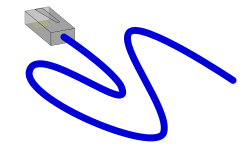
3 Comments
gold says:
hello there and thank you for your info – I’ve certainly picked up something new from right here. I did however expertise several technical issues using this web site, since I experienced to reload the web site lots of times previous to I could get it to load correctly. I had been wondering if your hosting is OK? Not that I’m
complaining, but slow loading instances
times will very frequently affect your placement in google and could damage your high quality score if advertising and marketing with Adwords.
Well I am adding this RSS to my email and could look out for
much more of your respective interesting content.
Make sure you update this again soon.
Nathan says:
I noticed that WordPress charges a fee for you to make changes to your blog and blogspot doesn’t..But does wordpress have some other advantage over google’s blogspot that I’m missing?.
Tomi Engdahl says:
You can host WordPress on the WordPress service. Some things there are free, some might cost money and there could be limitations.
Other possibility is to host WordPress blog on your own server, in which case you pay for the server (which can run also other thinks at the same time), but you can do for free all the modifications to WordPress you want (just your working time), or you can hire someone to do that or you can buy some modifications from the market as installable packets (for example paid themes).
I have understood that Googles blogspot is always hosted at Google’s servers. So there is less flexibility what you can do with it.