https://www.raspberrypi.org/blog/scratch-2-raspberry-pi/
Scratch 2.0 is now available as an offline app for the Raspberry Pi! This new version of Scratch allows you to control the Pi’s GPIO (General Purpose Input and Output) pins, and offers a host of other exciting new features.
As with Scratch 1.4, Scratch 2.0 on the Raspberry Pi allows you to create code to control and respond to components connected to the Pi’s GPIO pins.
Scratch 2.0 also allows the creation of custom blocks, allowing code to be encapsulated and used (possibly multiple times) in a project.
Another feature of Scratch 2.0 is the addition of code blocks to allow easy interaction with a webcam or a microphone.
Scratch 2.0 is available in the latest Raspbian release, under the ‘Programming’ menu.
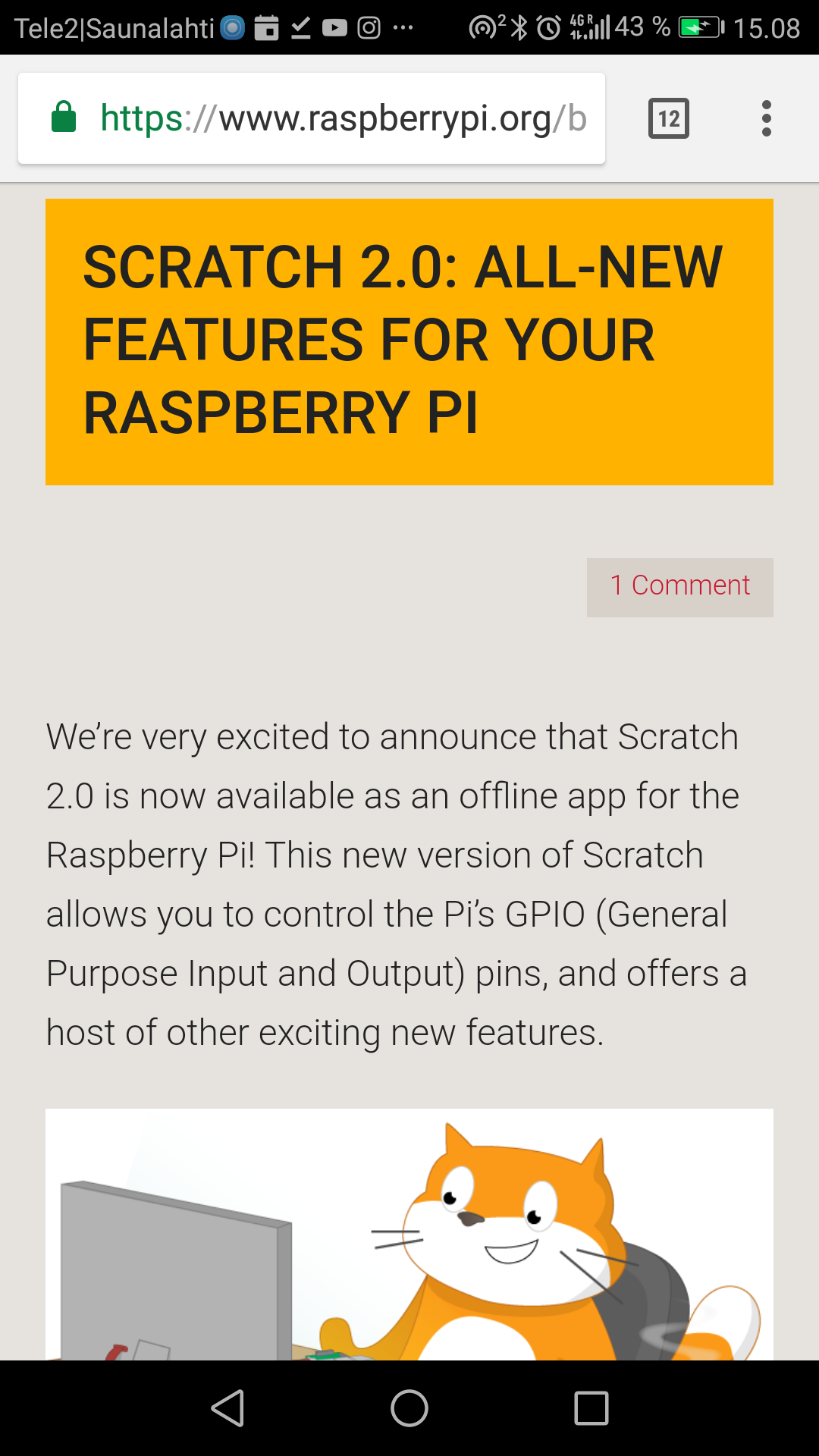
16 Comments
Tomi Engdahl says:
Game with scratch
https://opensource.com/article/18/4/designing-game-scratch-open-jam?sc_cid=7016000000127ECAAY
Tomi Engdahl says:
Hands-On: Flying Drones with Scratch
https://hackaday.com/2018/05/22/scratch-your-itch-to-fly/
For $100, the Tello drone is a great little flyer. I’d go as far as saying it is the best $100 drone I’ve ever seen. Normally I don’t suggest getting a drone with no GPS since the price on those has come down. But the Tello optical sensor does a great job of keeping the craft stable as long as there is enough light for it to see. In addition, the optical sensor works indoors unlike GPS.
But if that was all there was to it, it probably wouldn’t warrant a Hackaday post. What piqued my interest was that you can program the thing using a PC. In particular, they use Scratch — the language built at MIT for young students. However, the API is usable from other languages with some work.
Scratch, though, is just part of it. You also need to install nodejs and a few files from Ryze Tech
A Simple Program
I put together a quick little Scratch program. It just runs a simple pattern and adds some sound effects (from the PC, not the drone). I immediately discovered a gotcha.
The blocks simply issue commands, but there is no feedback.
You must give the drone time to execute each command. From Scratch, I didn’t see a way to wait for the response, so you simply have to guess how long something is going to take.
Talking through this program: the drone takes off, moves forward in 3 spurts, rotates 180 degrees, then moves forward in 4 spurts. Then it backs up the last spurt and lands.
This drone uses an optical sensor for position awareness. This is not GPS, it’s more like how an optical mouse sensor works.
For those that do have experience with coding, you may want to investigate the non-Scratch bindings. There are other bindings to the API, like programming Tello using Go which we covered last month.
Tomi Engdahl says:
How I designed a game with Scratch
https://opensource.com/article/18/4/designing-game-scratch-open-jam?sc_cid=7016000000127ECAAY
“Make a Difference” is a simulation game created entirely from open source tools, code, and audio-visual content.
Tomi Engdahl says:
https://opensource.com/article/18/4/designing-game-scratch-open-jam?sc_cid=7016000000127ECAAY
How I designed a game with Scratch
“Make a Difference” is a simulation game created entirely from open source tools, code, and audio-visual content.
Tomi Engdahl says:
Introducing Scratch 3.0: Expanding the Creative Possibilities of Coding
https://medium.com/scratchteam-blog/introducing-scratch-3-0-expanding-the-creative-possibilities-of-coding-ad4cd9eda9ef
Tomi Engdahl says:
https://khanning.github.io/scratch-arduino-extension/
Tomi Engdahl says:
Scratch Arduino Extension
https://khanning.github.io/scratch-arduino-extension/
This Scratch extension lets you interact with the physical world using an Arduino board. For example, you can control lights and motors or measure light and temperature. The extension communicates with an Arduino board running the Firmata firmware.
The Arduino extension uses ScratchX, which is the Experiemental Extension system for the Scratch programming language.
Tomi Engdahl says:
Scratch Arduino Extension
https://khanning.github.io/scratch-arduino-extension/gettingstarted.html
Tomi Engdahl says:
Scratch Extensions Browser Plugin
https://scratch.mit.edu/info/ext_download/
This Scratch Extensions Browser Plugin allows you to use LEGO WeDo 1.0, the PicoBoard and other serial or USB devices with the online version of Scratch.
Tomi Engdahl says:
Scratch Arduino Extension
https://khanning.github.io/scratch-arduino-extension/blocks.html
Tomi Engdahl says:
About S4A
http://s4a.cat/
S4A is a Scratch modification that allows for simple programming of the Arduino open source hardware platform. It provides new blocks for managing sensors and actuators connected to Arduino. There is also a sensors report board similar to the PicoBoard one.
The main aim of the project is attracting people to the programming world.
Tomi Engdahl says:
How to draw vector graphics with Scratch 3
https://opensource.com/article/19/9/drawing-vectors-scratch-3
Create new objects for your video games with Scratch’s vector drawing app.
Tomi Engdahl says:
This Robotic Cornhole Board Compensates for Your Terrible Throws
YouTuber Michael Rechtin has built an auto-adjusting cornhole board that’ll make sure you never miss!
https://www.hackster.io/news/this-robotic-cornhole-board-compensates-for-your-terrible-throws-5c763525cedf
Tomi Engdahl says:
Need A Linux Kernel Module? Scratch That
https://hackaday.com/2022/07/04/need-a-linux-kernel-module-scratch-that/
If you have been for (or against) Rust in the Linux kernel, get ready for a Linux kernel module written in… Scratch. That’s right. Scratch, the MIT-developed language with blocks popular for teaching kids to code. We didn’t mean “from scratch.” We meant IN Scratch. The bootstrap code and Makefile is out there on GitHub.
Of course, it is a simple module and the reason it is possible is because of the scratchnative system that lets you compile Scratch into C code. If you want to look at the decidedly simple code, you can open it in your browser.
https://www.reddit.com/r/linux/comments/vm9r63/i_wrote_a_kernel_module_in_scratch/
Tomi Engdahl says:
https://hackaday.com/2019/01/09/mit-scratch-3-0-opens-new-doors-for-users-and-builders-alike/
Tomi Engdahl says:
Scratching Out Business Intelligence
https://hackaday.com/2022/08/09/scratching-out-business-intelligence/
At Hackaday, we love things both from scratch and in Scratch, Scratch being the blocks building helpful language for teaching kids and the like how to program. However, when you have a large amount of data that needs to be processed, queried, and collated to get meaningful insights, it is a pain to rewrite a SQL query every time a new question arises that needs an answer. So perhaps a more elegant approach would be to give the people asking the questions the tools to answer them, but rather than teach them SQL, Mongo, GraphQL, or any other database, give them the tools to scratch out the answers themselves.
How I made advanced BI queries child’s play with Scratch puzzle pieces
https://pixelspark.nl/2022/making-advanced-bi-queries-childs-play-with-puzzle-pieces