Here is tear-down of cheap USB 2.0 to CAT5E CAT6E RJ45 LAN Modem Extension Extender Adaptor for Webcam XBOX adapter. This adaptor is designed to allow your USB cameras, printers, webcams, keyboard, or any other USB device to be situated some longer than normal USB cable (few meters) distance away from PC. This converts USB 2.o signal to format that can be transported over UTP wiring with RJ-45 connectors (Ethernet cabling).


The extension adaptor product page claims that you can connect your USB device to your PC at a distance of up to 100ft with the help of a high quality cat 5/cat 6 patch cable. On my tests it worked well with 10 meters of CAT5 UTP. I have not yet had tried with longer cable.

Let’s open the device. It just takes opening four screws to see what is inside.

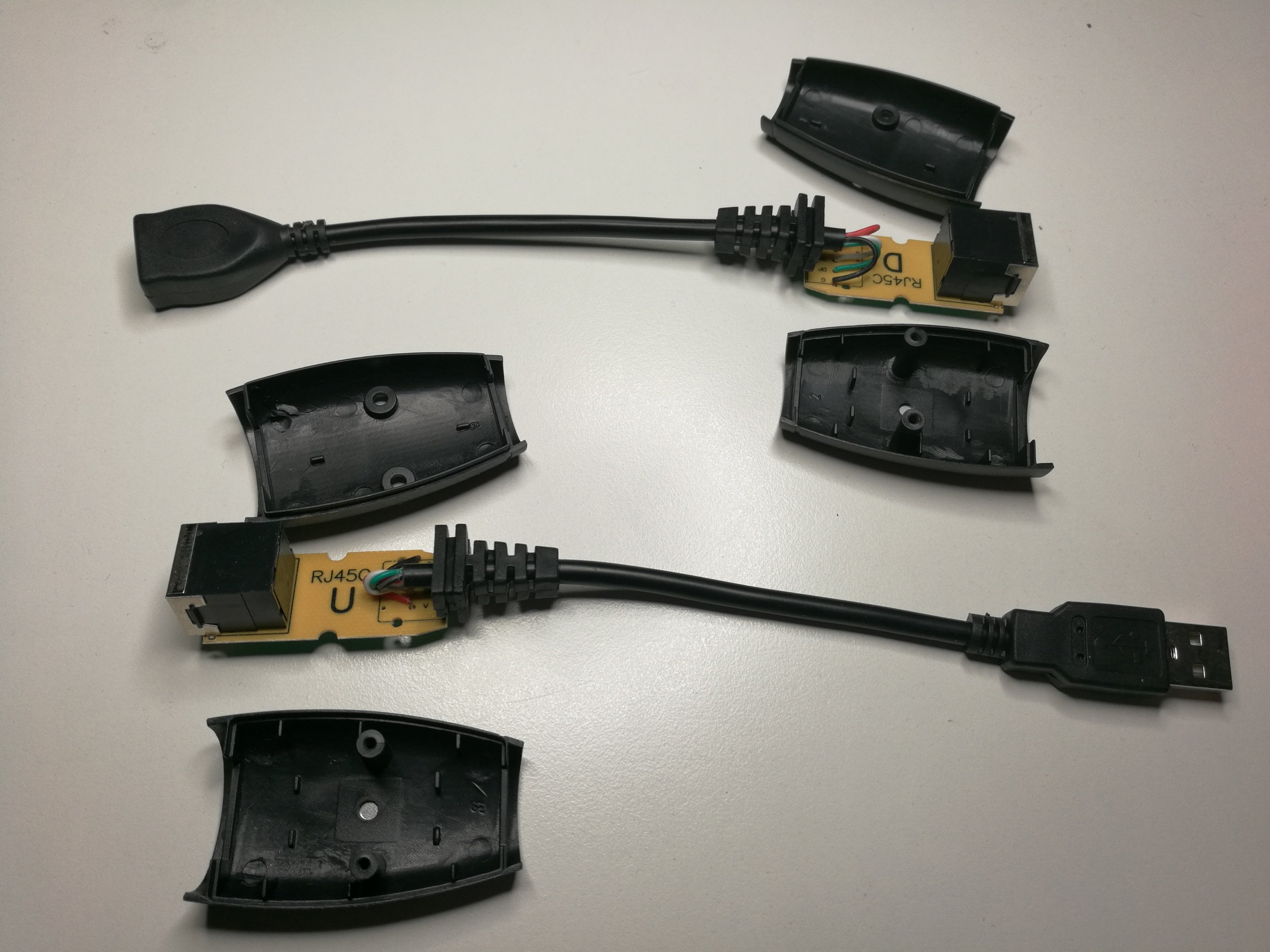
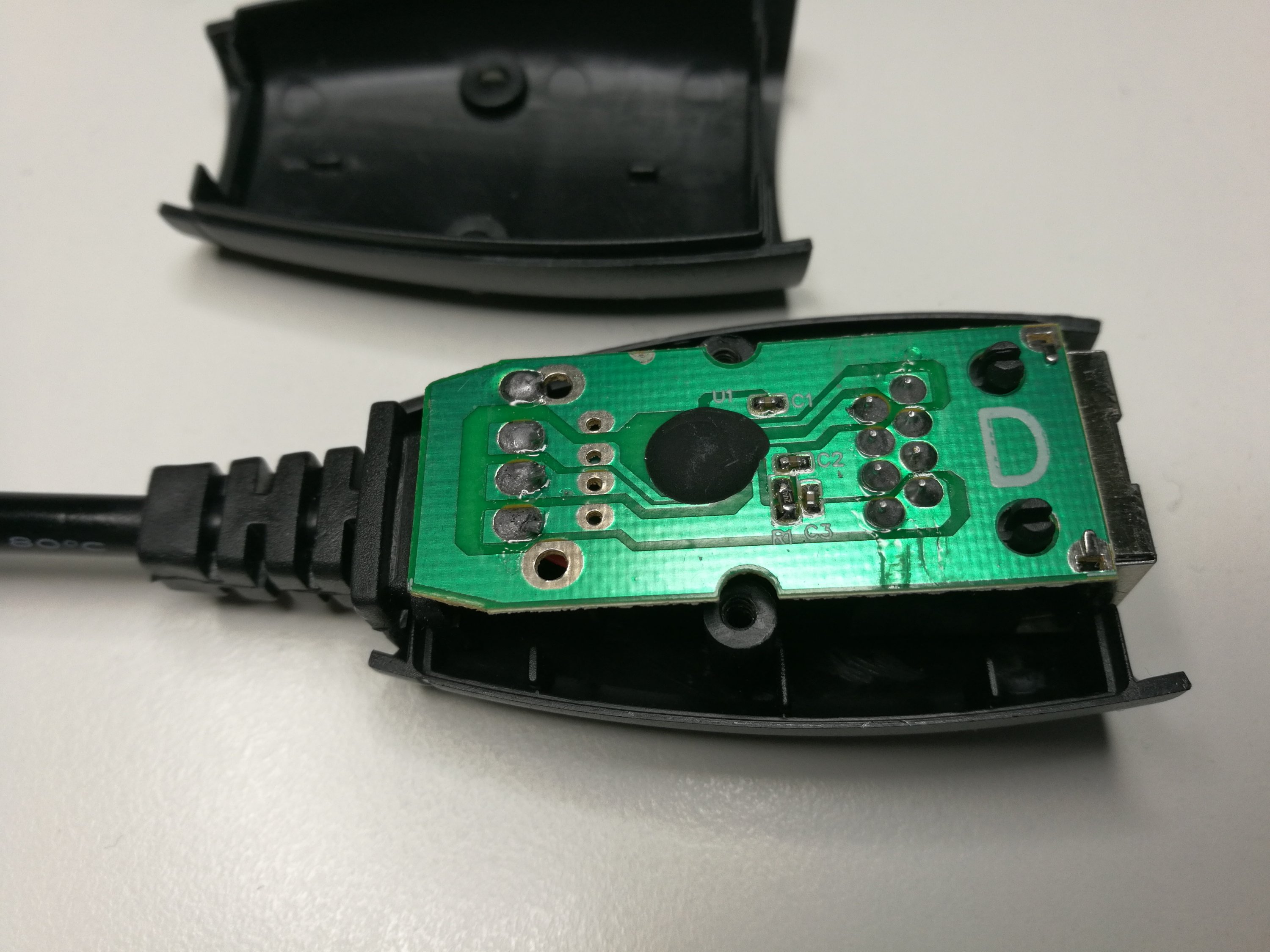
There was not much to see in this or another one. Just one “magic” chip blob, three capacitors and one resistor. I think this chip could be some USB signal amplifier / repeater.
The board marked with D was the receiving end and one with U the signal transmitter.
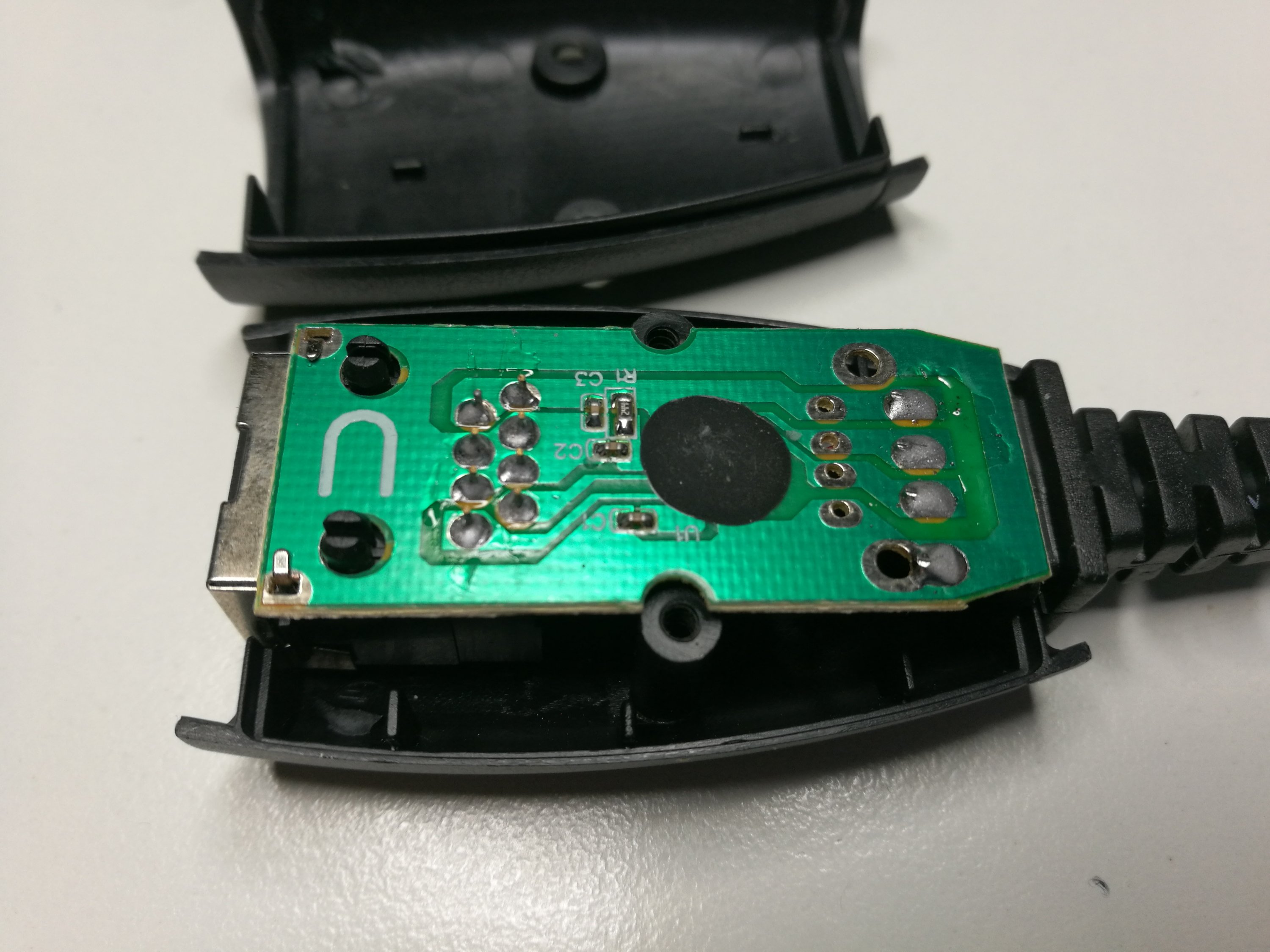
Not much here.
I figured out this pin-out for signals at RJ-45 connector:
1 USB signal
2 USB signal
3-6 Ground
7-8 +5V power
Related thoughts:
I think this circuit with active electronics will be better than simply wiring USB signals to RJ-45 connectors as shown in the following How-To: Make a pair of USB over Ethernet adaptors video. I assume that the active electronics make the signal to go more reliably over the longer distances, handle impedance mismatching (USB 90 ohms vs 100 ohms for UTP) and maybe protects USB ports better.
4 Comments
Tomi Engdahl says:
Comment from https://www.banggood.com/USB-2_0-to-CAT5E-CAT6E-RJ45-LAN-Modem-Extension-Extender-Adaptor-for-Webcam-XBOX-p-1091465.html?p=27131452996820140438&cur_warehouse=CN
These USB extenders work, for most part… But they are extremely vulnerable to EMI noise. When my A/C kicks in a different part of the house, all USB devices behind this extender disconnect and re-connect. Also, this extender does not work at all with my webcam, and works very slowly with my scanner. I think it’s only good for extending keyboards, mice, and other low-bandwidth peripherals.
Tomi Engdahl says:
Usb Dongles for USB Over CAT5 Connection
https://www.instructables.com/Usb-Dongles-for-USB-over-CAT5-connection/
You can run pretty much anything on Cat5, VGA, Usb, Sound Signals, S-Video and so on.
i decided to use a Cat5 to run a Usb connection over at least 25′, I’ve been searching a little over the web and I found a couple of ideas to connect Usb peripherals over Cat5 successfully and I went over the subject, but I realize that i didn’t want to cut the cat5 and solder the usb connections to the cable, so I decide to build a couple of Usb dongles (female and male) to cat5 and the cool thing is that they can be used on existing Ethernet network wall connections as well
Materials:
2 Ethernet Hubs (8pin RJ45 – salvaged from network cards)
1 Usb Male Plug Type A (any standard Usb cable)
1 Usb Female Plug Type A (from a Pc)
Solder Gun, wire and electric tape.
and of course a CAT5 Ethernet Cable
Instructions:
The hardest part was desoldering the Hubs from the salvaged PCB board, after that it was just a matter of selecting which cables of the CAT5 use to solder the Usb plugs and the RJ45 Hubs.
I select the pins in the following order:
RJ45 hub = USB plug
pin No. 2 = Green Cable
pin No. 4 = White Cable
pin No. 6 = Black Cable-Ground
pin No. 8 = Red Cable
Tomi Engdahl says:
How to Beat the Maximum USB Cable Length Limit
https://blog.tripplite.com/usb-cable-max-length
Tomi Engdahl says:
Really dont know why usb made to fit eternet rj45 port .. and short out the 8 pins