Rasberry Pi has given a ‘Turbo Mode’ by The Raspberry Pi Foundation, thus enabling overclocking. Raspberry Pi Clocks 1GHz with Official ‘Turbo Mode’ Patch article tells that the new ‘turbo mode’ will bump up the processor’s frequency to as high as 1GHz as long as the temperature stays below 85°C. The patch would dynamically up the voltage and frequency of the core till the thermals hold. According to the Foundation, users have the option of choosing one of five peak frequencies; the highest being 1GHz.
What does this mean? Comparing the new image with 1GHz turbo enabled, against the previous image at 700MHz, nbench reports 52% faster on integer, 64% faster on floating point and 55% faster on memory.
For more details read Introducing turbo mode: up to 50% more performance for free article. Rasberry Pi has supported overclocking and overvolting your Raspberry Pi by editing config.txt. Overvolting provided more overclocking headroom, but voided your warranty. Now the board developers are able to offer a “turbo mode”, which dynamically enables overclock and overvolt under the control of a cpufreq driver, without affecting your warranty.
This looks interesting. I have to try this when I have some free time to try this.
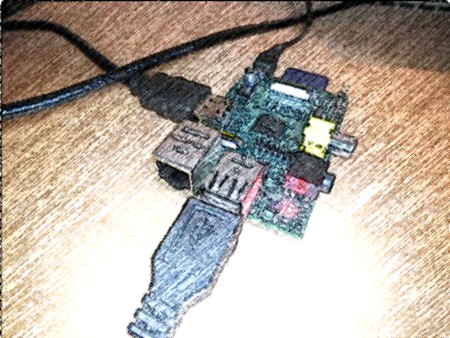
6 Comments
Tomi Engdahl says:
Raspberry Pi gets a 1GHz turbo mode
http://www.geek.com/articles/chips/raspberry-pi-gets-a-1ghz-turbo-mode-20120919/
You can choose which turbo mode preset you use, but most people will just opt for the highest which takes your Pi ARM processor to 1GHz. And it is worth it. Benchmark tests run using the new turbo-enabled image and nbench show a 50-60% improvement in memory, floating point, and integer operations.
The updated Raspian image (which already offered a major speed improvement) also comes with a few other niceties. The first is a reduction in the rate of USB interrupts to improve performance. WiFi should now work by default, analogue audio will sound better, and SmartSim (digital circuit designer) and PenguinsPuzzle (3D physics puzzle game) are installed as standard.
Altogether it makes for a very compelling update everyone who owns a Raspberry Pi would do well to stick on a memory card and start using.
Tomi Engdahl says:
Raspberry Pi owners are also now being offered support if they want to overclock their boards. Ritter told the audience that the organisation will now honour the warranty for overclocking up to 1Ghz.
“There are people who’ve overclocked them to 1.2Ghz, but they run into problems with memory access and it becomes very unstable,” he said.
The Inquirer (http://s.tt/1p6vD)
BeagleBone Black « Tomi Engdahl’s ePanorama blog says:
[...] is set to clock higher than the Pi’s chip can go – 1GHz compared to 700MHz – but it’s possible to manually clock the Pi up. As two variations on the same theme, the differences between Pi and Black are subtle. The Black is [...]
Tomi says:
Water cooled Raspberry Pi
http://hackaday.com/2013/07/20/water-cooled-raspberry-pi/
If your Raspberry Pi is running a bit hot you can add a few hunks of salvaged heat sink, or you can go all out and machine your own water cooling system.
With the exception of the tiny pump itself, this one’s a fully custom job.
It uses the power pins on the GPIO header to drive the pump.
dumper hire says:
Way cool! Some very valid points! I appreciate you penning this article plus the rest of the
website is also really good.
homepage says:
I believe this is one of the so much vital information for me.
And i am happy reading your article. However wanna observation on few normal things, The website style is perfect, the articles
is truly excellent : D. Just right process, cheers