https://blog.arduino.cc/2017/11/03/linux-support-comes-to-arduino-create/
This looks interesting: update to the Arduino Create web platform will enable development and deployment of IoT applications with integrated cloud services on Linux-based devices.
Users will be able to program their Linux boards as if they were regular Arduinos. Multiple Arduino programs can run simultaneously on a Linux board and programs can communicate with each other.
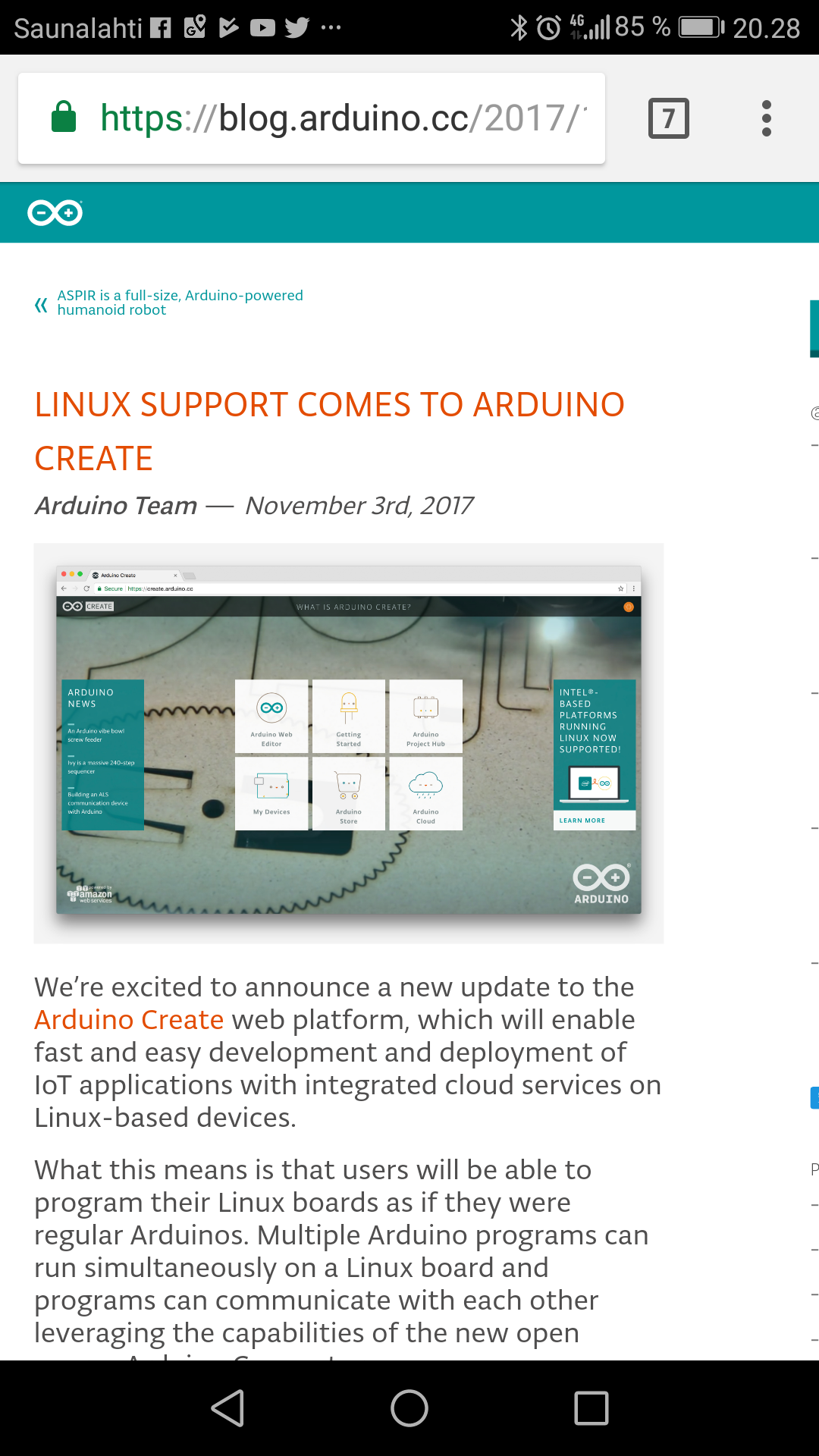
3 Comments
Tomi Engdahl says:
Arduino Create toolkit now available for Intel-based systems running Linux
https://www.open-electronics.org/arduino-create-toolkit-now-available-for-intel-based-systems-running-linux/
Intel now it’s working to improve Arduino connectivity on Intel based systems running Linux with its cloud-based Arduino Create development software. Arduino Create is debuting on a kit version of Aaeon’s Intel Apollo Lake based UP Squared SBC called the UP Squared IoT Grove Development Kit. The kit adds Seeed’s Arduino compatible Grove Pi+ extension board, a display, and Grove sensors.
Arduino Create is integrated with the pre-installed Ubuntu 16.04 stack running on the SBC in order to ease rapid prototyping capabilities and supply a “more expansive set of tools, libraries, and code samples available for IoT development across verticals,” says Intel.
https://software.intel.com/en-us/articles/announcing-arduino-create-support-for-intel-based-platforms-and-the-up-squared-grove-iot
Tomi Engdahl says:
Getting Started with Intel-Based Platforms on Arduino Create
https://create.arduino.cc/projecthub/Arduino_Genuino/getting-started-with-intel-based-platforms-on-arduino-create-dcf1bc?ref=platform&ref_id=424_recent___&offset=5
Follow a guided installation wizard to get your IoT Gateway configured, and ready to be used on Arduino Create.
If you have an Intel-based platform, such as an Intel Nuc, Up2 Board, Dell Wyse, Gigabyte GB-BXT or any other gateway with Ethernet connection, you can easily set it up by following a simple guide.
Once you have configured your device, you will be able to upload sketches from anywhere in the world via the Cloud. You will be also able to interact with all the processes running on the Gateway; for instance you can stop and start your programs, read their output, or monitor their behavior.
Tomi Engdahl says:
https://github.com/arduino/arduino-create-agent/blob/devel/README.md#when-behind-a-proxy