Here are some interesting videos related to PA and sound reinforcement systems. Wikipedia defines that a public address system (PA system) is an electronic system comprising microphones, amplifiers, loudspeakers, and related equipment. It increases the apparent volume (loudness) of a human voice, musical instrument, or other acoustic sound source or recorded sound or music. The term, sound reinforcement system generally means a PA system specifically for live music or performance. A sound reinforcement system for a rock concert or other large event in a stadium may be very complex.
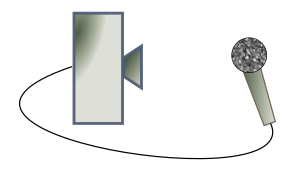
A brief history of live sound reinforcement
Stage Left Audio – Event Video 11
Dave Rat about his sound engineering for the Red Hot Chili Peppers live tour 2016
LIVE SOUND SUBS SUBWOOFER PLACEMENT & CONFIGURATION: LR, Center, Cardioid, End Fire (Pt1)
Look inside D&B, L’Acoustics and MicroWedge Monitors
DJ Sub and Speaker Placement For Dummies
Cardioid Subwoofers and Nexo Technology Part 1
Time Lapse of a Large PA Audio Sound System Setup for Rock & Roll
#38 – Arena line array system walk-through
How to Set Up a Simple PA System
Sound System Tuning Step-by-Step using TRACT and Smaart
Audio 101- How to do a pro sound check.
979 Comments
Tomi Engdahl says:
The brand-new TOP product range
https://www.neutrik.com/en/news/the-brand-new-top-product-range
Outdoor events, productions and broadcasting can be very challenging and require highly resilient and reliable solutions. There is no time to even worry about things like weather influences and temperatures getting in the way. The weather can, however, negatively impact materials and the quality of the work.
The new product range TRUE OUTDOOR PROTECTION (TOP) from NEUTRIK ensures that work can go on.
“It is now possible to find products on the market that provide protection only against moisture and precipitation. The sun and ultraviolet rays are, in our view, also an important factor because they too influence the material and product quality over time”, says Dario Winter, Product Manager at Neutrik AG. The new series includes the well-known powerCON TRUE1, etherCON and XLR products, which are approved for outdoor use – UV resistant and IP65 rated.
etherCON TOP
NE8MX-TOP, with a chromium housing, offers enhanced outdoor protection according to UL50E and an IP65 rating.
NE8MX-B, with a black housing, can be assembled to cables onto which RJ45 connectors are already terminated.
NE8MX-B-1, with a black housing, is for cables that do not yet have RJ45 connectors terminated to them.
powerCON TRUE1 TOP
The powerCON TRUE1 range is well established in many AV applications and, with the IP 65 rating, is used in various weather resistant applications. To ensure true outdoor protection, Neutrik has enhanced this range with appropriate materials to fulfil NEMA 250 and UL50E requirements.
XLR TOP
After several enquiries over the past years for a complete range of weather-proof XLR connectors, we are now glad to introduce the XLR TOP connector range. This series consists of male and female D-sized chassis connectors with solder termination as well enhanced male and female cable connectors. The chassis connectors are brand new products. The cable connectors are replacements for the current X-HD versions.
These series feature the same outdoor protection and IP65 rating as the etherCON and powerCON TRUE1 TOP products. UL50E certification is pending.
Tomi Engdahl says:
Installing a Digital Sound System for Worship (Less than $5k Setup)
https://www.youtube.com/watch?v=Ob6_qOiUnlg
For this video we help Carlos, one of our students in Worship Leader School, set up a brand new, budget-friendly sound system for his Church. We happened to be in California when he got all his gear in, so we lent him a hand setting it all up.
Tomi Engdahl says:
The Ultimate Guide to Worship Tech Part 1 | Audio
https://www.youtube.com/watch?v=DxiogQFBdSk
In this video, Jake tells you everything you need to know about implementing a robust church sound system.
The Ultimate Guide to Worship Tech Part 2 | Lighting and Display
https://www.youtube.com/watch?v=VyzchBNQS0E
In this video, Ashton explains all of the essential fundamentals, gear, and software you need in order to create a compelling and powerful lighting and display rig for your worship ministry.
Tomi Engdahl says:
https://openlp.org/
Tomi Engdahl says:
Focusrite // The Story of the Focusrite Studio Console
https://www.youtube.com/watch?v=bJd8606oNNk
The stories of the only 10 Focusrite Studio Consoles ever made.
Having developed modules for the world’s leading mixing consoles, the company’s first recording console, the Focusrite Forté, was launched, before a streamlined version called the Studio Console was put into production. Only 10 Studio Consoles were ever made, and six remain in operation to this day — the documentary tells the stories of these consoles and the people who used them.
Tomi Engdahl says:
Overview of Analog Recording, Tracking & Mixing Process
https://www.youtube.com/watch?v=5gD35a-lICI
Guide to Signal Flow in an Analogue Studio
https://www.youtube.com/watch?v=MuebRGUXDms
Tomi Engdahl says:
Audio Theory – Console Signal Flow
https://www.youtube.com/watch?v=w-v75Mgh9dA
In this video we are going to learn about console signal flow. Please check out our other church technology videos available at academyav.com
In this video we are going to learn about signal flow. Signal flow is the path that the audio signal takes from the input to the output in an audio console.
The signal first enters the console through an input. An input is usually a balanced signal that enters at mic level. Sometimes the signal may enter at line level which is 50dB higher than mic level.
The input passes the signal to the PreAmp which is controlled by the gain. The preamp and gain raise the signal to the correct amplitude to pass through the console.
The signal then passes to the on-board dynamics. This includes your compressor, gate, limiter, EQ, expander, and de-esser.
The PFL or Pre Fader Listen is used to solo a channel for listen only in the monitor headphones.
The signal then passes to a channel fader, which is used to adjust that channel’s specific level during live mixing. Unlike gain, which is set at the beginning and held constant through the mix, the fader is used for fine tune adjustments during mixing.
Then signal passes through the pan, which can change the placement of the channel from left to right in a stereo mix. It also passes through a mute, which can turn off the entire signal.
After the pan and mute, the signal moves to the left and right bus where it is joined, or “mixed”, with the signal from all other channels. this is also called the main bus. A bus is a mix down of several channels.
After all the channels have been mixed, the level of the left and right bus is controlled by the Master Fader before the signal is outputted from the console.
Once the signal from the left and right bus have passed through the master fader, the signal is then sent to the main outputs of the console to be sent to the speaker system.
There are several side paths your signal can take from the main path as well. So let’s jump back to the preamp. After the preamp comes the insert where the signal can be routed through an external effect. If there is nothing plugged into the insert the signal will bypass it.
Also at this point, the signal may be routed through a Pre Aux Send. The Pre Aux send passes the signal of all selected channels to the Pre Aux Bus. which can be routed to stage monitors or in-ear monitors.
After the Pre Aux Send comes the direct output. This is often used for multi-track recording or personal monitor systems.
Sometimes the signal is also routed through a Post Aux Send which comes after the channel fader and routes to the Post Aux Bus. The Post Aux Bus is used to send multiple channels to the effects. Common effects include reverb and delay.
The effects are then routed to an effect return that sends the signal back to the left and right bus.
Tomi Engdahl says:
Audio Theory: Balanced vs Unbalanced
https://www.youtube.com/watch?v=DgoCgXPvsQk
AE Basics #1: Balanced vs. Unbalanced Cables
https://www.youtube.com/watch?v=91JQRAjZ_Qw
Tomi Engdahl says:
Audio Theory – Compressor
https://www.youtube.com/watch?v=5pXbd1QcdcU
Audio Theory – Expander
https://www.youtube.com/watch?v=JUPNwutKLn0
Tomi Engdahl says:
Audio Theory – Equalizer
https://www.youtube.com/watch?v=hNVdvsOEF7w
In this video we will be looking at an overview of an EQ. Please check out our other church technology videos available at academyav.com
In this video we are going to look at an overview of an equalizer.
EQing is the process of changing a specific frequency in the audio spectrum of the signal.
There are two basic types of EQs, graphic and parametric. The parametric EQ is more common so we will focus on that.
Understanding Frequency & How to Use An Equalizer (EQ)
https://www.youtube.com/watch?v=YohhkNB7FOk
This video gives the basics of frequency, and using an equalizer. It was originally prepared for in-studio and online classes at Lil’ Drummaboy Recordings
Tomi Engdahl says:
Audio Theory – De-Esser
https://www.youtube.com/watch?v=tLB7xjnomBs
A de-esser is used to reduce excessively sibilant sounds in speech, such as the S, Z, and sh consonants, which can be exaggerated with the use of a microphone. These sibilant signals are usually in the frequency range of 3 to 10kHz.
Tomi Engdahl says:
Limiter vs Compressor: What You Need to Know (Easy) | musicianonamission.com – Mix School #34
https://www.youtube.com/watch?v=e7nNN5tJOIg
I can tell you that understanding the difference between compression vs limiting is a key milestone in your progression as a mixer.
Keep watching if you want to finally understand why compression and limiting are two different things, so you can start to enjoy mixing, and make music that sounds professional.
Tomi Engdahl says:
SD8 I/O Stage Box with 8 Remote-Controllable MIDAS Preamps, 8 Outputs, AES50 Networking and ULTRANET
https://www.youtube.com/watch?v=1Oa3QM3dkH8
Join us as we take you on a feature-packed tour of BEHRINGER’s SD8, a new Digital Snake option for the X32 Family of Digital Consoles.
Behringer SD 16 Digital Audio Snake (No Power)
https://www.youtube.com/watch?v=-1BLujI2nJY
Behringer Digital audio Snake with power issues, diagnostic and repair.
Tomi Engdahl says:
S32 I/O Box with 32 Remote-Controllable MIDAS Preamps, 16 Outputs and AES50 Networking
https://www.youtube.com/watch?v=FTMd1d7Ax24
Join us as we take you on a feature-packed tour of BEHRINGER’s S32, a new Digital Snake option for the X32 Family of Digital Consoles.
Behringer x32 full console main board issue. #mainboard diagnostic #mainboard replacement.
https://www.youtube.com/watch?v=UXqzTbdXaFA
Behringer x32 with mainboard issues, diagnostic and repair.
Tomi Engdahl says:
Stage Cable Management Techniques
https://www.youtube.com/watch?v=lc6HD1un02g
Here we will look at basic cable management for a performance stage.
This video was so helpful. Love the tips and “best practices”. I’ll never set up our band the same way again. And I’ll be sure to look for these things when I watch other bands.
LOVE sound engineers who keep a clean stage! Great video! My one thing I would disagree with (and this probably matches the “technicality” of running power alongside audio) is to wrap mic/XLR/audio cables around metal poles, such as mic stands or speaker poles. You’re basically creating an antenna when you do this. Think of a standard car antenna, it’s a small metal pole with a wire wrapped around it. Just bad practice in my opinion and a way to add accidental noise to the system. Again, most of the time if you have good cables it won’t be a problem, but I always try to limit any chance of creating more problems than us sound guys need
Tomi Engdahl says:
QUICK & EASY way to mark your (XLR)-cables for home studio/live events
https://www.youtube.com/watch?v=qgvMZb784-M
Tomi Engdahl says:
Worship Tech Tour – Deer Creek Church
https://www.youtube.com/watch?v=bWi7rFex4tU
For this second episode of Worship Tech Tour, Jake and I visit Deer Creek Church to take a look at their pretty incredible tech setup. As a midsized church, it is pretty incredible to see how much tech they have implemented, with Dante, Live streaming, Ableton, and more. Deer Creek is no mega church – so you may rethink what is possible for a church with only a mid-sized congregation and two services.
Resi.io | Elevation Church Production Tech Tour
https://www.youtube.com/watch?v=eDxehpeDvsI
We toured Elevation’s broadcast site in Ballantyne, NC to see how they stream and produce consistently excellent services across their 19 locations and online.
Tomi Engdahl says:
LIVE Streaming – Behind the Scenes
https://www.youtube.com/watch?v=-zE8V3Mxj7o
What is like in a mostly empty church streaming Sunday morning services.
LIVE Streaming – Recent Behind the Scenes
https://www.youtube.com/watch?v=46Ugh-9y_-w
A lot goes into streaming church services online.
Here is another short clip to show you a little behind the scenes.
Tomi Engdahl says:
Behind the Scenes of Making a Live Broadcast for National Television
https://www.youtube.com/watch?v=GLbiGYB5l7E
Technical resources:
- Live broadcast kit: ANVKIT1
- Technical solution: Live broadcast and sound
- Technical team: 8 members
FOX SPORTS – A LEAGUE – Football Outside Broadcast – Behind the Scenes
https://www.youtube.com/watch?v=R3z0TPr7uxE
This is what happens behind the scenes at a Fox Sports A League Outside Broadcast.
Tomi Engdahl says:
Broadcasting High School Football (Behind the Scenes) [Broadcast Engineering]
https://www.youtube.com/watch?v=AFQJzNZSvtk
In this video, you will follow me and get a sneak peak behind the scenes of what it is like to be a broadcast engineer on an actual shoot of a high school football game.
Tomi Engdahl says:
Broadcast Truck Tour | Raider Network
https://www.youtube.com/watch?v=ilLM7bW5hsI
A full tour of our Gerling and Associates Broadcast Truck. This truck is the primary production truck for the Raider Network in Jackson, MS. The Raider Network is a dedicated group of broadcast professionals from Jackson Academy.
The Raider Network’s broadcast truck uses a variety of equipment including Ross Xpression and Abekas Mira, Blackmagic Design, Panasonic, Behringer, Studio Technologies, RTS intercoms, Clear-Com Intercoms, Shure QLXD wireless, and much more.
Tomi Engdahl says:
Sony Panorama – Building The Best Outside Broadcast Trucks
https://www.youtube.com/watch?v=geFblL-OkJw
Tomi Engdahl says:
Director Reel: WTOC-TV 6pm Newscast (Behind The Scenes)
https://www.youtube.com/watch?v=2mMTkZBsJpc
Behind the Scenes Look: Live Television Production – Technical Director
https://www.youtube.com/watch?v=0JmiVE8rMGY
Tomi Engdahl says:
CuePilot in Action
https://www.youtube.com/watch?v=89bIcceOePw
Behind the Scenes of the Danish X-Factor 2019
EUROVISION – MULTI CAMERA DIRECTOR PERFECTION
https://www.youtube.com/watch?v=T7stwRrz5uM
Tomi Engdahl says:
1100-LFC: The Meyer Sound Case for Controlling Low Frequencies with Linearity
https://www.youtube.com/watch?v=Mae-Q0ycFVE
With the debut of the new 1100-LFC low-frequency control element, Meyer Sound has extended the advantages of linear sound reproduction to the low frequencies. The goal is to give audio designers a powerful and ultra low-distortion tool to predict, control, and measure the coverage pattern of low frequencies.
“As an industry, we are accustomed to subwoofers carrying a distinct harmonic tone. This ‘sound’ of any subwoofer becomes part of how a product is evaluated. Linear loudspeakers lack this enhancement, and are measured by their ability to precisely reproduce the electronic signals without altering the sonic characteristics. Bringing Meyer Sound’s linear technology and our advances in loudspeaker headroom and peak level control to the low-frequency domain makes the 1100-LFC quite an exciting direction for us.”
John Meyer
CEO, Meyer Sound
Tomi Engdahl says:
Does Digital Create Analog Stairsteps? (Public)
https://www.youtube.com/watch?v=OwjHE1DQSyA
There are beliefs out there that digital creates “stairsteps” in the audio because digital can not grab the info in between samples.
Is info lost?
If so, would this “lost” info result in “stairsteps” and graininess?
What info would be lost and is the loss of info visible as stairsteps?
Is .999999 repeating actually exactly equal to 1?
I will answer some or most of these curiosities.
Cool cool !!
00:00 Intro
00:42 Logic behind stair stepping
01:52 Looking for stair steps
03:00 Sending stair steps into a console
04:40 Raising the frequency
05:20 Creating or eliminating stairsteps
05:55 Lost information
06:55 What info is lost
08:10 Summary
Viewer comments:
Yes, yes, yes! Digital audio is bandlimited. An instantaneous rise would require infinite bandwidth. Luckily, our hearing is limited as well though sadly it also deteriorates with age.
Btw, it’s not that frequencies above half the sample rate (e.g. above 24 kHz for 48 kHz sampling) are not “captured”. They are, but they fold back. A 24+1=25 kHz tone will fold back down to 24-1=23 kHz. Aliasing!
That is the “information loss” – once sampled you cannot separate aliased from the real stuff anymore. To prevent this all converters do filtering beforehand, to get rid of all the >24 kHz content before the sampling process. (Well actually you cannot get rid of it or aliasing, but when you attenuate far enough all the aliased stuff will drown in the noise floor.)
It’s also really interesting to understand how this filtering is implemented in converters. A naive approach would be to construct some complex analog lowpass filter. Too expensive, too high tolerances, hard to get good performance.
Instead you just take a very simple analog lowpass filter that operates way above the audio range, sample at very high frequencies (think MHz), filter digitally to cut stuff above 24 kHz and convert the signal down to the desired sampling rate.
In my DSP courses usually we just say the analog input (ADC) filter prevents aliasing and the output (DAC) analog filter is a “smoothing” filter. Oversampling allows us to use “softer” and cheaper analog filters on both ends.
You’re right at the boundary of audio and engineering, I love it!
Obviously the sample rate has the biggest impact on bandwidth. Are you able to investigate the bandwidth of the analog input and output circuits? It would be fun to see if you could inject a signal beyond the first Nyquist zone and see it fold back. It all depends on the analog filtering.
Not going to dive that far, trying to stay with useful practical info and myth busting
Hey Dave! Really enjoy your videos. I wonder if it’s possible to test the “smoothing” that you mentioned some consoles do for between samples in order to smooth out the waveform. Which consoles do it better than others…
The consoles do smooth. If the sample rate is 48k, then one may think there would be 48,000 little stair steps per second. But a 48k sample rate can only recreate sound up to 23Khz. Way way below the frequencies that would be needed to create 48khz stair steps.
The console can not create sample rate stair steps on it’s analog outputs. The stairsteps don’t need to be smoothed as they can not exist
Great video, as usual. Lots of ways of looking at this and you do a great job of explaining. Worth remembering that for undistorted operation every A/D converter must be preceded by a low pass filter and every D/A converter must be followed by a matching low pass filter. No matter what kind of equipment.
Tomi Engdahl says:
Yamaha CL1 Max Input, Gain and Noise vs Behringer X32 (Public)
https://www.youtube.com/watch?v=BNC7n1QYJMo
Lets take a look at the Yamaha CL1 and see how it handles high level signals, low level signals and the amount of noise it makes compared to a Behringer X32.
00:00 Intro
00:50 The test setup
01:17 Unity Gain Test
03:17 Maximum Input
07:05 Maximum Gain
09:08 Noise
15:03 Outro
Viewer comments:
I have a feeling your videos are going to result in better consoles by all the manufacturers. Good, simple analysis that allow us to make better price/performance decisions. Thank you for your work over the last (I won’t say it ) years.
) years.
Thank you and that would be awesome. I’d love to have a positive impact
X32 is noisier looking at it on a scope , but as Dave mentioned and demonstrated most of the noise content is not in the audible range… Wonder if that HF noise is coming from the switch mode power supply inside the console ( due to the high frequency switching transformer) .
In the video testing against the m32, it was noisier as well. It seems to be related to the d to a converter which is cheaper on the x32 than the m32. Or possibly the lower cost analog output circuits or both
Interesting how that max voltage distortion on the yammy looks like direction change instead of a clip. Like just the peak gets inverted/folded back. I have seen op amp input protection circuitry that does sort of thing when exceeding max input specs. Some diode starts conducting from the opposite rail. I doubt they would allow any large signal all the way in to overdrive and possibly kill a converter.
Tomi Engdahl says:
Are Expensive XLR Cables Worth It? (FAQ Series)
https://www.youtube.com/watch?v=A0TlrpVCRgw
What’s the difference between an $8 and $50 XLR cable? Do $50 mic cables make your recording sound better? Why pay so much for a cable? In this video, I address those questions and demonstrate the difference in shielding and test if there is any difference in tone based on the XLR cable you’re using.
HQ Audio Of Review: https://podcastage.com/rev/xlrcable
00:00 – Introduction
00:15 – An Answer To The Question
01:06 – Build Quality
02:41 – Shielding Performance Measurement
06:05 – Noise Floor Measurement
07:50 – Do Cables Affect the Tone of Recording?
10:05 – Warranty of Cables
10:42 – Why Are Cables More Expensive?
11:05 – Who Should Buy Expensive Cables?
13:30 – Outro
NOTE 1: The frequency response measurements only cover 20Hz – 20kHz which is all most podcast producers and at home studio producers will encounter. The results may differ if you record high resolution with the intention of slowing down the audio. For most people 20Hz – 20kHz is more than sufficient.
NOTE 2: For non-reviews I typically record unprocessed audio and process in post. Here I mistakenly recorded the processed audio for my spoken word portions, and that processing was not good, so this is not a good representation of the sound of this mic. Sorry about that.
Tomi Engdahl says:
How To Test A Mic Cable
https://www.youtube.com/watch?v=2aQhlf8U2dQ
This video shows how to use a digital multimeter to test a microphone cable
Tomi Engdahl says:
Super Bowl HALF TIME SHOW in 30 Seconds
https://m.youtube.com/watch?v=vzTqzS3of-w
Time-lapse of Super Bowl 2022 Halftime Show which Dr. Dre, Snoop Dogg, Eminem, Mary J. Blige & Kendrick Lamar Performed.
WATCH FULL Pepsi Super Bowl LVI Halftime Show HERE –
https://m.youtube.com/watch?v=gdsUKphmB3Y&t=0s
Tomi Engdahl says:
Understanding In-Ear Monitors
https://www.youtube.com/watch?v=WASVODlaCi4
This tutorial aims to de-mystify the concepts of in-ear monitoring and to break it down to basics for those who are completely new to the IEM game.
Tomi Engdahl says:
In Ear Monitors Part 1
https://www.youtube.com/watch?v=E_rfSX34ZR8
In Ear Monitors Part 2
https://www.youtube.com/watch?v=giXfCXco6Jo
Tomi Engdahl says:
The Most Basic(and Inexpensive) In-Ear Monitor Setup!
https://www.youtube.com/watch?v=qzUp4fO8rHU
*2020 update* Behringer p16 in ear system with analog mixer
https://www.youtube.com/watch?v=Rt6_DbQ2aOo
Tomi Engdahl says:
ArrayProcessing. What is ArrayProcessing?
https://www.youtube.com/watch?v=xD3uDpYniXU
The optional ArrayProcessing function within the ArrayCalc simulation software V8 incorporates powerful filter algorithms that calculate and optimize the sonic performance of a d&b line array over an entire listening area. ArrayProcessing ensures that every member of the audience benefits from the same remarkable quality of sound by enhancing the spectral consistency, with a defined level distribution, to achieve a consistent tonal balance for each listener. The optimization intensifies the clarity and tonal balance of the J-Series, SL-Series, T-Series, V-Series or Y-Series line array solutions; taking existing d&b systems to dizzying heights. For further information, please visit our website: http://www.dbaudio.com
ArrayProcessing tutorial 2 Planning in ArrayCalc
https://www.youtube.com/watch?v=MIIGM5UgQO8
Tomi Engdahl says:
Amsterdam ArenA with ArrayProcessing. d&b On location (EN)
https://www.youtube.com/watch?v=OIsistxmrqo
Amsterdam ArenA, Netherlands
For Amsterdam ArenA, the drive to be one of the world’s best stadiums meant investing in sound. Discover how the first venue of its kind to install a fully ArrayProcessed d&b system not only realized UEFA/FIFA regulations for performance and intelligibility, and national and international safety standards for evacuation systems, but did so with an easily reconfigurable solution, and equal, balanced sound from the first seat to the last. All the while, reducing the venue’s audio power consumption by 85%.
Tomi Engdahl says:
D&B Webinar – Line Array Theory Part 1
https://www.youtube.com/watch?v=NCbKaDJRUcI
D&B Webinar – Line Array Theory Part 2
https://www.youtube.com/watch?v=3uP7phJ6aGU
Tomi Engdahl says:
Line Array vs Point Source
https://www.youtube.com/watch?v=klUsdte9DHg
From Line Source to Point Source – How the KS AUDIO VC LINE works
https://www.youtube.com/watch?v=5RNlG4dWtxk
Tomi Engdahl says:
Everything You Need To Know About Comb Filtering [with Audio Examples]
https://www.youtube.com/watch?v=0wvlrBx3U4c
What does a comb filter sound like? What are the common causes of comb filtering? How do you eliminate comb filtering in a recording studio, mixing space, or live sound venue? In this video, you’ll learn everything you need to know about comb filtering.
00:00 – What Is Comb Filtering?
00:31 – Introduction
00:44 – What Does A Comb Filter Sound Like?
01:57 – What Causes Comb Filtering?
02:11 – Comb Filtering From DSP Latency
03: 16 – Comb Filtering From Reflections
05:19 – Comb Filtering From Multiple Microphones
07:38 – Comb Filtering From Multiple Speakers
09:06 – Understanding Comb Filtering
09:15 – Comb Filtering Demonstration With White Noise
10:02 – Comb Filtering Demonstration With Sine Sweep
11:10 – Why Does Comb Filtering Happen?
12:26 – Comb Filter Frequency vs Delay
https://audiouniversityonline.com/comb-filtering-explained/
Tomi Engdahl says:
$50 IN-EAR MONITOR SETUP FOR WORSHIP BANDS | Behringer P1
https://www.youtube.com/watch?v=IBoU-rP1d2Y
In this video, I review the Behringer P1 personal in-ear headphone amp. This monitor is perfect if you need a wired in-ear monitor solution that sounds great and has stereo functionality. We are using it for the drummer in our worship band. While this setup works great for any worship musician, I recommend it most for keyboardists or drummers.
Tomi Engdahl says:
Rammstein – Europe Stadium Tour (Time Lapse)
https://m.youtube.com/watch?v=JgGuRKgvWQ4
Tomi Engdahl says:
Audio Mixing Console Latency Issue – Yamaha CL1 vs Behringer X32 (Public)
https://www.youtube.com/watch?v=fE8-fqg2iis
In this video let’s use a signal generator and o-scope to look at the differences in routing latency between an inexpensive Behringer X32 that costs less than $3000 and a Yamaha CL1 that runs in the $16,000 range.
Routing latency is the additional time it takes a signal to pass through the console based on how the signal is routed.
Also, I test the differences between the high frequency responses of the two consoles using multiple A to D and D to A conversions.
00:00 Intro and routing latency description
01:19 Short vs long latency impacts
02:15 CL1 vs X32 minimum latency
03:09 Series ADC and DAC
03:58 Time aligning the two consoles
04:42 Word clock to fine tune matching delay/latency calibration
05:26 Routing latency X32
06:06 Routing latency CL1
07:48 Routing latency summary
09:28 CL1 vs X32 High frequency response – multiple digital conversions
12:16 Outro
Viewer comments:
This is why Behringer bought Midas.
Any modern console should be completely phase coherent, meaning that the latency is fixed across all buses and groups and routing. Only way to get phase incoherence introduced should be an AD and DA conversions (which are in order of microseconds). So you go out of the console and come back in, that introduces just a tiny bit of latency… but you should be able to compensate for that using console’s delays.
This might come with a cost of a small amount of overall latency that you can’t get rid of (let’s say 0.5ms for the arguments sake), or by overall latency increasing as routing increases, but it’s (or should be) basically inaudible since it only means that the source of your audio has moved like some centimeters (few inches) further from you, depensing… basically non existent change.
If one’s using digital snakes, even that should be phase coherent in general, meaning that what comes out of the stage box is in same phase and delay as what comes out of the console’s local output… you might want to test that as well?
Interesting. Yes, latency is distortion if the signals are recombined….including by your ears. I remember we conducted experiments with avionics communication radio “sidetone” delay. Traditionally when a pilot grabs a mic and talks to the tower, his radio wraps the audio sent to the transmitter back to their headphones so they have confidence the radio is on and working. When we started digitizing and delaying that audio….well that could be a real problem. Even a 100mS delay some folks can’t even read from a book without messing up. Also if two radios are receiving on the same channel and their outputs are combined, they better have the same delay…or if not possible, at least vary it randomly on purpose to avoid getting stuck at nulls. Swishy, swishy. Radio, Radio. I wish I was in Tijuana.
Interesting to see the two manufacturers have different priorities. Yamaha developed A/D and mic pres with perfectly linear frequency response, but didnt implement latency compensation. Behringer chose otherwise. Honestly in this case I would say Behringer made the better choice
The hi-end rolloff is due to the ad-converters anti-aliasing filters up to the nyqvist freq. I find this gentle slope to be quite pleasant since it limits hi-end buildup that otherwise would sound harsh(er).
Some claim the M32 series to have latency compensation – I found no prove so far, because the M wasn‘t available when I needed it, so I had to get an X32.
If the M does compensate, I wonder if it‘s a software-thing. Maybe the firmware distinguishes between X&M and activates some special features?
Really interesting stuff – thanks. From memory, a lot of these consoles (eg Avid SC48 springs to mind, but don’t quote me) claim to somehow “manage” routing latency internally.
I recall when behringer launched the x32 its low latency was a bit of a selling point – shows that one can trust vendor marketing at least sometimes.
I can see some geeks running 6 ad-da on the x32 for that warm analog sound.
It’s easy to make up gain but latency is a lot harder if not impossible to correct.
You can delay the other sources to match, or start moving speakers around.
Latency is common in the acoustic domain, and the rate of latency is about 1ms per foot.
I had a situation where I was trying to record live vocals with a few backing tracks and the delay offset was just enough to drive the singer crazy. The singer was pretty frustrated but he was super talented and goal oriented and managed to sing on key and with nearly perfect timing. I understand that you can possibly delay other sources but sometimes it’s just gonna be a problem. Whereas gain makeup is just a knob twiddle away from being fixed. I never had any of these issues with my analog consoles
Tomi Engdahl says:
Open up and Take Apart a Digico SD11 Mixing Console (Public)
https://www.youtube.com/watch?v=XR2bEkcRsk0
Tomi Engdahl says:
Which is better? Compare Midas M32 vs Behringer X32 vs Copper Wire (Public)
https://www.youtube.com/watch?v=YYsWJhUtwlk
Tomi Engdahl says:
Linkin Park “The Hunting Party” Tour 2014 • Front of House Ken „Pooch“ Van Druten about the Sound
https://www.youtube.com/watch?v=g7YnHfAMqr0
Linkin Park have been in business for almost twenty years – one of the best-selling bands of the decade. Ken “Pooch” Van Druten at the Front of House and Vic Wagner as Systech create the Wall of Sound live.
The sound reinforcement system is a VTX system from JBL. Pooch and Vic are satisfied with the equipment, they don’t need a delay line and praise the distortion-free reproduction even at high sound pressure levels.
Tomi Engdahl says:
Will an ISO Transformer Stop “Off Gear Distortion”? (Public)
https://www.youtube.com/watch?v=GgSR8t7bwAw
Gear that is not powered up can cause “off gear distortion” on line level signals that are driving multiple pieces of audio gear. Will using an ISO transformer safeguard you and prevent the distortion?
And… what gear causes that distortion and what gear does not?
00:00 Intro
00:41 Test setup
03:13 Hardwire splitter test Yamaha CL1 on vs off
03:58 Hardwire splitter test Behringer X32 on vs off
04:43 Transformer splitter connect to Behringer X32
05:49 Transformer splitter Behringer X32 on vs off
06:47 Other gear we often hardwire split
07:32 Behringer Xenyx analog console test
07:58 Drawmer 1960 tube compressor test
08:48 Lab Gruppen FP6400/L-Acoustics LA48a test
09:35 Powersoft X4 amplifier test
10:19 Wrap up
11:15 Outro
Tomi Engdahl says:
Why Crowded Shows Sound Dull – Impact of Heat on Live Sound Coverage
https://www.youtube.com/watch?v=_lB8e9OY0-U
The heat from humans at a concert refracts sound up and away from from the audience. Here is a demo using a heat gun to alter the path of sound waves. This phenomenon of sound being refracted by heat can cause substantial variations in the quality of the sound at concerts and other gatherings.
Audience Heat Messes With Concert Sound – Stacked vs Flown PA
https://www.youtube.com/watch?v=yA3HrpZpA1M
A simple demo showing and hearing one key reason that flown PA systems are better that ground stacked systems.
00:00 Intro
01:25 Test setup
02:22 Ground vs flown
03:00 Audience brings heat
04:16 Stacked sound vs flown with and without audience
05:42 Refracted sound due to heat
07:29 Outdoor thermal issues
08:31 Outro
Tomi Engdahl says:
Why is EVERYONE Buying THIS Audio Interface?
https://www.youtube.com/watch?v=cNH1hqYPgvc
Why is EVERYONE buying THIS audio interface?
What do YOU look for in an audio interface?
An Xlr input? An instrument input? 48v phantom power? Good build quality? Good sound quality? A fairly reasonable price tag?
There are dozens of audio interfaces on the market right now that fit that description.
So why is everyone buying THIS one?
Want one too? Grab it here: https://amzn.to/3qSGeK9
———CHAPTERS———
00:00 Why?
01:20 Hardware tour
04:14 Other stuff you should know
05:06 Work with iOS?
06:19 AIR (with demos)
07:39 MORE demos
09:29 I think I get it..
Tomi Engdahl says:
Creative Cribs – @Abbey Road Studios Studio Two
https://www.youtube.com/watch?v=5QskQHxvB_Q
Spitfire Audio co-founder @Christian Henson Music takes a deep dive into the most famous recording location in the world: Abbey Road Studio Two.
Guided by @Abbey Road Studios ‘s Head of Audio Products Mirek Stiles, follow along as they take you through the history, unique gear and curiosities of this studio, home to some of the most legendary recordings by The Beatles, Pink Floyd, Radiohead and many more.
Contents:
00:00 – Entering The Room
05:08 – The Pianos
07:27 – The Echo chamber
09:19 – The Mic cupboard
17:54 – The Control Room
Cutting Vinyl At Abbey Road
https://www.epanorama.net/blog/2022/01/19/audio-and-video-trends-2022/
SOS visits the world’s most famous studio to discover how the ones and zeros in a digital recording get turned into grooves on a vinyl record.
Masters of mastering Miles Showell and Geoff Pesche fire up their vintage Neumann lathes and demonstrate the delicate process of cutting a lacquer disc. It’s a skilled business that requires man and machine to work together in perfect harmony — and the slightest mistake will make the resulting album unplayable.
No pressure then…
Tomi Engdahl says:
Electrical Audio How-To: Microphone Techniques for Speaker Cabinets
https://www.youtube.com/watch?v=_mrdd5-ehb8
Steve demonstrates some of the techniques he uses to record amplifiers of all kinds and describes some common problems and solutions.
His whiteboard diagramming skills reach new heights.
Tomi Engdahl says:
Focusrite // The Story of the Focusrite Studio Console
https://www.youtube.com/watch?v=bJd8606oNNk