Here is a story of one cheap HDMI digitizing device. I have wanted to connect devices with HDMI output Open Broadcast Studio video mixer/streaming software running on PC. Usually HDMI to USB adapters are expensive boxes (around $100 or more). But the I saw this really cheap (€16,15 / US$ 18.99) Mini Portable HD USB 2.0 Port HD 1080P 60fps Monitor Video Capture Card For PC device that looked like worth a try.
The specifications looked promising for the price:

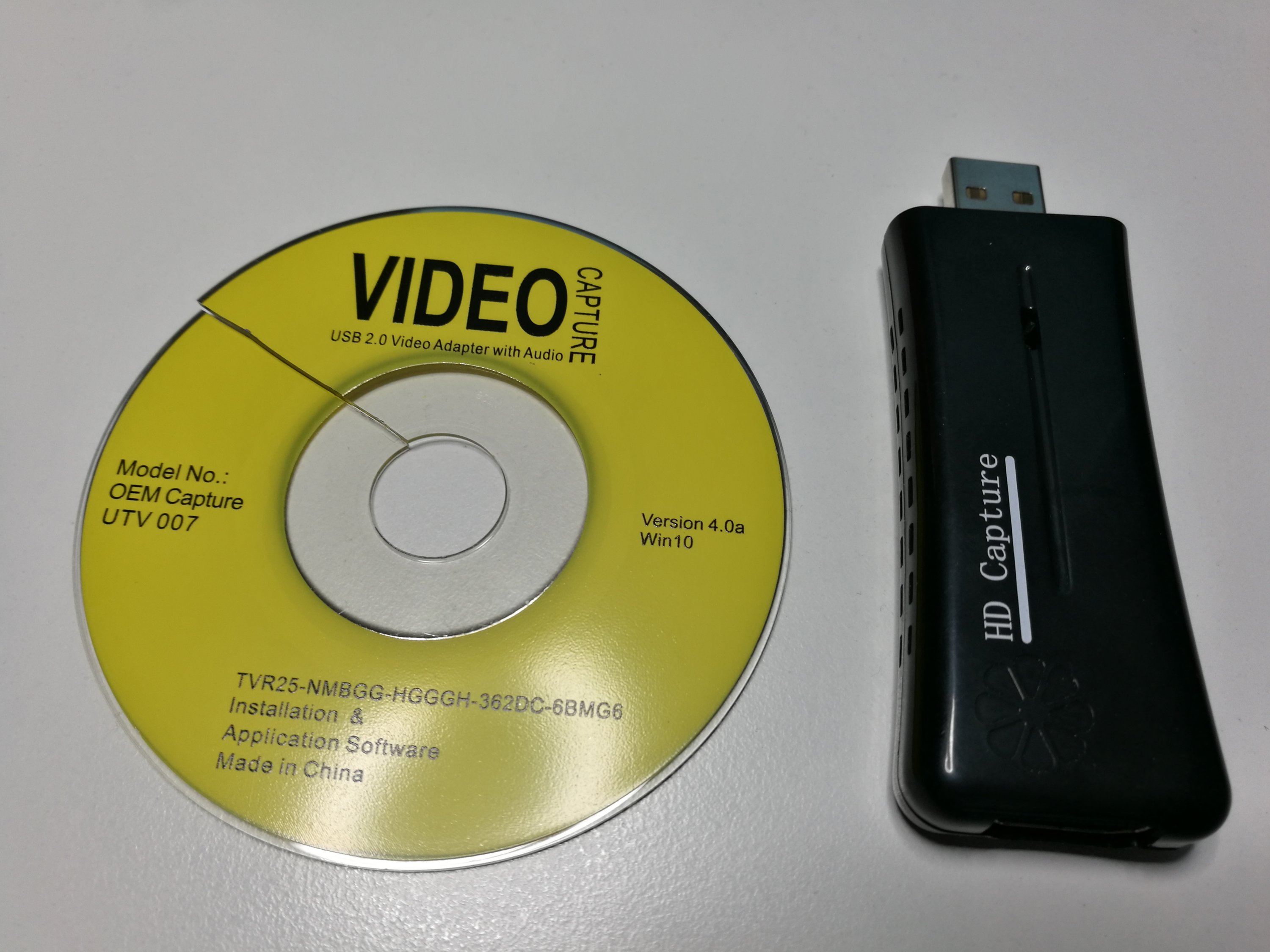
I received it like this. Driver CD broken. It did not work without it – as plugging it to Windows 10 PC detected it as some video device, but trying to really use it led to blue screen of death crash. ![]() So it was not clearly plug&play.
So it was not clearly plug&play.
The seller company gave money back and they did not want the trash back.
So I decided to take a look inside because I was curious what is inside this device.

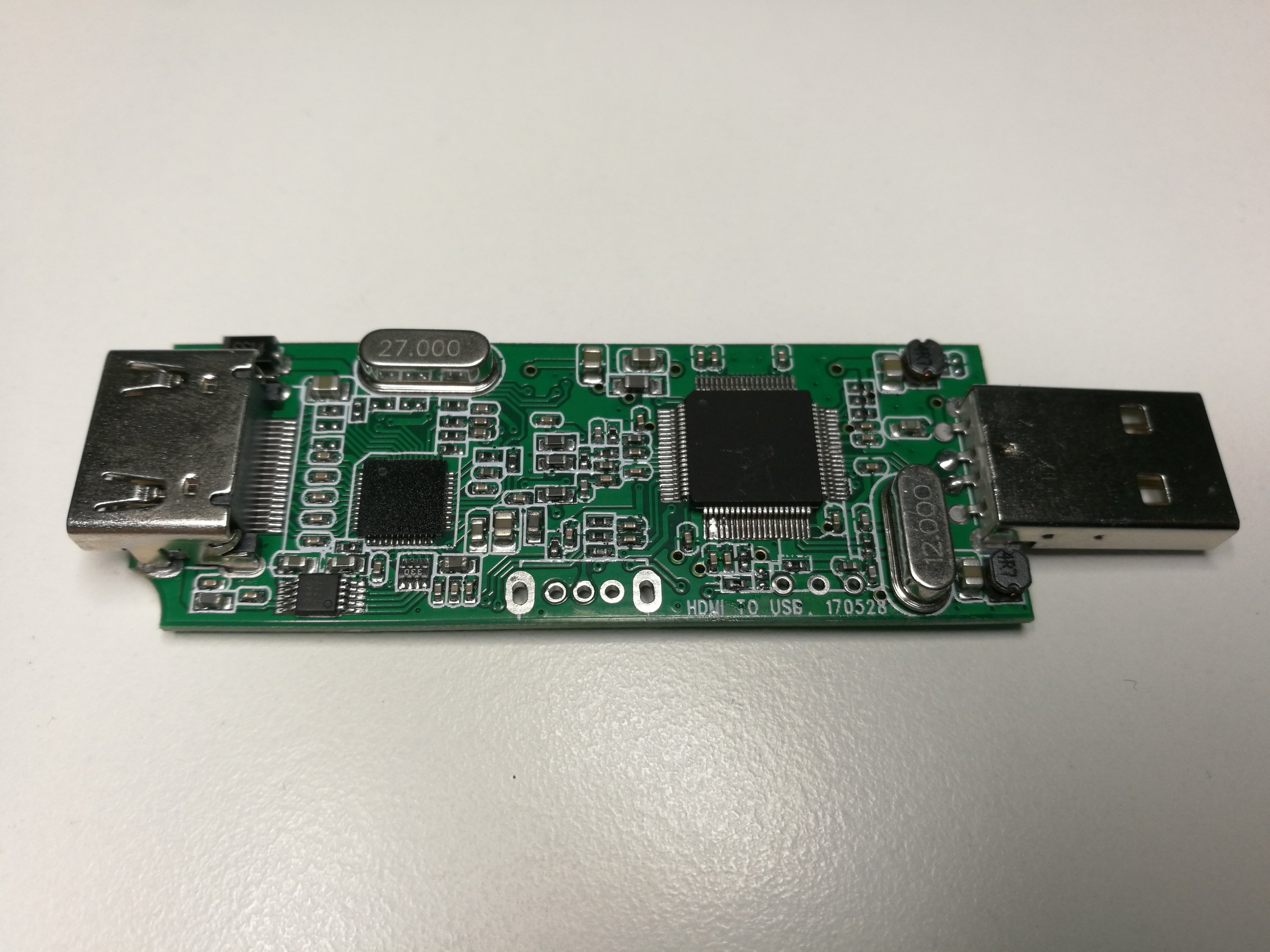

Component markings on chip were sanded out on chips. The ended my first first step. The device was for some weeks on my misc electronics trash bin waiting if it was of any use for some application (like could drivers be found for download that make it work or something else).
Later just for testing decided to test Mini Portable HD USB 2.0 Port HD 1080P 60fps Monitor Video Capture Card For PC device on my older computer where I had earlier used this analogue video to USB converter device.

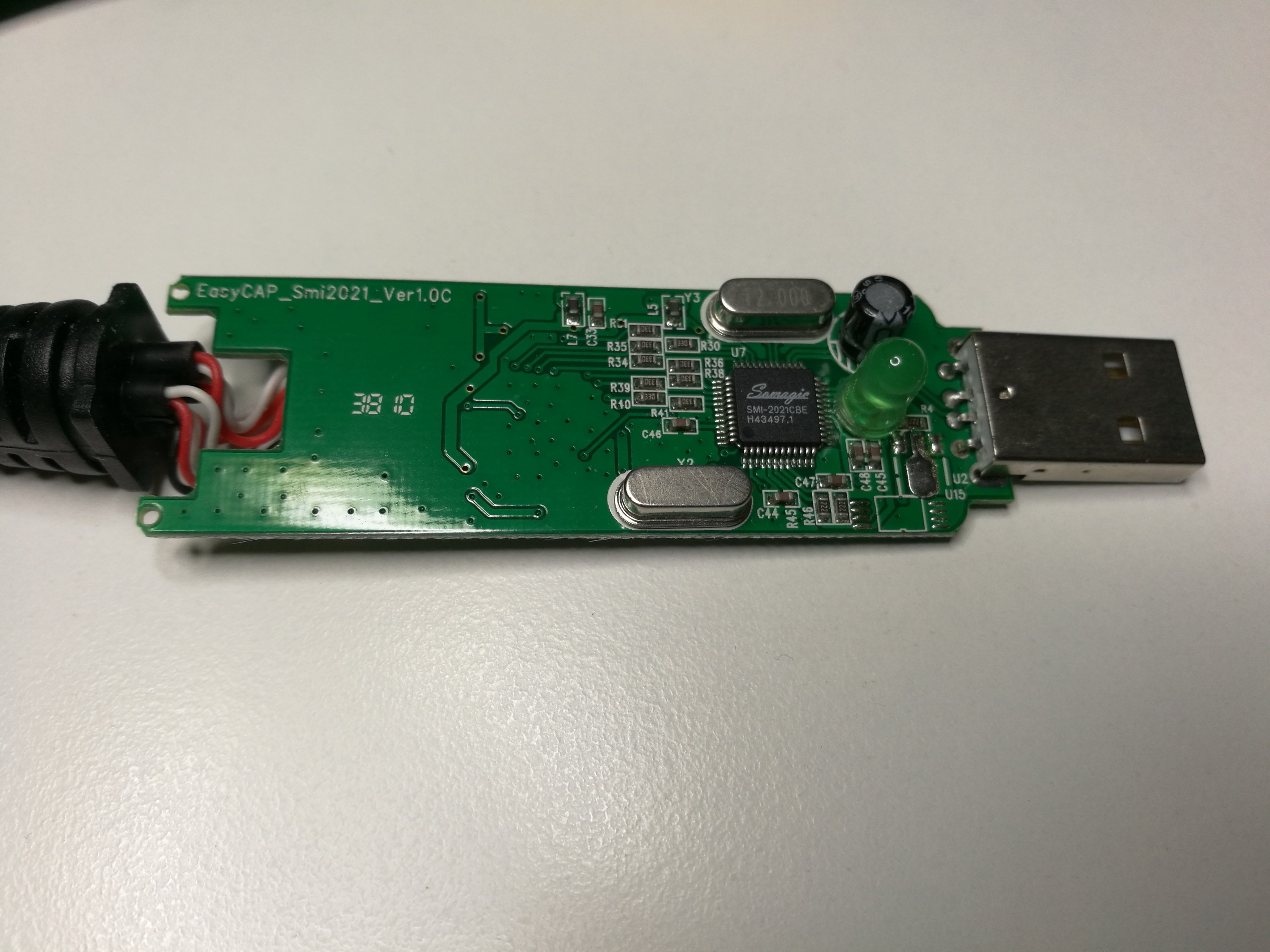
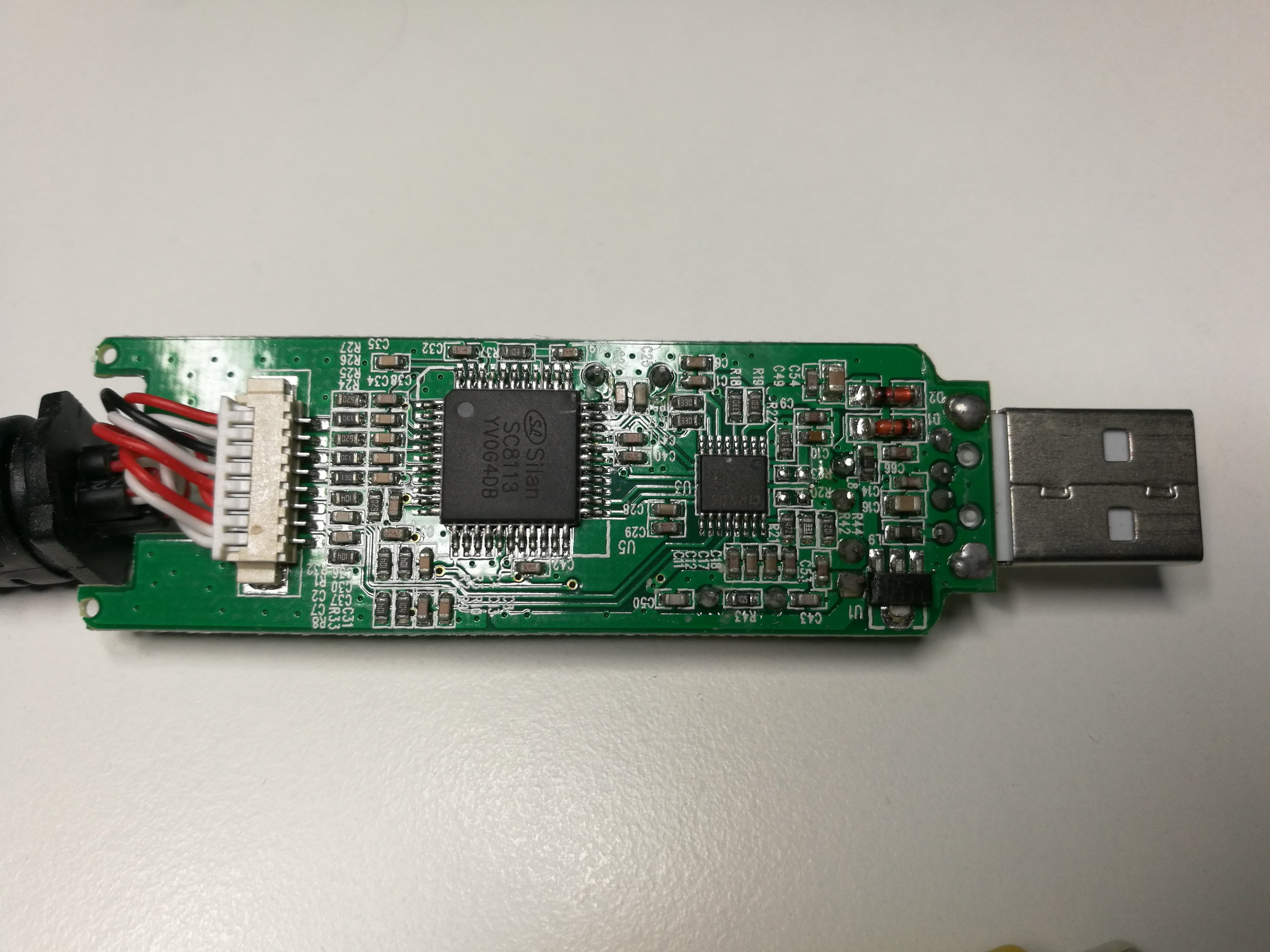
I was amazed that Mini Portable HD USB 2.0 Port HD 1080P 60fps Monitor Video Capture Card For PC device was recognized EasyCAP analogue video to USB converter. Why would this device look like analogue video interface when the video coming from HDMI connector is digital video signal. Weird.
I got video on same resolutions and quality as I did with analogue digitizer – not at 1080i HD quality I fed to HDMI input. The recorded video even seemed to have same type of noise and interference on the signal as analogue composite video signal has. Clearly this device was will not record in HD quality. Even if I tried adjusting settings, I could not get anything close to HD quality recording from this (capture maxes out at 720×576). So I consider it as bad HD capture card (at least without the original drivers if they are in any way better).
Based on the results I start to suspect that this device could internally somehow convert first the signal to analogue composhite video that is fed to analogue video to a cheap USB converter. Then some Google searches started to reveal that my what I suspect could be right:
1080p 60 FPS HDMI capture card for only $15? | UTV 007 HDMI USB Review concludes that some things ARE too good to be true. The capture maxes out at 720×576, interlaced 25 FPS, wrong aspect ratio, overscan crops out parts of capture, digital-analog-digital conversion means poor quality.
Mini Portable HD USB 2.0 Port HDMI 1080P 60fps How to install and capture using VirtualDub review video says that while the image quality might not be best, but it is only $15.00. The mentioned problems are limited resolution, it makes picture interlaced and flashes sometimes. Can be used with 720p or 1080p source when all you need is lower resolution video. Recommendation is to give a little more money and get uncompromising quality with capture devices around $100.
HD Capture – USB 2.0 HDMI capture card REVIEW & TEARDOWN video investigation reveals the dirty details I was suspecting that indeed this device seem to be converting first HDMI to analogue video and then fed the video signal to UTV 007 analoge video to USB chip. This reviewer thinks on video description “This thing should not exist”.
So it seems that using) Mini Portable HD USB 2.0 Port HD 1080P 60fps Monitor Video Capture Card For PC device is approximately same in quality than using cheap analogue video to USB converter connected to HDMI to composite video downscaler. The result is quite poor SD resolution analogue TV video signal quality video. If you want to produce 640×480 or so resolution low quality video stream as cheaply as possible, then this might be an option. If you want any decent HD quality results, then it is maybe a better idea spend more of your money on some better HDMI to USB converter or capture card (whatever that might be).
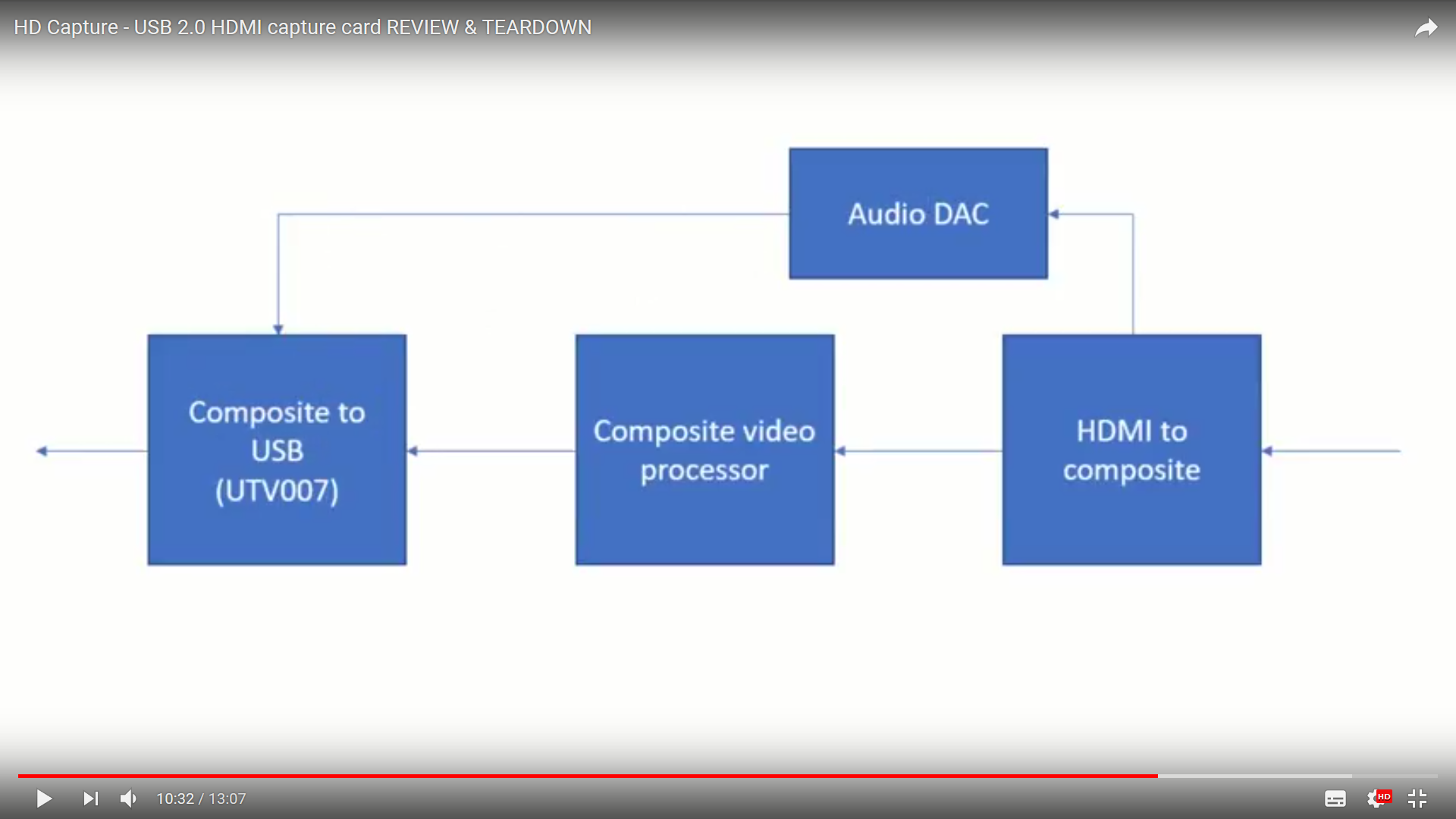
7 Comments
Tomi Engdahl says:
It seems that the plus side for this design for users (not for protected media making companies) is that this device could to be implementing the “Analog hole”
https://en.wikipedia.org/wiki/Analog_hole
The analog hole (also known as the analog loophole) is a fundamental and inevitable vulnerability in copy protection schemes for noninteractive works in digital formats which can be exploited to duplicate copy-protected works that are ultimately reproduced using analog means. Once digital information is converted to a human-perceptible (analog) form, it is a relatively simple matter to digitally recapture that analog reproduction in an unrestricted form, thereby fundamentally circumventing any and all restrictions placed on copyrighted digitally distributed work.
—
In this case the analog hole would indicate that HDMI signal is converted to analog video (thus there is no more complicated HDMI protections) so that could be digitized OK with analogue digitizing chip (unless the designer has intentionally added “macrovision” sending to HDMI-compositevideo conversion and the digitizing IC is set to not to handle signal with “macrovision”).
Alex Atkin says:
That would only be the case if this converter supports HDCP which I would assume it would not. As such, anything protected from copying will fail to display a picture at all. I will check this myself when mine arrives.
I will of course be complaining to the seller as they stated Full HD 1080p 60 capture several times in the listing and you only see it mention SD resolution if you open the “Full description” on eBay and scroll down to “specifications” where it says 720×480 for NTSC and 720×576 for PAL. (will be interesting to see if it CAN reach those resolutions and if they are progressive or interlaced)
I wasn’t expecting anything the quality of the expensive devices, but I DID think it would support HD, albeit with some form of compression to squeeze it over USB 2.0. Not impressed, kicking myself for not checking search results for the device before ordering.
Alex Atkin says:
Actually I just noticed, the listing is for TWO devices, one HDMI and one Composite/S-Video, so in fact it DOESN’T mention the capture resolution of the HDMI device at all – only what inputs it accepts.
So I have an even stronger case if it doesn’t do HD as it mentions repeatedly that it does.
Tomi Engdahl says:
An inexpensive HDMI-to-USB converter doesn’t support interlaced video inputs or greater-than-HD output resolutions, but still delivers a notable “bang for the buck.”
Read the full article: http://arw.li/6186KR6RG
#EDN #HDMIadapter #adapters #HDMI
Teardown: Hacking into a HDMI adapter
https://www.edn.com/teardown-hacking-into-a-hdmi-adapter/?utm_source=edn_facebook&utm_medium=social&utm_campaign=Articles
Within a recent write-up covering how I was able to tether a HDV camcorder to my computer for use as a webcam (see “Repurposing a HDV camcorder for the home office“), I wrote:
Its [the Canon VIXIA HV30’s] HDMI output is 1080i60 (1920 horizontal pixels, 1080 vertical pixels, interlaced, with a 60 fields per second rate), whereas low-priced HDMI-to-USB converters generally only accept progressive-scan inputs (and a limited set of resolution and frame rate options, at that).
Since the device is USB Audio and Video Class-compliant, as well as being self-powered by the USB bus, there’s no software included (or needed, for that matter), nor a wall wart power supply…err…supplied. These close-ups of the English-side literature are particularly enlightening in terms of both device capabilities and system requirements:
my inexpensive magnifying glass revealed it to be MacroSilicon Technology’s MS2109, an SoC that combines a USB 2.0 controller and data transceiver, a HDMI receiver, and an audio and video processor:
While I suppose that stating USB 3 forwards-compatibility wouldn’t be completely off-base, it implies capabilities that the associated devices aren’t able to deliver. In contrast, to be clear, the Elgato Cam Link 4K (which is apparently based on a Lattice Semiconductor ECP5 FPGA) is UHD output-capable. That all said, the MS2019’s pervasiveness has led to lots of interesting hacking projects, which a simple Internet search will expose; here’s one, for example.
Other notable ICs discernable on this side of the PCB include an Advance Monolithic Systems AMS1117 (PDF) 1A low voltage dropout regulator and a Shenzhen First-Rank Technology T24C08A 8 Kbit serial EEPROM. What else of interest do you discern, on the PCB and/or the system more generally? Sound off in the comments with your thoughts!
Tomi Engdahl says:
Tim Alex Jacobs was able to turn a humble OLED screen into perhaps the world’s worst monitor that can be controlled with an HDMI cable.
This Tiny OLED Screen Is Controlled with an HDMI Cable
https://www.hackster.io/news/this-tiny-oled-screen-is-controlled-with-an-hdmi-cable-45899ea43a08
Tim Alex Jacobs was able to turn a humble OLED screen into perhaps the world’s worst monitor that can be controlled with an HDMI cable.
For prolific maker Tim Alex Jacobs, who goes by mitxela, his projects are driven by the question “Is it possible?” rather than “Is it practical?,” and his latest project wonderfully demonstrates this concept. After toying around with the idea of using an HDMI connector for something, Jacobs realized that it contains a pair of conductors that comprise an I2C bus, and this could be repurposed and combined with a small OLED screen that would become a very small monitor.
An HDMI connector has 19 pins in total, with nearly all of them going to high-speed data, clock, and shield lines that carry massive amounts of display information to the screen at the other end. However, pins 15 and 16 are for an I2C connection between the host and peripheral controllers, as they often need to share setup information or adjust a setting.
With this new knowledge in mind, Jacobs got to work by first stripping off one end of an HDMI cable and locating the pins for serial data, serial clock, 5V power, ground, and the hot plug detect pin which signals to the host that a display has been attached by pulling its signal high. Even better, the 5V line is able to source up to 50mA of current, meaning that the OLED would not have to rely on an external power supply.
Once the OLED on the HDMI display data channel (DDC) was found, a quick test script was run that uses smbus via Python to send an enable command followed by some text that ensures the display is functioning correctly.
After making all of these modifications, the final step was getting the tiny 128×64 OLED display to act as if it was an actual monitor connected to the laptop, complete with a mouse cursor. Writing a video driver from scratch would have taken a massive amount of time, so instead, Jacobs opted to add a dummy monitor via the xrandr utility in order to make the xorg display server think an actual monitor is attached. Lastly, a Python script was added that uses the python-xlib package to grab the framebuffer from the virtual monitor, overlay a mouse cursor, and send it to the OLED over I2C.
https://mitxela.com/projects/ddc-oled
Tomi Engdahl says:
Which Budget Capture Card Should You Buy?? (Wish.Com vs Elgato)
https://www.youtube.com/watch?v=jVyN-knZ43A
Wish has some VERY sketchy products, but this $7 capture card is said to be really good for the price. I wasn’t very confident in that fact, so I ordered 3 capture cards instead. In this video, we’re checking them all out!
Comments:
What’s interesting is that I’m watching this video on my phone and the quality was very similar (except for that one laggy one). If you didn’t have labeled which one is which, I wouldn’t have noticed the difference between the cheaper capture cards. Perhaps watching this on a pc monitor might have been more obvious.
You will notice it, even on mobile phones specially because of the framerate. I think the hd60s or hd60s+ is worth the price. However ezcap 321p recently reviewed by eposvox seems promising.
The biggest problem is having the HDMI splitter not have power so the screen just turns off because it thinks there’s no input
Overheating seems to be a common complaint about cheap capture cards. Did you notice if that was an issue?
Yeah, I feel like there has to be more to the story here. I’d have liked to see some stress testing happen before he made such a powerful endorsement of the cheaper cards. I’d also have liked him to ensure no crappy spyware is being injected on your computer from the cheap cards, which tons of Wish items are known to carry. (Also, it could be b/c I’m sitting here bitter with my overpriced El Gato card, haha).
These heat a lot. But i just opened the black case and placed a coin over the processor of the capture card. Boom 8 months no issues so far. But my coin would heat up like an oven. I use it almost like 6hr
These cheap capture cards have a settings menu for the picture quality where you can adjust color etc that you didn’t even find…
They used to have almost no delay and a heatsink but early on they already upgraded them to 60fps 1080p, removed the heatsink which made some versions overheat so they added the delay.
Some other YouTuber did a lot of videos on them, they all got introduced on the market when the home office pandemic started
3
7:57 – One thing to note about that kind of HDMI splitter: that’s a Passive splitter, and doesn’t always work once a combination of factors (different capture card vs monitor resolution, HDCP) come into play. I tried one with my PS3, and I couldn’t get it to work. I suggest getting an Active / Powered (requires external power, usually via USB) splitter instead – that one, I did get to work with my PS3. Of course, if you can get a capture card with loop-out in the 1st place (like the one in 8:59), then that’s better.
P.S. Thanks for the LUT, definitely made my footage less yellow! ^^ (I’m using one of those $7 cards, although oddly mine supports 1080p60. I do have a 2nd $7 card, and that one is limited to 1080p30. Weird)
The biggest issue on the cheaper ones is that the Audio Desyncs after using them a good bit and becomes unfixable without constant monitoring. Some can last an hour before it starts a problem and some start within 10 minutes. Settings changes only last so long before you have to redo them. I’ve used 4 different ones from 4 different companies, and they all ended the same way after about 80-100 hours of use.
If you buy 10 cheapies totaling $150ish, that will last you for 800 or so hours, that’s not too bad if you’re only a moderate streamer. No idea how long the Elgatos last. Haven’t got one yet. The cheaper ones def worth getting if you only stream a few hours a week or month. $10 – $15 might last you for 5 or 6 months, maybe longer.
To everyone, honestly you wont see much of a difference on quality when recording but streaming will be much different i would suggest test them on live stream thats my exp on streaming
also most cheap capture card is mono audio which is not ideal on shooting games
plus the cheap capture cards overheat on higher res.
9:00 I bought this card. It’s worth buying. Originally I used a Elgato HD. This device is an upgrade from that. It has zero lag period. I tested Marvel vs Capcom 3. I didn’t miss any combos playing right off the OBS display. Paid $18.00 for it on eBay. A constant 1080p 60fps off my main gaming rig. Also tested this on my Intel Celeron laptop. I had to keep resolution on 432p 16.9 screen for constant 60fps. 480p works too but that resolution is old school 4.3 / 480p and 432p isn’t HD but it’s pretty close enough and good enough for YouTube. If you watch YouTube on a phone, the default resolution is 360p so what I’m saying is truth. Basically what I’m saying is, your PC plays a big part for the resolution size and fps. My laptop couldn’t handle 720p 60fps but it excepted 432p for 60fps. Main gaming rig, 1080p 60fps was easy to handle. This is true elgato card killer.
Tomi Engdahl says:
Turn Any Device Into A Monitor With This Simple Trick.. #Shorts
https://www.youtube.com/shorts/BRaeiCMuKpQ