Software-defined radio (SDR) is a radio communication system where components that have been traditionally implemented in hardware (e.g. mixers, filters, amplifiers, modulators/demodulators, detectors, etc.) are instead implemented by means of software on a personal computer or embedded system.
Experimenting with software defined radio used to be expensive, but now it is cheap. Nowadays it is very cheap to start experimenting with SDR. Most receivers use a variable-frequency oscillator, mixer, and filter to tune the desired signal to a common intermediate frequency or baseband, where it is then sampled by the analog-to-digital converter. Cheapest wide receiving range well working device is to use suitable DVB-T receiver stick (10-20 Euros/Dollars) and suitable software (very many alternatives, for example SDRsharp and Gnu Radio).
My article Software defined radio with USB DVB-T stick started the long list of SDR related postings. The newest postings now are Filter measurements with RF noise source and Antenna measurements with RF noise source.
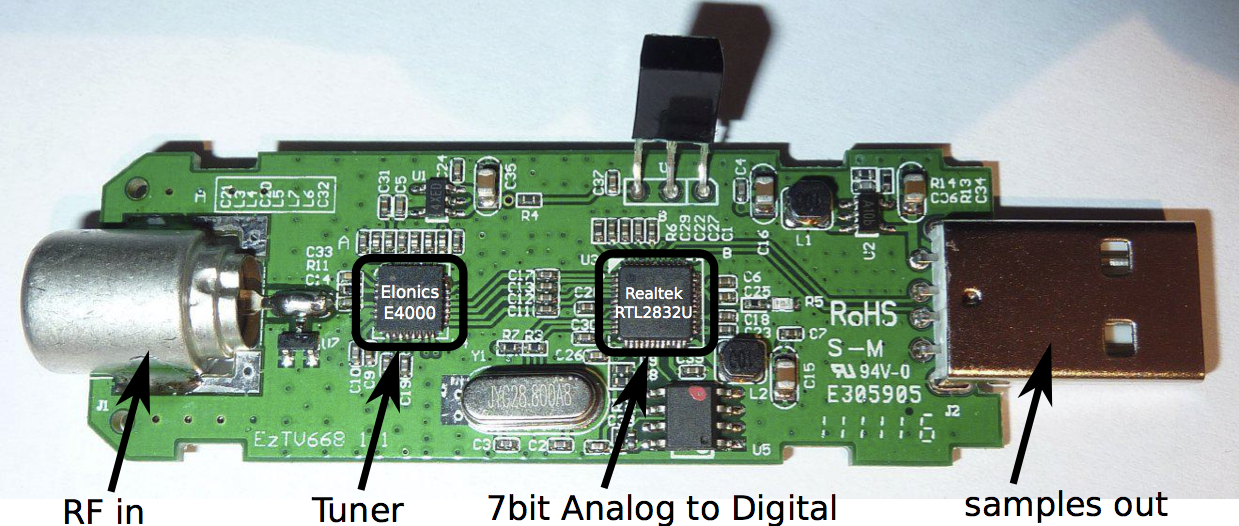
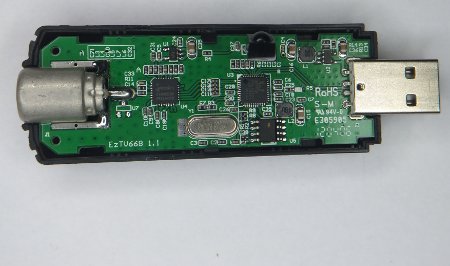
433 Comments
Tomi Engdahl says:
THE WORLD’S FIRST SUBMERSIBLE AMATEUR HAND-HELD
Protected against water ingress by a wide array of rubber gaskets and other weatherproofing techniques, the VX-7R is rated for 30 minutes of submersion at a depth of 3 feet (JIS-7), plus a tough magnesium body with rubber bumper pads, making it ideal for outdoor use. Plus you get Dual Receive, 50/144/430 MHz operation plus wide-band receive coverage, a full color status indicator Strobe, and an “Internet” key for quick access to the exciting new WIRES™ repeater-internet linking system.
https://www.yaesu.com/indexVS.cfm?cmd=DisplayProducts&ProdCatID=111&encProdID=8D3254BFC69FB172D78647DC56EFB0E9
Tomi Engdahl says:
https://acidbourbon.wordpress.com/2021/04/11/a-74xx-defined-radio/
Tomi Engdahl says:
https://worldradiohistory.com/
Tomi Engdahl says:
https://www.interestingelectronics.com/old/henrys_interesting_electronics/ladybird_radio/ladybird_radio.htm
Tomi Engdahl says:
https://hakkeriradio.fi/
Tomi Engdahl says:
Overcoming 3 Key Challenges of Time- and Frequency-Correlated RF Measurements
https://www.tek.com/en/documents/fact-sheet/3-rf-measurement-challenges?utm_source=electronicdesign&utm_medium=paid-email&utm_campaign=tek-performance-
Tomi Engdahl says:
I tried Wireless Video but ended up building a WiFi Jammer (A Fail Story)
https://www.youtube.com/watch?v=LyztbYNB0Eg
In this video I will show you how I tried to build a wireless video system for a drone but instead only ended up with a low power/range WiFi jammer. That means we will explore analog composite video, frequency modulation (FM), voltage controlled oscillators (VCOs) and much much more. Lots of experiments included Let’s get started!
Let’s get started!
Tomi Engdahl says:
https://hackaday.com/2022/08/02/ham-radio-hacking-thinking-inside-the-box/
Tomi Engdahl says:
https://hackaday.com/2022/08/14/just-how-good-is-a-tape-measure-antenna-anyway/
Tomi Engdahl says:
SDR vs. RFSoC: What’s the Better Transceiver?
Aug. 9, 2022
Software-defined radio or radio-frequency system-on-chip? This article compares the two technologies and weighs their advantages and disadvantages for different connectivity applications.
https://www.electronicdesign.com/technologies/analog/article/21248384/per-vices-corp-sdr-vs-rfsoc-whats-the-better-transceiver?utm_source=EG+ED+Analog+%26+Power+Source&utm_medium=email&utm_campaign=CPS220815141&o_eid=7211D2691390C9R&rdx.identpull=omeda|7211D2691390C9R&oly_enc_id=7211D2691390C9R
Tomi Engdahl says:
Project Boondock Echo
https://hackaday.io/project/186791-project-boondock-echo
Remote Radio Message Recording, Queueing, and Transmission (for Emergency Communications)
Tomi Engdahl says:
https://hackaday.com/2022/08/22/ssb-in-your-pocket/
Tomi Engdahl says:
30MHz spectrum and SDR in a FPGA
https://hackaday.io/project/186329-30mhz-spectrum-and-sdr-in-a-fpga
A 0 – 30MHz FPGA based Software Defined Radio (SDR) built assembling ready modules -> quite cheap and easy to build
Tomi Engdahl says:
Simple Breadboard SDR For Shortwave
https://hackaday.com/2022/08/26/simple-breadboard-sdr-for-shortwave/
One of the best ways to learn about radios is to build your own, even in the age of cheap SDR dongles. [Aniss Oulhaci] demonstrates this with a simple HF SDR receiver built on a breadboard.
The receiver takes the form of a simplified Tayloe detector. An RF preamp circuit amplifies the signal from a shortwave antenna and feeds it into a 74HC4066D analog switch, which acts as a switching mixer. It mixes the input signal with the local oscillator’s I and Q signals to produce the intermediate frequency signals. The local oscillator consists of a SI5351 clock generator with a 74HC74D flip-flop to generate the I and Q pair. The signals pass through a low pass filter stage and get amplified by an LM358 op amp, resulting in the IQ signal pair being fed to a computer’s stereo sound card.
Tomi Engdahl says:
2022 Hackaday Prize: Boondock Echo Connects Your Radios With The Cloud
https://hackaday.com/2022/08/27/2022-hackaday-prize-boondock-echo-connects-your-radios-with-the-cloud/
Mark J Hughes] volunteers as a part of a local community fire watch which coordinates by radio. The La Habra Heights region of Los Angeles is an area of peaks and valleys, which makes direct radio connections challenging. Repeaters work well for range improvement, but in such areas, there is no good place to locate these. [Mark] says that during an emergency (such as a wildfire) the radio usage explodes, with him regularly tracking as many as eight radio frequencies and trying to make sense of it, whilst working out how to send the information on and to whom.
This led him together with collaborator [Kaushlesh Chandel] to create Project Boondock Echo, to help alleviate some of the stress of it all. The concept is to use a cheap Baofeng radio to feed into a gateway based around an ESP32 audio development kit. Mount this in a box with a LiPo based power supply, and you’ve got yourself a movable radio-to-cloud time-shift audio recorder.
With the addition of a Boondock Echo unit, anyone that has a receiver within a few miles can be fully connected with what’s going on outside the range of direct radio communications.
Project Boondock Echo
https://hackaday.io/project/186791-project-boondock-echo
Remote Radio Message Recording, Queueing, and Transmission (for Emergency Communications)
Tomi Engdahl says:
Introducing FISSURE: A Toolbox For The RF Hacker
https://hackaday.com/2022/08/27/introducing-fissure-a-toolbox-for-the-rf-hacker/
No matter what the job at hand is, if you’re going to tackle it, you’re going to need the right kit of tools. And if your job includes making sense out of any of the signals in the virtual soup of RF energy we all live in, then you’re going to need something like the FISSURE RF framework.
Exactly what FISSURE is pretty clear from its acronym, which stands for Frequency Independent SDR-Based Signal Understanding and Reverse Engineering. This is all pretty new — it looks like [Chris Poore] presented a talk at DEFCON a few weeks back about using FISSURE to analyze powerline communications between semi-trucks and their trailers, and they’ve got a talk scheduled for next month’s GNU Radio Conference as well. We’ve been looking through all the material we can find on FISSURE, and it appears to be an RF hacker’s dream come true. They’ve got a few examples on Twitter, like brute-forcing an old garage door opener with a security code set by a ten-position DIP switch, and sending tire pressure monitoring system (TPMS) signals to a car. They also mention some of the framework’s capabilities on the GitHub README; we’re especially interested in packet crafting for various protocols. The video below has some more examples of what FISSURE can do.
https://github.com/ainfosec/FISSURE
Tomi Engdahl says:
DIY Video Transmitter Turned WiFi Jammer
https://hackaday.com/2022/08/27/diy-video-transmitter-turned-wifi-jammer/
Tomi Engdahl says:
https://hackaday.com/2022/09/06/retrotechtacular-oh-boy-were-radio-engineers/
Tomi Engdahl says:
https://hackaday.com/2022/09/08/tracking-weather-balloons-with-sdr/
Tomi Engdahl says:
‘You never know who’s on the other side’: Amateur radio enthusiasts use old-school tech to connect
BY TONY LYSTRA on September 5, 2022 at 7:00 am
Geek Life: Fun stories, memes, humor and other random items at the intersection of tech, science, business and culture.
https://www.geekwire.com/2022/you-never-know-whos-on-the-other-side-amateur-radio-enthusiasts-use-old-school-tech-to-connect/
Tomi Engdahl says:
how to make video transmitter , jlcpcb
https://www.youtube.com/watch?v=MtuHGkb5jJ8
Circuits and diagrams can be found on the blog
https://inventorkr.blogspot.com/2022/09/video-transmitter.html
Tomi Engdahl says:
Eavesdropping on the eavesdroppers:
Using a Raspberry Pi and a Software Defined Radio to determine if a laptop microphone is activated
Boffins build microphone safety kit to detect eavesdroppers
TickTock mic lock won’t work on Apple
https://www.theregister.com/2022/09/12/mic_monitoring_spying/
Scientists from the National University of Singapore and Yonsei University in the Republic of Korea have developed a device for verifying whether your laptop microphone is secretly recording your conversations.
The researchers – Soundarya Ramesh, Ghozali Suhariyanto Hadi, Sihun Yang, Mun Choon Chan, and Jun Han – call the device TickTock. That may suit a lab project but would obviously invite a trademark lawsuit from a similarly named social media company were commercialization ever considered.
The mic-monitoring gadget is described in an ArXiv paper titled, “TickTock: Detecting Microphone Status in Laptops Leveraging Electromagnetic Leakage of Clock Signals.”
TickTock as a prototype consists of a near-field probe, a radio-frequency amplifier, software defined radio (SDR) and a Raspberry Pi 4 Model B. The researchers envision the device’s final form will be similar to a USB drive, one that can be placed next to, or clipped to, a laptop to alert the user to any change in the device’s mic status.
TickTock, they explain, relies on the fact that digital MEMS microphones on commodity laptops emanate electromagnetic (EM) signals when active.
“The emanation stems from the cables and connectors that carry the clock signals to the mic hardware, ultimately to operate its analog-to-digital converter (ADC),” they explain. “TickTock captures this leakage to identify the on/off status of the laptop mic.”
Creating the mic status sensor required overcoming several challenges. One is that the frequency of the mic clock signal differs depending on the audio codec chip in a given laptop.
Another is that the area of the laptop that will leak the strongest EM signal differs based on how the device was wired. And finally, captured EM signals include noise from other circuits that needs to be filtered out to prevent false positives.
The end result was fairly successful, apart from on Apple’s hardware. “Although our approach works well on 90 percent of the tested laptops, including all tested models from popular vendors such as Lenovo, Dell, HP and Asus, TickTock fails to detect the mic clock signals in three laptops, all of which are Apple MacBooks,” the boffins state in their paper.
TickTock had less success against 40 other devices, meaning smartphones, tablets, smart speakers and USB web-cameras. There, it managed to detect a mic clock frequency in 21 out of 40 devices.
The researchers say this is likely due to the usage of analog rather than digital mics in some smartphone models, to the lack of power constraints in plugged in mic-equipped hardware like smart speakers, and to the way in which small form factor hardware relies on shorter wire lengths that reduce EM emissions.
Tomi Engdahl says:
El3dec: ELeron-3 telemetry decoding library and example applications
https://github.com/subreption-research/el3dec
Tomi Engdahl says:
ALL BAND ALL MODE HF/VHF/UHF TRANSCEIVER Q900 Version 3
https://www.youtube.com/watch?v=aafWjWlFv2Q
Here we take a look at the Q900 Version 3 Ham Transceiver which covers all ham bands from 160m up to 70cm.
Tomi Engdahl says:
BREAKING NEWS: Hermes Lite 2 Back in PRODUCTION
https://www.youtube.com/watch?v=Vndr87fCwcY
Tomi Engdahl says:
SDR vs. RFSoC: What’s the Better Transceiver?
Sept. 9, 2022
Software-defined radio or radio-frequency system-on-chip? This article compares the two technologies and weighs their advantages and disadvantages for different connectivity applications.
https://www.electronicdesign.com/technologies/analog/article/21248384/per-vices-corp-sdr-vs-rfsoc-whats-the-better-transceiver?utm_source=EG+ED+Connected+Solutions&utm_medium=email&utm_campaign=CPS220920174&o_eid=7211D2691390C9R&rdx.identpull=omeda|7211D2691390C9R&oly_enc_id=7211D2691390C9R
What you’ll learn:
Characteristics of transceivers that combine analog, digital, and mixed-signal components, such as SDR, RFSoC/SoC, and DFE technologies.
Basics of an SDR and RFSoC/SoC.
The advantages/disadvantages of using an SDR with discrete integrated circuits and other components versus a RFSoC/SoC.
Transceiver devices are ubiquitous in today’s highly connected world. Various transceivers exist for a wide range of applicability, which often combine analog, digital, and mixed-signal components. This article focuses on software-defined radio (SDR), radio-frequency system-on-chip (RFSoC/SoC), and digital front-end (DFE) technologies, all of which work as transceiver devices with embedded digital-signal-processing (DSP) capabilities.
Discussed are the advantages/disadvantages of using an SDR with discrete integrated circuits (ICs) and other components for the analog domain, as opposed to RFSoC/SoC (or other fully embedded radio front ends).
Tomi Engdahl says:
RadioStack’s Maverick-603 Is a Fully-Functional Open-Silicon Software-Defined Radio for FT8
Built using open tools and readied for manufacturing at SkyWater using the Efabless platform, the chip on this SDR is something special.
https://www.hackster.io/news/radiostack-s-maverick-603-is-a-fully-functional-open-silicon-software-defined-radio-for-ft8-955e6446f610
Tomi Engdahl says:
Strengthen SATCOM with SDR-Enhanced Phased-Array Antennas
Sept. 22, 2022
Many SATCOM apps require constant communication between the satellite and ground station, which can be difficult with conventional antennas. Phased-array technologies, coupled with SDRs, provide the robust comm link necessary for proper operation.
https://www.electronicdesign.com/technologies/analog/article/21251206/per-vices-corp-strengthen-satcom-with-sdrenhanced-phasedarray-antennas?utm_source=EG+ED+Analog+%26+Power+Source&utm_medium=email&utm_campaign=CPS220915021&o_eid=7211D2691390C9R&rdx.identpull=omeda|7211D2691390C9R&oly_enc_id=7211D2691390C9R
Tomi Engdahl says:
32MHz spectrum and SDR in a FPGA
https://hackaday.io/project/186329-32mhz-spectrum-and-sdr-in-a-fpga
A 0 – 32MHz FPGA based Software Defined Radio (SDR) built assembling ready modules -> quite cheap and easy to build
Tomi Engdahl says:
https://panoradio-sdr.de/panoradio-sdr/
Tomi Engdahl says:
https://soldersmoke.blogspot.com/2022/11/direct-conversion-receiver-simple-mixer.html?spref=fb&m=1
Tomi Engdahl says:
10-Bit Broadband Data Converter Operates Beyond 35 GHz
Dec. 12, 2022
A single-channel sampler can operate across L- through to Ka-band, providing up to 6 GHz of instantaneous bandwidth supporting all current radio link needs.
https://www.electronicdesign.com/technologies/test-measurement/video/21256081/electronic-design-10bit-broadband-data-converter-operates-beyond-35-ghz
Teledyne e2v showcased its EV10AS940, the company’s latest advanced 10-bit broadband data converter—a part of its push into software-defined microwave technologies. Conventional radios still use heterodyning to mix two signal frequencies in a nonlinear mixer. Moving to high-bandwidth direct-conversion devices enables significantly simplified, software-defined receivers with frequency agility. In a major front-end architectural change, the solution employs single-ended design rules for the clock and signal lines; thus, frequency-dependent baluns can be eliminated.
Tomi Engdahl says:
The Taylorator – All Your Frequencies Are Belong to Us
https://www.scd31.com/posts/taylorator?fbclid=IwY2xjawIGzDlleHRuA2FlbQIxMQABHYWn0TKcFEOmcK5k793Fpq6-zxCfUp5lXVHKG4NrQmfwp_EJlQLdDSSc1A_aem_TgywYu1d9l18dfyehSVXEw
For the past two weeks or so, I’ve been working on constructing the Taylorator. The Taylorator is a piece of software which allows me to flood the FM broadcast band with Taylor Swift’s music. No matter where you tune your radio, you will only be able to listen to her!
What do I mean by flooding the FM broadcast band? Well, in Canada and the US (and maybe other places too), the FM broadcast band spans 88 MHz – 108 MHz. You can’t broadcast wherever, though. Stations will only appear on odd-numbered frequencies, like 88.1 MHz, 94.5 MHz, 107.3 MHz, etc. There’s a technical reason for this – every FM broadcast takes up about 150 KHz of bandwidth, and spacing the broadcasts like this allows for an extra 50 KHz of wiggle room.
This also works out to 100 different frequencies that we need to populate (with 100 different songs). So, how can we accomplish this?
SDR, or Software Defined Radio, is a paradigm where you do most of your signal processing in software, and then a relatively dumb piece of hardware creates a real-world signal from this virtual signal. It works similarly to a sound card. It takes in a series of samples, and spits out a waveform that matches these samples.
One important difference between a sound card and an SDR is that a sound card takes real-valued samples, and an SDR takes complex-valued samples. That is to say, each SDR sample can be presented as a single number a + bi, where a and b are real numbers. This is primarily done because it cuts the required sample rate in half, as it allows for negative frequencies. On the hardware side, this results in a simpler design, which lowers cost.
FM modulation in software
FM modulation follows a pretty simple formula. Basically, y_n = e^(i*pi*sum(x)), where y_n is the output sample, and x is the input audio stream up until this point. (