https://blog.arduino.cc/2018/03/13/you-can-now-use-arduino-to-program-linux-iot-devices/
Arduino Create users can now manage and program a wide range of popular Linux SBCs like the UP² board, Raspberry Pi, and BeagleBone.
Today, at Embedded Linux Conference 2018, Arduino announced the expansion of the number of architectures supported by its Arduino Create platform for the development of IoT applications. With this new release, Arduino Create users canmanage and program a wide range of popular Linux® single-board computers like the AAEON® UP² board, Raspberry Pi® and BeagleBone® as if they were regular Arduino boards.
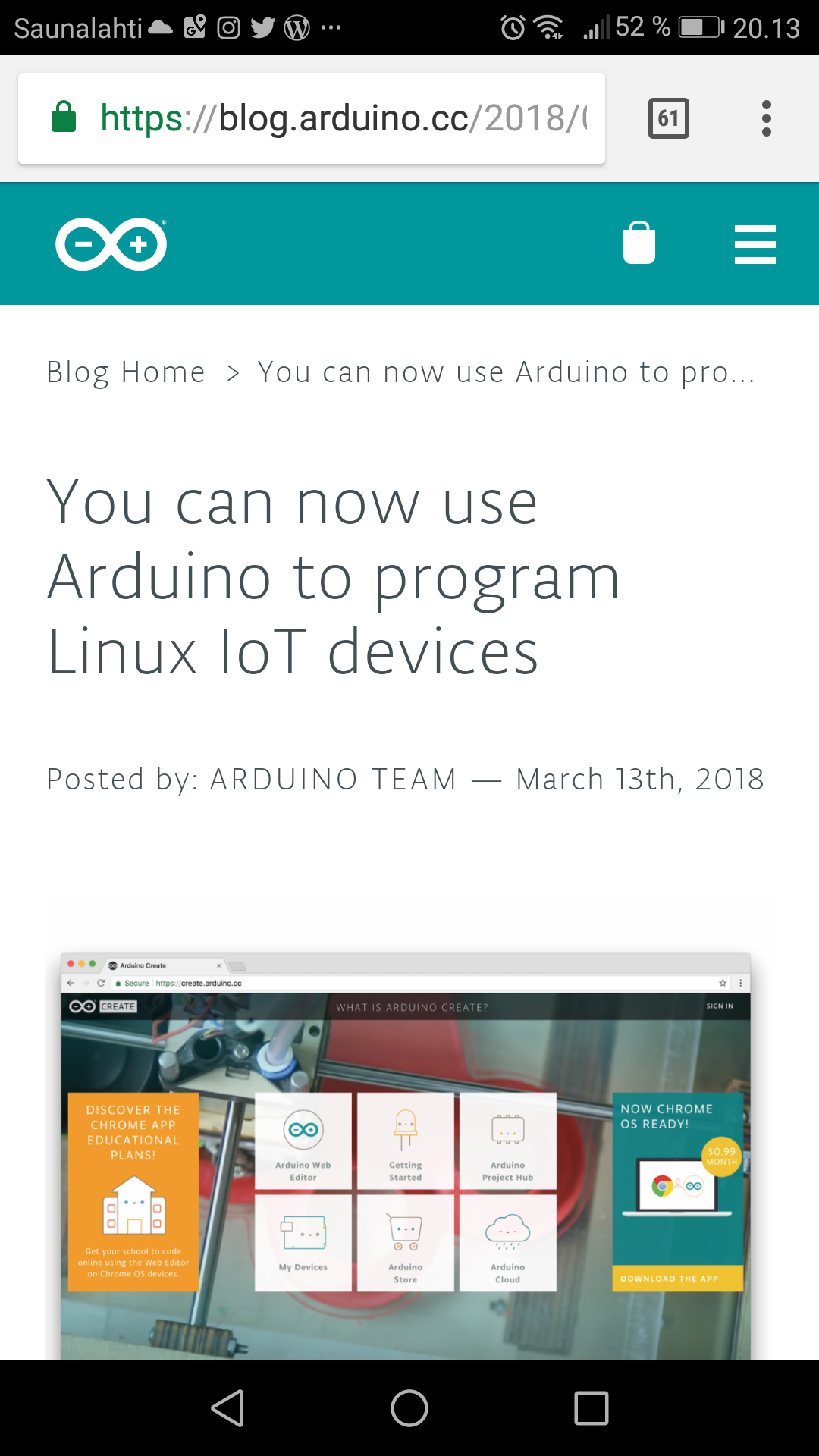
7 Comments
Tomi Engdahl says:
This is nice arduibo IDE.
Tomi Engdahl says:
Keynote speech
https://m.youtube.com/watch?v=SuFUkxxpDrE
Tomi Engdahl says:
https://www.uusiteknologia.fi/2018/03/14/arduinon-kehitysymparisto-linux-alustoille/
Tomi Engdahl says:
Programming Linux Devices With Arduino And The Cloud
https://hackaday.com/2018/03/15/programming-linux-devices-with-arduino-and-the-cloud/
As demonstrated in [Massimo]’s keynote, the core idea of Arduino Create is to put a connected device on the Internet and allow over-the-air updates and development. As this is Arduino, the volumes of libraries available for hundreds of different platforms are leveraged to make this possible. Right now, a wide variety of boards are supported, including the Raspberry Pi, BeagleBone, and several Intel IoT boards.
The focus of this development is platform-agnostic and focuses nearly entirely on ease of use and interoperability. This is a marked change from the Arduino of five years ago; there was a time when the Arduino was an ATmega328p, and that’s about it. A few years later, you could put Arduino sketches on an ATtiny85. A lot has changed since then. We got the Raspberry Pi, we got Intel stepping into the waters of IoT devices, we got a million boards based on smartphone SoCs, and Intel got out of the IoT market.
Keynote: Arduino & Linux: A Love Story – Massimo Banzi, Co-founder, Arduino Project
https://www.youtube.com/watch?v=SuFUkxxpDrE
Tomi Engdahl says:
Demo how to use Arduino tool with Raspberry Pi at
Keynote: Arduino & Linux: A Love Story – Massimo Banzi, Co-founder, Arduino Project
https://www.youtube.com/watch?v=SuFUkxxpDrE
Starting at 17 minutes from start
Tomi Engdahl says:
Raspberry Pi powered by Arduino: Now you can program the Pi using Arduino Sketches
https://www.techrepublic.com/article/raspberry-pi-powered-by-arduino-now-you-can-program-the-pi-using-arduino-sketches/
The new feature will allow Pi owners to write Arduino Sketches to interact with sensors, motors, electronic boards and other hardware attached to the Pi’s GPIO pins.
Arduino Sketches can now be used to program the Raspberry Pi, marking a moving together of two of the biggest maker platforms.
The cloud-based Arduino Create platform is designed to simplify the creation of Internet of Things applications.
Banzi revealed a new feature in the cloud-based Arduino Create service that will compile Arduino Sketches — programs typically used to interact with Arduino boards and attached hardware — into a form that can be run on a Raspberry Pi.
“The idea is there’s a tonne of people that know how to use Arduino and they can take their knowledge and apply it to this,”
Tomi Engdahl says:
How to configure Raspberry Pi as a microcontroller
https://opensource.com/life/16/3/how-configure-raspberry-pi-microcontroller?sc_cid=7016000000127ECAAY
sometimes the line between the Arduino (and Arduino-style embedded microcontrollers) and the Pi gets blurred.
Fact is, Raspberry Pi and Arduino are very different devices, even though they are often seen on the same workbench together.
RPi.GPIO is a Python library that provides you with the ability to read from and output to GPIO pins.
WiringPi is a GPIO access library written in C. Its syntax and general design will feel familiar to anyone who has used an Arduino system, and being a low-level library, it even contains modules that allow you to use external boards (like an Arduino, or similar device) as analogue inputs.
Contributors to the original WiringPi project have written wrappers for Python, Ruby, Perl, Java, and more.
Unlike the Arduino, using the GPIO library does not provide real-time performance.
Launch on boot
Since the Arduino is an embedded system, the program you flash onto its chip is always running. You power the Arduino on and your program runs, looping constantly, until it is powered off. The Pi doesn’t do that. When you power the Pi, it loads an OS and then sits patiently waiting for you to log in or perform some action.
If you need embedded behavior, you need to essentially tell the Pi to auto-launch an application upon boot.