I had some old game controllers that plug to USB port that I wanted to test.
How to test game controllers connected to a PC? Preferably without installing new app I would be just using few times and forget to my PC.
Nowadays you can test the joystick using web browser thanks to HTML 5 GamePad API. For example Geo-FS flight simulator recommends testing the joystick with Gamepad Tester and Debugger available at https://gamepad-tester.com/. It worked well for me with Chrome and FIrefod web browsers running on Windows 10 PC. I used it to rest the joystick and gamepad I had. This is also useful for debugging broken controllers, experimental hardware, and more. Multiple gamepads can be connected to a computer at once. This displays them all, and their current state.
If your browser implements the gamePad API properly, this should work well. Unfortunately that does not yet work in all systems on all browsers because the Gamepad API is still inconsistent across browsers and OSes.
Some things to check if you have problems:
Is the device plugged in / connected via bluetooth
Press some buttons. On some devices, only certain buttons will wake up the gamepad API (the shapes on PS3 controllers, for instance)
Close other apps that may be using the gamepad
Try restarting your web browser
Other similar test tools:
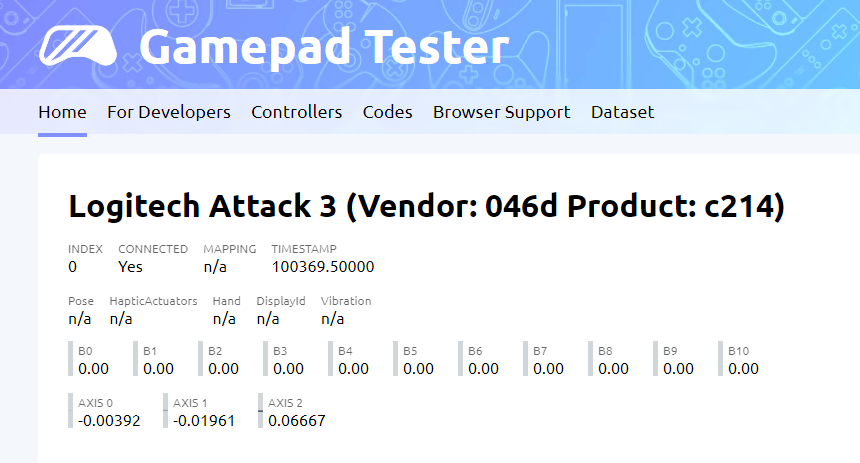
8 Comments
Tomi Engdahl says:
Worked also with this kind of adapter board. I had one quite similar to those:
Diy Arcade Joystick Circuit Board Pc Joystick Control Usb Card Chip + Micro Motion Rocker 4Pcs Terminal Line
https://www.aliexpress.com/item/1005002784236369.html?spm=a2g0o.search0302.0.0.6fca97f0wvFJjg&algo_pvid=203b7457-d8a3-407d-a05d-0f6d913cd638&algo_exp_id=203b7457-d8a3-407d-a05d-0f6d913cd638-15
Features:
1 High-performance COMS technology: This joystick IC supports a variety of game equipment forms, and can be arbitrarily converted in Digital, Analog mode in both device forms.
2. LED flashing light: Supports function keys TURBO and AUTO mode with LED flashing.
3. Simple operation: USB connection is normal indication.
4. Use: Support 8-bit ADC for 3D joystick and 7-bit PWM for ANALOG.
5. Compatible system: Support the above version, support all power feedback games that support DirectX Output in Win2003 and below.
Descriptions:
1. AUTO-FIRE mode: When the function key and the AUTO button are pressed at the same time, the function key enters the AUTO-FIRE mode, and the corresponding DLED or ALED flashes at 12Hz. When the button is pressed simultaneously with the CLR button, it exits the AUTO-FIRE mode, at which point the DLED or ALED returns to the steady state.
2. TURBO mode: If the function key is pressed simultaneously with the TURBO key, the function key enters the TURBO mode. Pressing the function button in this mode will flash the corresponding DLED or ALED at 12Hz. If the button is not pressed, the DLED or ALED will remain on. When the function key is pressed simultaneously with the CLR button, the TURBO function is cleared.
Zero Delay Arcade USB Encoder PC to Joystick and Button For MAME Fight Stick Control Circuit Board DIY Arcade Game Kit Parts
https://www.aliexpress.com/item/4000182941463.html?spm=a2g0o.search0302.0.0.6fca97f0wvFJjg&algo_pvid=203b7457-d8a3-407d-a05d-0f6d913cd638&algo_exp_id=203b7457-d8a3-407d-a05d-0f6d913cd638-24
Description:
100% brand new and high quality
Material: Electrical components
Color: See pictures
Chip holding point:
High-performance COMS technology
The rocker IC supports multiple forms of gaming devices, and can be found in Digital, Analog mode conversion of two forms of any device
TURBO support function keys and AUTO mode and is accompanied by LED flashing
It supports 8-bit ADC for 3D joystick and seven PWM for ANALOG
Support center axis and positioned dead center function
The circuit is compatible with USB1.0 / USB2.0, and supports Win98 / Win Me / Win 2000 / Win XP, and through the USB communication protocol testing (USB
Check and Hid View Tests),
Functional Description:
AUTO-FIRE mode:
When the function key and AUTO key while being on time, then the function key to enter AUTO-FIRE mode,
and the corresponding DLED or ALED to 12Hzflicker frequency
When the key and CLR key while being on time, then the exit AUTO-FIRE mode, where DLED or ALED return to steady state.
TURBO mode:
If the function key is pressed simultaneously with the TURBO key, the function key to enter the TURBO mode
In this mode, press the corresponding function key or ALED DLED to 12Hz frequency flicker,
If you do not button the DLED or ALED holding steady state. When the function key and CLR key while being on time, the TURBO function is cleared
Tomi Engdahl says:
Joystick Circuit Board, PCE Universal USB-F10 Game Joystick Circuit Board Controller Control Board Assembly
https://www.amazon.com/Joystick-Circuit-Universal-Controller-Assembly/dp/B07SG6L644
When the function keys and AUTO keys at the same time is on time, then the function keys into AUTO – FIRE mode, the corresponding DLED or ALED with 12 hz flicker frequency.
As the key and the CLR key at the same time is on time, it out of the AUTO – FIRE mode, DLED or ALED returns to the normally on state at this time.
If the function key and the TURBO key are pressed simultaneously, the function key enters TURBO mode.
Tomi Engdahl says:
Arcade machine – USB controller
https://ezcontents.org/arcade-machine-usb-controller
an arcade joystick with a jamma USB controller board. This board is able to convert switches into commands that are send through an USB controller. I have purchased those items on a Chinese web-shop. The joystick cost was around 5 euros. The jamma controller board was 8 euros.
The controller board will provide that the joystick and buttons will be recognized by the software.
After you plug in the USB controller it is recognized directly inside Windows 7 environment. I am not sure if this will be the case in Windows 10, but I don’t see a reason why it would not. To connect it to a Windows machine was pure for testing purposes. The main goal will be to hook it up to a Raspberry PI machine with RetroPi installed on it.
Tomi Engdahl says:
Needed this to test one joystick for use for use with this free flight simulator software
https://www.geo-fs.com/
https://www.geo-fs.com/geofs.php
GeoFS is a flight simulator with a global environment generated from satellite images and digital geographic data.
You can run it for free in your web browser without anything to install
Tomi Engdahl says:
Flight Simulator Switch Panel 2.0 DIY Project
https://www.youtube.com/watch?v=VSp1POE9ido
wuxiaworld says:
The information you share is of interest to many people, including me. Thanks for sharing this valuable information with us.
Dean Pacocha says:
I love this tool because it is simple and easy to use. It needs no installation, which is great. I can use it on any device, like my laptop when I am not home, or in the basement where I have my gaming setup.
It gives me some basic information on https://gamepadtest.com/ about my gamepad, like its D-pad, axis and button layout. It also helps me decide if I need to buy a new one, or if my one is still working fine.
The interface is very straightforward and I found it very easy to use.
All in all this is a great app that helped me realize that my gamepad has no issues at all and what needs improvement is my game playing skills.”
Tomi Engdahl says:
FLIGHT SIMULATOR GAVE BIRTH TO 3D VIDEO-GAME GRAPHICS
40 years on, Flight Simulator is the greatest long-running, platform-jumping, gravity-defying video game ever
https://spectrum.ieee.org/microsoft-flight-simulator