Do you want to experiment with Arduino, but do not want to install Arduino IDE or not like it? Not where is another way to do Arduino coding: web-based, fully networked on-line developer environment called Codebender. Codebender is an in-browser dev environment that can store your code, copy from other users, and upload it to most Arduino boards. With Codebender, you can program your Arduino straight from your browser. No need to find, install, update and manage libraries and drivers. codebender does that for you.
Obviously, operating from within your browser means Codebender has zero installation, unlike normal IDEs such as Arduino IDE. For many users “zero installation” might not actually be whole truth, because depending on your target you are programming the installation you quite often need to install web browser extension (for Chrome and Firefox) that allows HTML5 app running on the web browser to access your Arduino board (enable serial port access from HTML5). I tested programming with Arduino Uno and Arduino Leonardo clone in PC running Firefox on Windows 8.1, and the programming worked well.
There is also a “Cloud Flash” feature to program networked-enabled devices like the Arduino Ethernet or Arduino & Ethernet Shield. I have not yet tested this option.
Codebender promises to be completely free with unlimited public sketches and open source built using HTML5. Only pay if you want to keep your projects private. Codebender allows you to flash sketches to your device, clone other pieces of code and modify it, share your sketches, and embed code into your own website, blog, and tutorials.
The best way to start working with Codebender is to go though the how it works tutorial and Quick start guide.
If you want to search for negative sides on this cloud approach: They collect personal information (verified Email address), plus they require a browser plug-in (potential danger), you need to pay to keep your work private, and it looks like it is not easy to upload libraries they don’t already have. There does not seem to be any simulator in this system.
Links to articles on Codebender:
Codebender: An online Arduino IDE
The Push To Bring Microcontrollers To The Web Yields A New Arduino IDE
CodeBender.CC Makes It Crazy Easy To Program Your Arduino Board From Your Browser
Codebender web-based Arduino coding tool
CodeBender – Online development & collaboration platform for Arduino users, makers and engineers
Project links:
how it works tutorial led flasher tutorial project
Leonardo Mouse Simulator by PaoloP
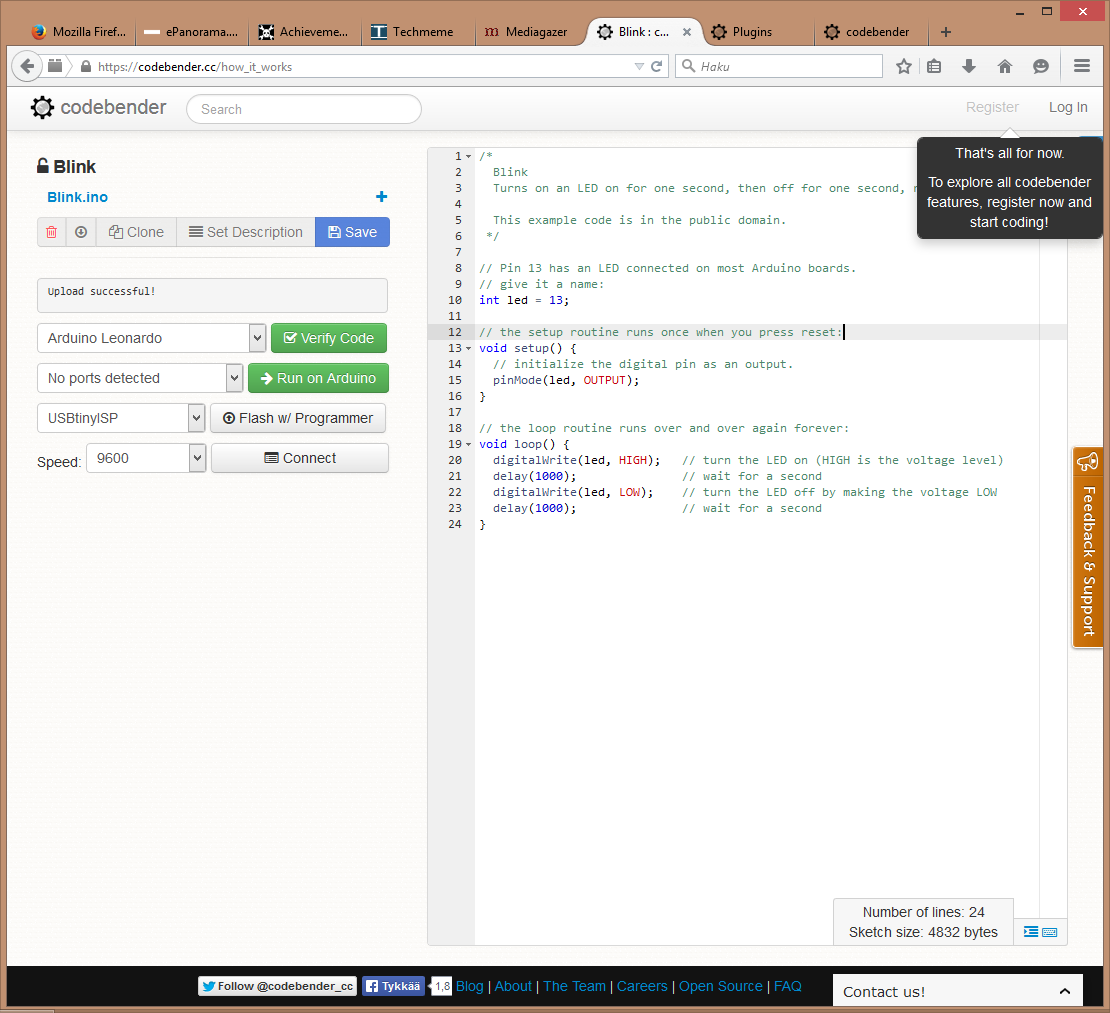
3 Comments
Tomi Engdahl says:
Codebender is a web-based tool that allows you to code and program an Arduino. The Chromebook is a web-based laptop that is popular with a few schools. Now you can uses Codebender on a Chromebook. You might need to update your Chromebook to v42, and there’s a slight bug in the USB programmers, but that should be fixed in a month or so.
Source: http://hackaday.com/2015/05/17/hackaday-links-may-17-2015/
More info: https://codebender.cc/
Tomi Engdahl says:
Codebender Shuts Down
http://hackaday.com/2016/10/22/codebender-shuts-down/
Codebender.cc was a cloud based IDE for Arduino development. It was made for hackers by a few fellows in Greece. Unfortunately, while they saw some serious success, they were never able to convert it all the way into a viable business.
By November 31st Codebender.cc will be completely shut down. They assure users that the site will be in read-only mode for as long as the end of the year, but longer if the traffic justifies it. Codebender made it all the way to 10,000 monthly active users, but hosting and administration overshadowed this success to the tune of 25,000 dollars a month.
Not so much as far as businesses go, but without revenue it’s more than enough to shut down a site. Their business plan aimed to tailor their services for specific chip manufacturers and other companies but those deals never came together.
Two paid services will remain (starting at $10/month) at addresses with different TLDs. But the post does mention that the Codebender project started as Open Source. Their GitHub repo isn’t a clear path for rolling your own
Tomi Engdahl says:
PlatformIO and Visual Studio Take over the World
http://hackaday.com/2017/04/07/platformio-and-visual-studio-take-over-the-world/
In a recent post, I talked about using the “Blue Pill” STM32 module with the Arduino IDE. I’m not a big fan of the Arduino IDE, but I will admit it is simple to use which makes it good for simple things.
It turns out, the Arduino IDE does a lot more than providing a bare-bones editor and launching a few command line tools. It also manages a very convoluted build process. The build process joins a lot of your files together, adds headers based on what it thinks you are doing, and generally compiles one big file, unless you’ve expressly included .cpp or .c files in your build.
That means just copying your normal Arduino code (I hate to say sketch) doesn’t give you anything you can build with a normal compiler. While there are plenty of makefile-based solutions, there’s also a tool called PlatformIO that purports to be a general-purpose solution for building on lots of embedded platforms, including Arduino.
Although PlatformIO claims to be an IDE, it really is a plugin for the open source Atom editor. However, it also has plugins for a lot of other IDEs. Interestingly enough, it even supports emacs. I know not everyone appreciates emacs, so I decided to investigate some of the other options. I’m not talking about VIM, either.
I wound up experimenting with two IDEs: Atom and Microsoft Visual Studio Code.
PlatformIO supports a staggering number of boards ranging from Arduino to ESP82666 to mBed boards to Raspberry Pi. It also supports different frameworks and IDEs. If you are like me and just like to be at the command line, you can use PlatformIO Core which is command line-driven.
PlatformIO does too much. In theory, that’s the strength of it. I can write my code and not care how the mBed libraries are written or the Arduino tools munge my source code. I don’t even have to set up a tool chain because PlatformIO downloads everything I need the first time I use it.
When that works it is really great. The problem is when it doesn’t.
http://platformio.org/