MaKey MaKey claims to be is an invention kit for the 21st century that can turn everyday objects into touchpads. It is designed to be a simple Invention Kit for Beginners and Experts doing art, engineering, and everything in between. It is targeted for Artists, Kids, Educators, Engineers, Designers, Inventors, Makers. If you believe that the whole world is a construction kit, this could be one piece you need in your kit (costs $49.95 USD). MaKey MaKey turns anything into a touchpad. Look the demonstration video below to get the idea.
MaKey MaKey is a special kind of keyboard emulator: The computer just thinks MaKey MaKey is a regular keyboard. It sends key codes to computer when you use your own touchpad keys. MaKey MaKey can also emulate a mouse. Because MaKey MaKey emulates normal keyboard and mouse, it works with all programs and webpages, because all programs and webpages take keyboard and mouse input.
MaKey MaKey is a printed circuit board with an ATMega32u4 microcontroller running Arduino Leonardo firmware. MaKey MaKey uses the Human Interface Device (HID) protocol to communicate with your computer, and it can send keypresses, mouse clicks, and mouse movements. MaKey MaKey runs on top of Arduino, and it is possible to start using your MaKey MaKey board in “Arduino mode” if you want.
MaKey MaKey is a good starting point as it is: you can do the interfacing easily without any need to understand Arduino programming. Human Interface Device (HID) device USB operation mode makes sure you don’t need any special drivers (they are already built in to your OS). Because the board has also Arduino identity, your computer may ask you to install drivers or do other setup (this happened to me), but this is not needed to make things work. You can click cancel or close the window.
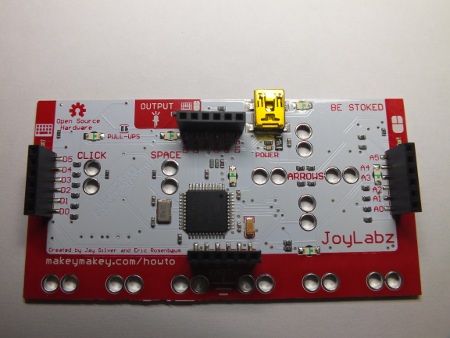
Makey Makey allows you to build touch switches from almost any conductive object easily. Makey Make uses closed switches sense method to read your touch. For sensing closed switches on the digital input pins, Makey Makey uses high resistance switching (a pull-up resistor of 10-50 mega ohms). This approach allows to have a very high resistance (megaohms range) to be detected as closed switch. This means that almost any material that can conduct at least a tiny bit of electricity will work.
There are six inputs on the front of the board (cursor keys, space, click), which can be attached to via alligator clipping (or soldering to the pads if you want permanent connection). Good thing on the inputs is that the board has LEDs near the inputs that show when those inputs are active. This makes debugging your own key connections quick and easy.
There are another 12 inputs on the back on female headers: 6 for keyboard keys and 6 for mouse motion. The kit will include everything you need to start experimenting: MaKey MaKey board, a set of wires with Alligator Clips and USB Cable. MaKey MaKey Quick Start Guide gives the instructions to get started.
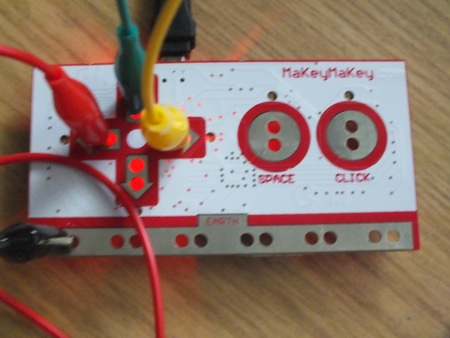
You can close a switch input through materials like your skin, fruits, plants, pencil graphite and play-doh. You can make touch switches when your body can act as a conductor that conducts a small current from keyboard input contact to ground (the voltage is maximum 5 volts and current is micro-amperes so it is safe to touch). The downsides of the selected key sensing approach is that to make touch keys you need to have yourself grounded in a way or another and the high impedance attracts noise on the input. Makey Makey uses a moving window averager to lowpass the noise in software.
The switching worked almost as well as described on video. First I had some problems with working of touch operation: my dry skin on dry air environment conducted too little electricity. Keeping the skin moist kept things working. I tested with some different materials for keys. A banana worked well as space bar. Static control wrist strap (with 1 megaohm resistor built in) worked well for grounding me to the board comfortably. Pelikan Creaplast modelling material did not work for making touch keys (did not conduct electricity). Play-Doh worked very well because it is primarily a mixture of water, salt, and flour.
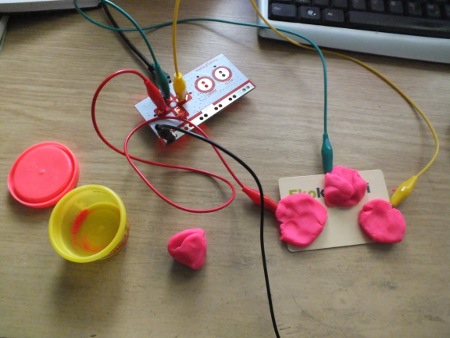
With Makey Makey and your own keys you can for example play very many Flash based games you can find on many web pages (for example Hot Wheels web page has many car games you control with cursor keys). It worked well. MaKey MaKey home page has software you can try.
Makey Makey works well. One question that comes to my mind is how reliable the board will be in use. Especially the questions how well the the board will handle ESD events that are unavoidable with touch contacts. The control input connect pretty directly to micro-controller input pins without special ESD protection components. So can the controller handle all those unavoidable ESD events without extra protection? I don’t know. If you always remember to connect yourself to ground before playing, I don’t see any problem. But what if you touch input pin without grounding on a cold winter day when you get lots of electricity charged to you… that’s left to be seen.
Some people have combined Makey Makey and Raspberry PI computer to make gadgets like soundbaord shown in Makey Makey and Raspberry Pi Halloween Sound Board video.
12 Comments
Tomi Engdahl says:
Dead NES controller used as a Makey Makey shield
http://hackaday.com/2012/11/22/dead-nes-controller-used-as-a-makey-makey-shield/
NES controller was in great shape. Well, except for the fact that it didn’t work. Upon closer inspection it seems the shift register — which is the only IC on these ancient peripherals — had given up the ghost. But he made it usable again by making the NES controller into a MaKey MaKey shield.
MakeyMakey NES Controller Shield
http://guillermoamaral.com/read/makeymakey-nes-controller-shield/
Arduino Leonardo and Micro « Tomi Engdahl’s ePanorama blog says:
[...] experience with those boards, but maybe some day I have. The closest thing I have tried to those is MaKey MaKey board that uses Arduino Leonardo [...]
phatIO is file system based USB I/O « Tomi Engdahl’s ePanorama blog says:
[...] signals. The board is based on Atmel MEGA32U4 microcontroller (same microcontroller as used by MaKey MaKey and Arduino Leonardo. The other main component is 128 MB microSD memory card that contains the [...]
Old “Atari” joystick to USB « Tomi Engdahl’s ePanorama blog says:
[...] old PC keyboard would have been one option to try, but I decided to go another route. I had already MaKey MaKey board that does the keyboard emulation and I could even directly wire the joystick connector [...]
top 500 snes games says:
Keep up the great work, I read few blog posts on this internet site and I think that your site is really interesting and has got sets of excellent info.
Tomi Engdahl says:
Fruit piano uses a different circuit than the Makey Makey
http://hackaday.com/2013/02/06/fruit-piano-uses-a-different-circuit-than-the-makey-makey/
[Hasbi Sevinç] is using perishable goods in his electronics project. The orange, tomato, and two apples seen above act as keys for the virtual piano. The concept is the same as the Makey Makey which is often demonstrated as a banana piano. This implementation uses an Arduino to read the sensors and to connect to the computer running the piano program.
The signal produced when your finger contacts the food is amplified by transistors connected in a Darlington pair. That circuit drives the low side of a optoisolator transmitter. The receiving side of it is connected the I/O pin of the Arduino.
Tomi Engdahl says:
Raspberry Pi RC Race Car Is Controlled With Cheese
http://www.wired.com/design/2013/01/rc-car-raspberry-pi-cheese/
While most people spent their holiday playing with toys, Irish maker Conor O’Neill was busy daisy-chaining a Raspberry Pi, MaKey MaKey invention kit, and slices of cheese — yes, cheese — to create a uniquely controlled RC car.
He came across the “i-Racer” a £19.99 (about $32.50) RC car with a Bluetooth radio, rack-and-pinion steering and a rechargeable battery. The car is supposed to be controlled with an Android phone, but O’Neill figured that with a little MaKey MaKey hacking it could be steered with something more unique.
The MaKey MaKey breakout board allows everything from bananas to pails of water to become inputs for a computing device. Paired with a $2 Bluetooth dongle and Raspberry Pi board, the toy race car could potentially be controlled with anything in a pantry. O’Neill took on the grating task of connecting and debugging the various components, sharing his recipe in a very detailed blog post.
MaKey MaKey + Raspberry Pi + iRacer + Bluetooth = Cheese Controlled Car (CCC)
http://conoroneill.net/makey-makey-raspberry-pi-iracer-bluetooth-cheese-controlled-car-ccc/
Dry Skin Treatment Tips says:
Heya i’m for the primary time here. I found this board and I find It really helpful & it helped me out a lot. I hope to offer one thing again and aid others such as you aided me.
Tomi Engdahl says:
Chinese companies seem to make cheaper versions of everything:
Manolins MaKey MaKey HID Board Deluxe Kit Invention Toy Gift for Kids – Red + White
US$ 34.90
http://dx.com/p/manolins-makey-makey-hid-board-deluxe-kit-invention-toy-gift-for-kids-red-white-240421?r=85273703
Tomi Engdahl says:
Makey Makey Made Smaller
http://hackaday.com/2015/05/11/makey-makey-made-smaller/
When it launched in 2012, the Makey Makey was the golden child of the maker movement. It was a simple, easy to use board with holes for alligator clips and a USB socket that would present capacitive touch pads as a USB HID device. Thus, the banana piano was born.
The Makey Makey is a device specifically designed to introduce kids to electronics in a way the Arduino can’t match; even with an Arduino, most of the work is with code. If you’re introducing electronics to a class of 10-year-olds, that might be a bit too much.
Now there’s a new Makey Makey on the block. It’s the Makey Makey Go, and it’s the same user experience as the Makey Makey classic made cheaper and much more rugged.
Makey Makey GO: Invent Everywhere, Invent Now!
https://www.kickstarter.com/projects/joylabz/makey-makey-go-invent-everywhere-invent-now
Tomi Engdahl says:
Meow Meow Is an Adorable Dev Board That Turns Anything Into a Keyboard
https://blog.hackster.io/meow-meow-is-an-adorable-dev-board-that-turns-anything-into-a-keyboard-70b3fc184311
Like a 32-bit Makey Makey, Meow Meow is an adorable SAM D21-based dev board that turns anything into a keyboard.
Tomi Engdahl says:
Makey Makey Guitar
https://www.youtube.com/watch?v=CqiOexaGhg4
Makey Makey guitar
https://www.youtube.com/watch?v=NvunbL9qSUE