https://opensource.com/article/16/12/notepad-text-editor?sc_cid=7016000000127ECAAY
Question “Vim or GNU Emacs?”
From those my answer is Emacs.
But more and more I use other editors. One of my favourites on Windows is Notepad++. Notepad++ is easy to install, licensed under the GNU Public License (GPL), and the source is available on GitHub.
If you’re comfortable with Windows Notepad or WordPad, the Notepad++ interface will be very comfortable to you also.
Notepad++ has support for 50 programming languages are built right in: syntax highlighting, document maps, collapsible functions, autocomplete, and much more.
Read the intro article to Notepad++ to know more.
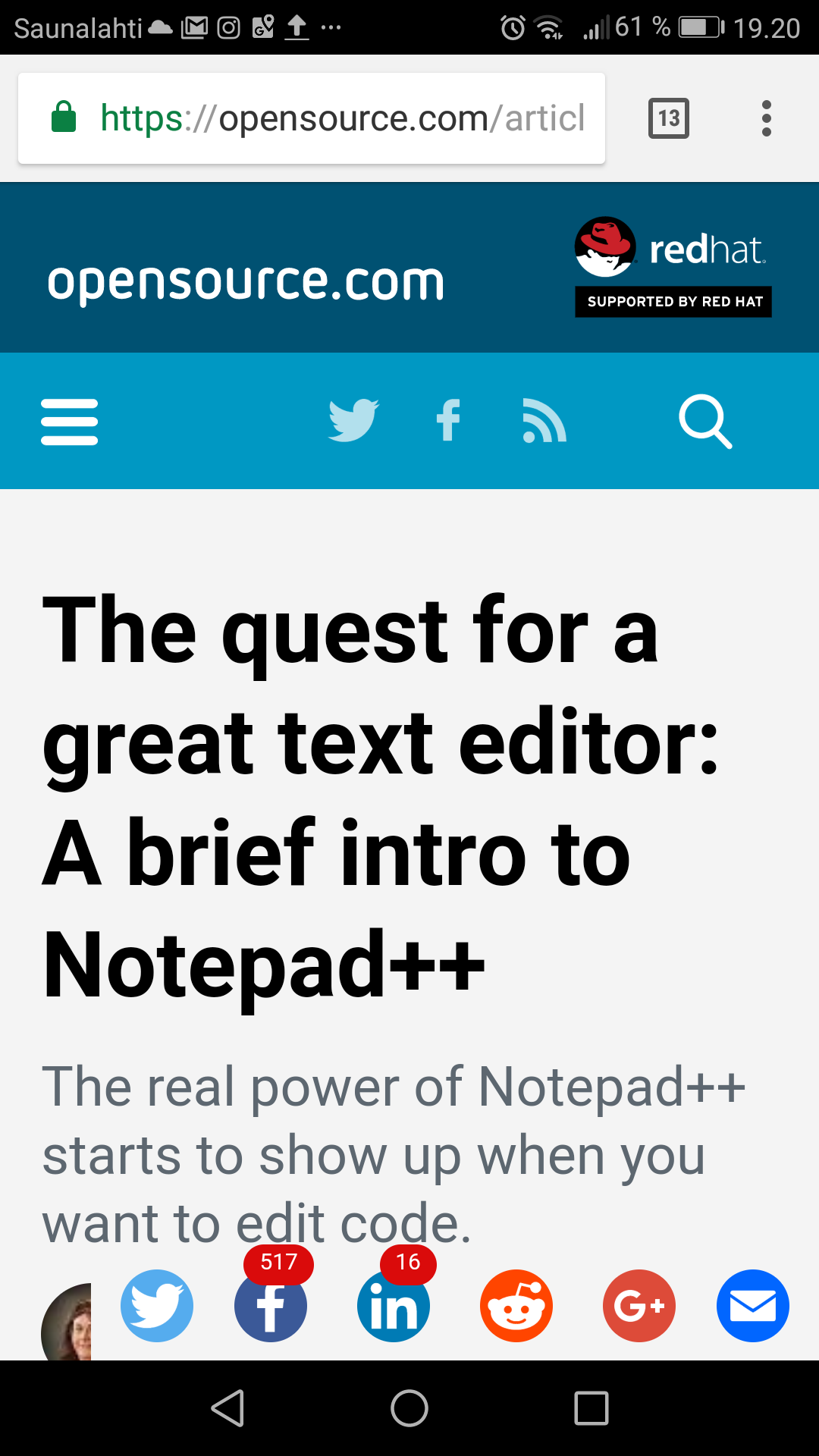
3 Comments
Tomi Engdahl says:
Getting started with the Notepadqq Linux text editor
https://opensource.com/article/17/12/editing-text-linux-desktop-notepadqq?sc_cid=7016000000127ECAAY
Learn about Notepadqq, a Linux text editor that mimics Notepad++.
One of the applications I always installed was Notepad++
To be honest, I’ve wanted a version of Notepad++ for Linux for a while now. Someone made my wish come true in the shape of Notepadqq. Although it’s billed as “a text editor for developers,” it’s not a bad tool for writers or anyone else, either.
http://notepadqq.altervista.org/s/
Tomi Engdahl says:
https://stackoverflow.com/questions/60641199/use-notepad-as-hex-editor
Tomi Engdahl says:
https://stackoverflow.com/questions/60641199/use-notepad-as-hex-editor
https://stackoverflow.com/questions/29641656/how-to-compare-two-files-in-notepad