I got my BG7TBL RF noise source to make some RF measurements. To make those measurements, I needed some instructions how to make them. I first started with filter measurements because I could make them with the devices I have. Two good tutorials for doing measurement are Measuring Filters and VSWR With RTL-SDR and RTL-SDR Tutorial: Measuring filter characteristics and antenna VSWR with an RTL-SDR and noise source. There are also useful video tutorials:
KF5OBS #33: Filter Measurement using Noise Source
Using the BG7TBL Noise Source to Characterize a HF Filter
Now to practical testing. In addition to noise source the other tools I used were RTL-SDR compatible USB DVB-T stick and Spektrum RTL-SDR Spectrum Analyzer Software. Spektrum software with my RTL-SDR stick gave quite nice results, even though RTL SDR Dongles have somewhat anomalous frequency domain response.
Testing results (measured about 170 MHz band pass filter, cheap surplus I do not have data for)
End verdict is that measurement works acceptably. Doing measurements on wide frequency range is quite slow (take tens of seconds for one scan) and there is quite limited dynamics compared to expensive commercial measurement tools like vector network analyzer or spectrum analyzer with tracking generator.
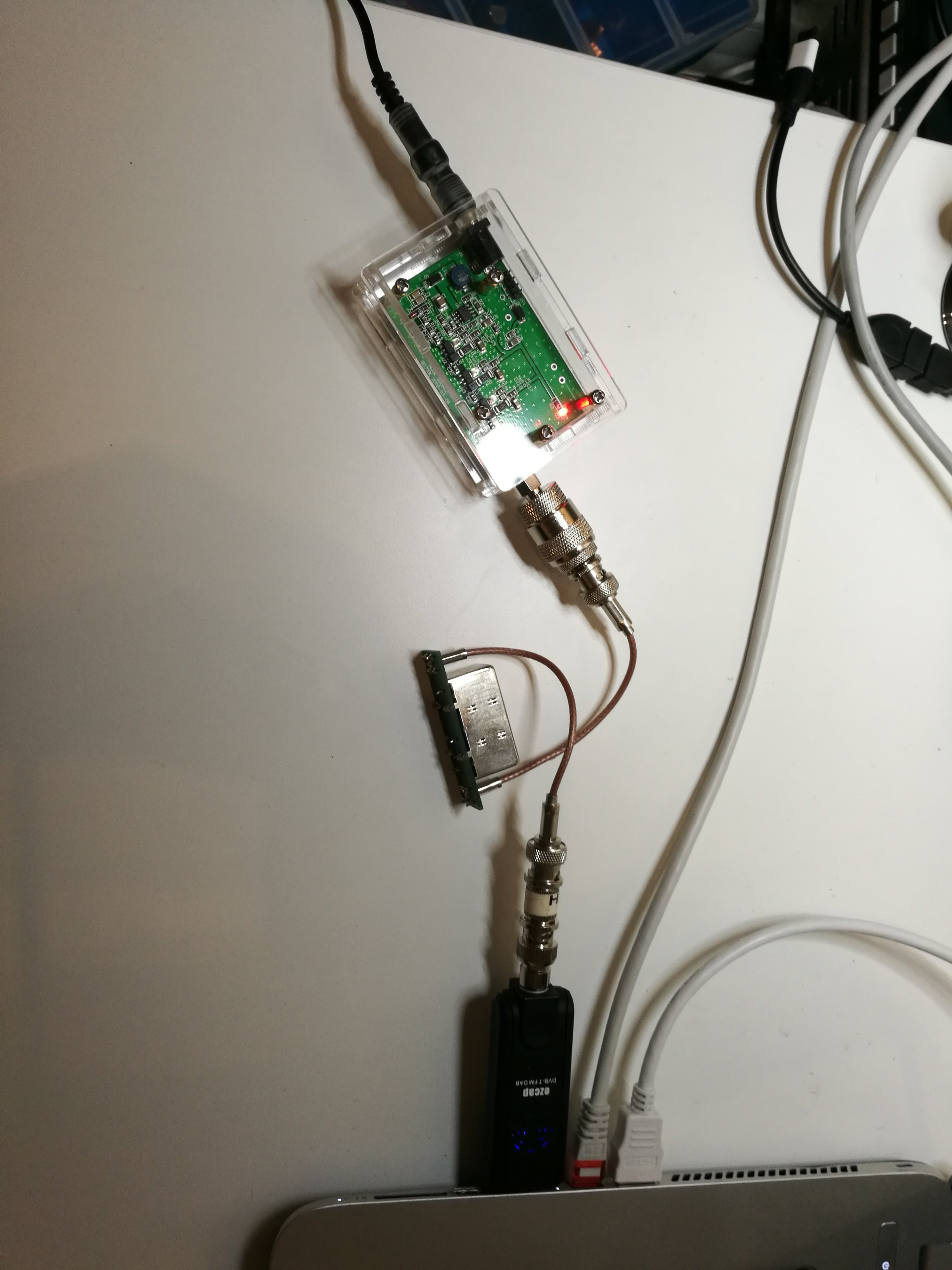
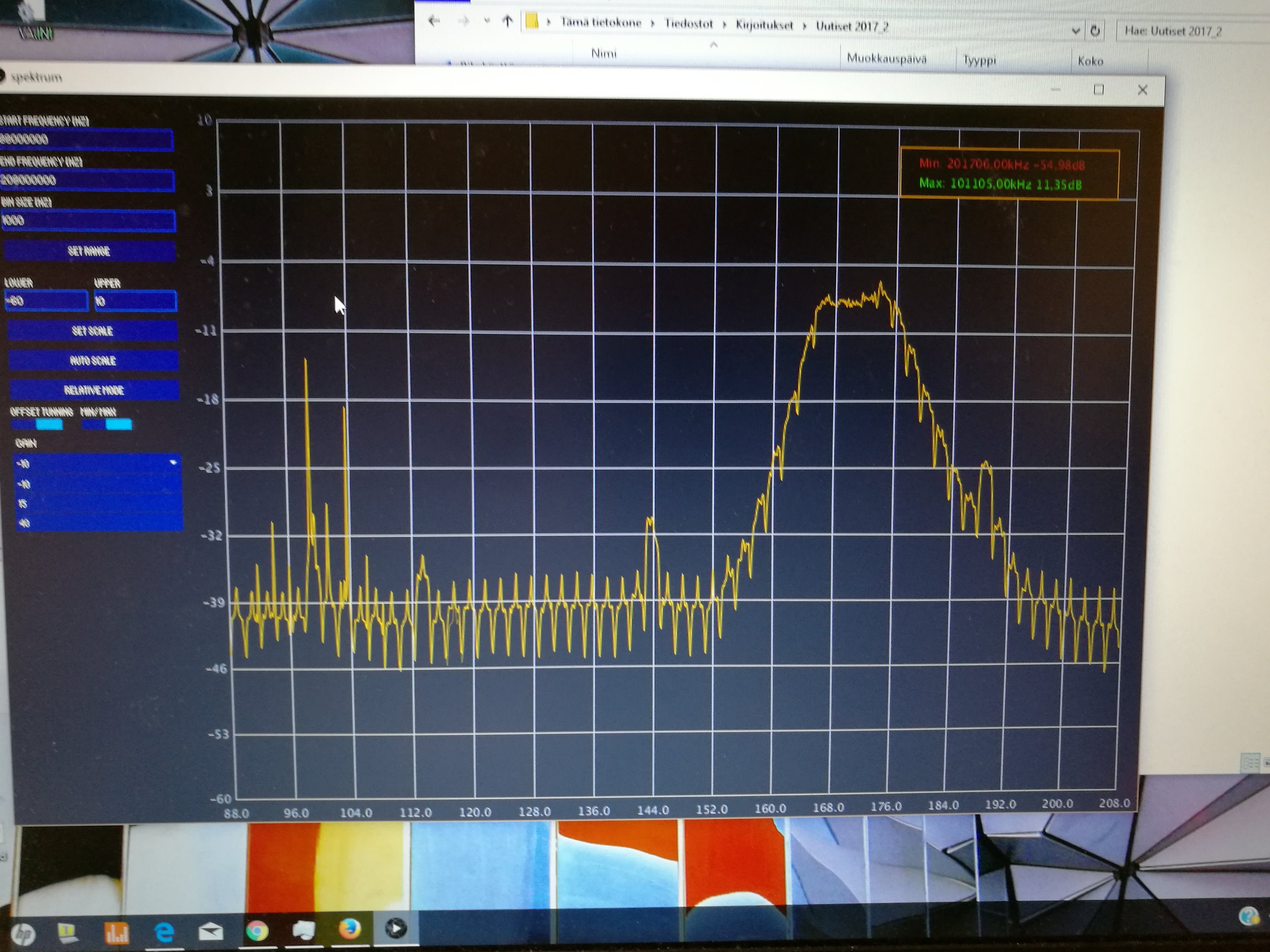
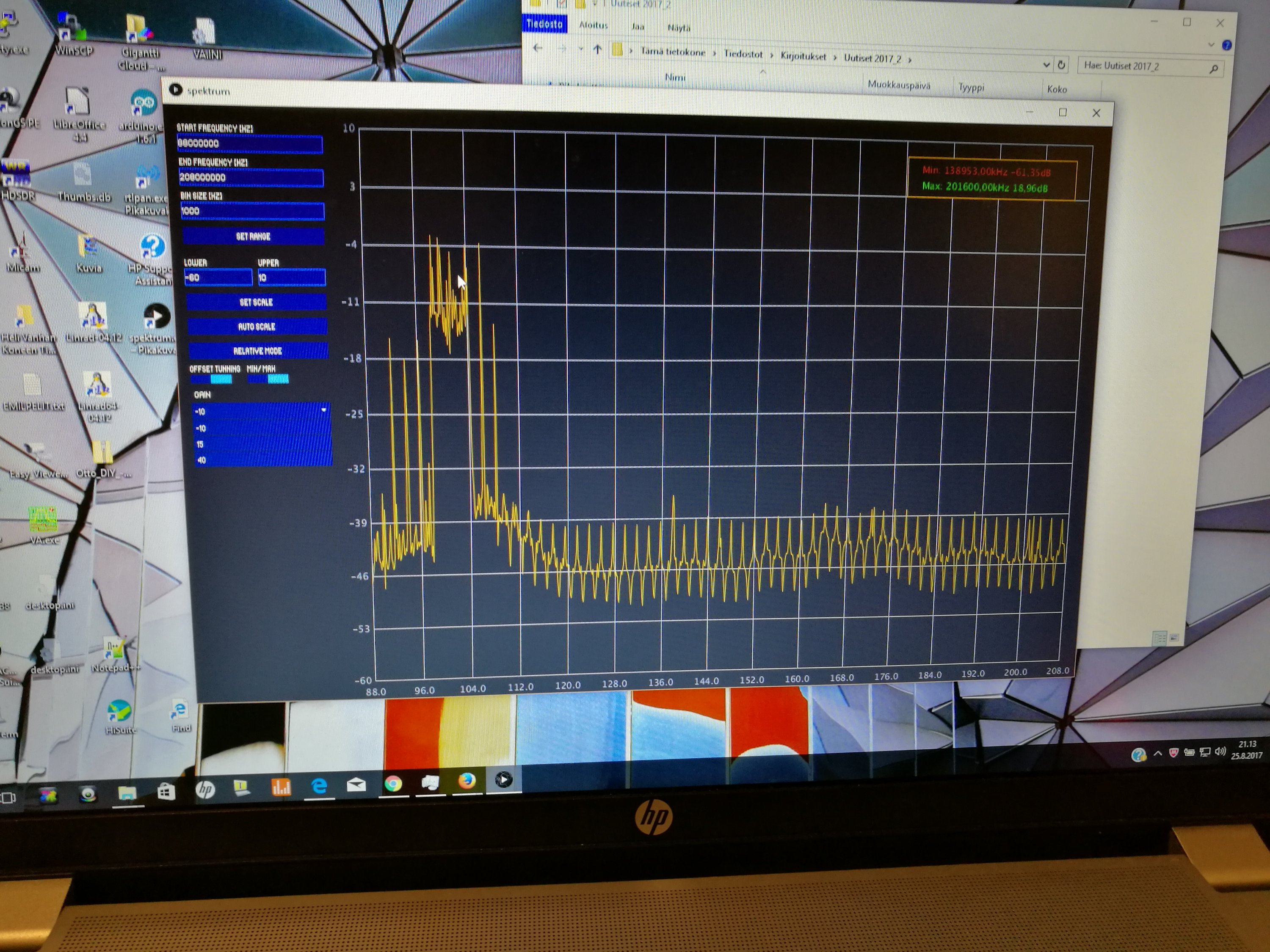
9 Comments
Tomi Engdahl says:
Another spectrum display software
https://sourceforge.net/projects/guiforrrtlpower/
Tomi Engdahl says:
Classifying Crystals With An SDR Dongle
https://hackaday.com/2018/06/06/classifying-crystals-with-an-sdr-dongle/
When it comes to radio frequency oscillators, crystal controlled is the way to go when you want frequency precision. But not every slab of quartz in a tiny silver case is created equal, so crystals need to be characterized before using them. That’s generally a job for an oscilloscope, but if you’re clever, an SDR dongle can make a dandy crystal checker too.
RTL-SDR USB receiver – cheap tool for matching crystals
https://www.youtube.com/watch?v=F6pNEsxSvHQ
working on my home made HF 6-band SSB transceiver and this little thing helped me to made 8MHz IF filter. It also helped me in company with wide band noise generator to tune front-end bandpass filters.
Tomi Engdahl says:
Use a low-cost #noisesource as a replacement for a #trackinggenerator #RF #measurement
Use a low-cost noise source as a replacement for a tracking generator
https://www.edn.com/use-a-low-cost-noise-source-as-a-replacement-for-a-tracking-generator/?utm_content=buffera18c1&utm_medium=social&utm_source=edn_facebook&utm_campaign=buffer
A noise source is simply a circuit that produces a very broad band of “shot noise” energy over a range of frequencies. This one is advertised to cover 200 kHz to 2 GHz and is available from eBay for $29 [2]. The circuitry is mounted in a sturdy aluminum box with 12-V power, an LED power indicator, and SMA RF output.
Now, what would one use a noise source for? Well, as an inexpensive replacement for a “tracking generator.” A tracking generator is simply an RF signal generator that produces a CW signal and tracks with the sweep of a spectrum analyzer. Many spectrum analyzers include an optional tracking generator and I always recommend clients adding this on to their purchase. I wrote an article on how to use tracking generators a few years ago [3]. They can help plot out the frequency response of an RF filter, for example.
https://www.edn.com/using-a-tracking-generator/
drift hunters says:
Phenomenal post! I didn’t knowral of these resources and I will go glance at them now!
tunnel rush says:
Thank you so much for the article. It was very informative
io games says:
Glad you set up this forum. It is very useful for everyone.
immaculate grid says:
The tutorials you used, Measuring Filters and VSWR With RTL-SDR and RTL-SDR Tutorial: Measuring filter characteristics and antenna VSWR with an RTL-SDR and noise source, helped guide you through the measurement process.
1v1 unblocked 76 says:
Your delivery of the information is outstanding, showcasing your professionalism in this area. I’ve been looking for a clear explanation for quite some time, and I’m glad to have come across yours.
io game says:
Thank you