In this article I take a look at TU04 USB audio mixer, also known with many other names names like Teyun A4. This mixer can be found on many discount sites like AliExpress, Banggood, DHgate and Wish.com at low price ($30-50).
For the price this audio mixer seems to offer quite a lot of features: two microphone channels, effect processor, USB connectivity to PC. MP3 playback from USB stick and Bluetooth connectivity. Teyun A4 is amazing for this price! Of course, there are a few limitations that you’ll encounter with this mixer.
Basic mixer operation is straightforward in use. The build-in Bluetooth and phantom power are good features. And all this in a portable form factor: small and light. I believe that this mixer is a great grab if you can find it at the right price and are prepared to accept the limitations. For the money it work great as an interface and OK as a mixer.
For your inputs you have an XLR & 1/4 inch mono plug combo jack on both inputs 1 and 2. Those are mono inputs. Those mic inputs support 48V phantom power, so they can be used with microphones that need phantom power to work.
Inputs 3 and 4 are actually a single stereo input that has RCA and 6.3 mm jacks. The 6.3 mm jacks are unbalanced.
The main audio output is 6.3 mm jacks that give out unbalanced signal. There are also RCA output for connection to recording device.
The mixer can take two mono microphones and one stereo sound source (line, MP3, USB or Bluetooth) which it can mix together to one stereo output.
Teyun A4 can act as a Bluetooth receiver. This allows you to to have a wireless audio connection from your smart phone or tablet to this mixer. You can for example play back music with your smart phone, and get the audio to the mixer without connecting any wires.
The mixer has an USB connector for you to plug an USB memory stick to your mixer. This USB stick connector is designed mainly to allow you to play back MP3 files from your USB memory sticks. That MP3 playback worked well wit some random MP3 files I tried for testing. The playback promised so support file formats MP3, WMA, WAV and FLAC (though I have only tested MP3).
In addition to the playback, this mixer also allows you to record audio directly to a USB flash drive. In my tests first the recorded audio was stored to JL_REC directory on the USB stick with filename FILE0000.MP3. The created file was mono audio sampled at 48 kHz sample rate and encoded to MP3 format (MPEG Audio layer 1/2) at bit rate of 128 kbit/s. At least in theory you use this mixer with a power bank and flash drive together as a cheap field recorder.
This mixer has quite flexible powering options because it is powered through USB connector. You can power it from computer USB port, practically any USB AC adapter like phone charger or with a rechargeable USB power bank. On my tests the mixer took around 350-400 mA current from 5V USB power when powered on and not doing anything special. When I added USB drive for MP3 playback, the mixer took around 450 mA of current. When I added one phantom powered microphone and shouted to it, the mixer took up to around 820 mA from 5V USB power.
Cons:
This mixer lacks proper manual. The supplied manual is just a small 2-page flyer telling you what every buttons function is, but it doesn’t really explain well how to use different advanced functions and what are the limitations in using them. Fortunately I found some extra documentation on-line.
I should note that while the XLR inputs claim to have phantom power, it’s not true 48V. One review said that phantom voltage was between 38V and 40.5V. In my own testing I measured only 30-31V phantom voltage on the mic connectors with no microphone connected. Even though the voltage is a bit low, though that is more than enough juice to drive most condenser mics.
There are a few audio signal input limitations that you’ll encounter with this mixer. First, channels 1 and 2 are center pan mono, so you can’t isolate the mics for editing in post. Second, every analog input other than XLR is incredibly quiet so that your signal source should have strong signal coming toward the mixer. There is just a single stereo input that handles both analog (using left and right RCA plugs or 1/4 jacks 3 and 4) as well as your digital inputs (Bluetooth, PC audio, and audio playback from a USB thumb drive).
The digital functionality is pretty much either-or-game with available options. From the digital options (Bluetooth, PC audio, and audio playback from a USB thumb drive) you can only use one of them at one time. So whatever you do, you need to choose which of the following functionality you choose to use (you can pick only one at one time): Bluetooth, MP3 playback, recording to USB stick or USB connection to PC.
The audio processing options are pretty basic. There are basic high and low frequency boost/cut controls for inputs, but that’s all (lacking the ability to tweak the mid tones). The effect processor (EFX) is pretty limited.
USB drive limitations: You will need to create several files on a clean usb drive before it will play music or record your audio. Things worked OK after I copied few MP3 files to the USB drive before attempting to record to an old 8 GB flash stick. It might not record to all currently sold USB drives and won’t connect to an external hard drive.
Bluetooth connectivity is only for playback from smart phone to the mixer. You can’t use Bluetooth to get your mix to your smart phone.
The USB stick can be used at one time only for playback or recording (not both at once). You can’t use USB stick at the same time with PC connection.
There is no power on/off switch on this device. To power down the mixer, the user needs to disconnect the USB cable (or disconnect the external USB power supply from mains).
The device has somewhat cheap plastic feel.
On my first tests it seems that the audio connection from the mixer to the PC seems to be actually mono – the PC gets stereo signal, but it seems that both audio channels get exactly the same audio signal.
Here are some review videos:
Under $40 USB Mixer from Wish.com Review + Test | A4 Mixer Review | Budget Tubing Ep. 7
USB Mixer Under $40 from Banggood.com Review + Test | A4 Mixer Review |
Mixer Teyun A4
Best A4 Sound Mixing Console with Bluetooth Record 48V Phantom Power Monitor Review
A4 Multi purpose Audio Mixer with Bluetooth Record
Best A4 Sound Mixing Console with Bluetooth Record 48V Phantom Power Monitor Review
Unboxing cheap Chinese trusiner A4 4 channel line mixer with usb recording under 50 dollars
Product review pages:
https://www.clyfaker.com/2019/02/18/under-40-usb-mixer-from-wish-com/
https://www.amazon.com/A4-4Channels-Console-Bluetooth-production/product-reviews/B07MLGS622
https://www.banggood.com/Teyun-A4-4-Channel-bluetooth-4_0-Audio-Mixer-Mixing-Console-Sound-Card-48V-Phantom-Power-reviews-detail-6376295-1-p1553857.html
Instructions for use:
Because the manual included with the product 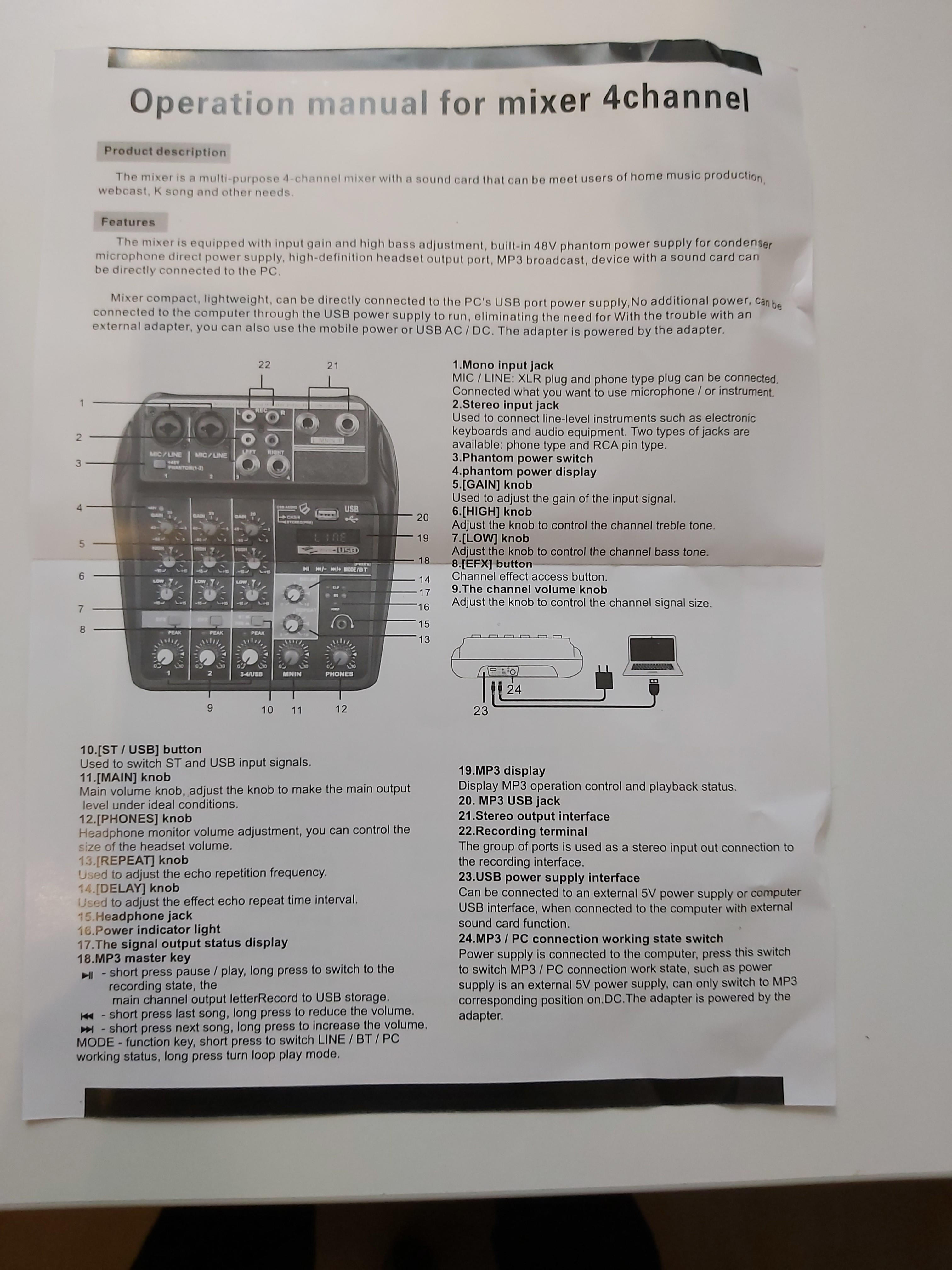
was not very clear on all the details, I starter looking for more instructions.
The web page https://www.aliexpress.com/item/32848540712.html?af=1583447&cv=30712828&cn=43q54o9omw9v26pgw0kdvuqgagj83b1b&dp=v5_43q54o9omw9v26pgw0kdvuqgagj83b1b&afref=https%253A%252F%252Fwww.youtube.com&aff_request_id=416be80d52b1466b9769db9e9bdda9e4-1580736733165-02512-m2TOU8NK&aff_platform=api&cpt=1580736733165&sk=m2TOU8NK&aff_trace_key=416be80d52b1466b9769db9e9bdda9e4-1580736733165-02512-m2TOU8NK&terminal_id=a4bbc8d96cd144f890e0036f69e2522e includes good instructions how to use different advanced mixer functionality (MP3 playback, Bluetooth, USB recording, USB connection to computer). I managed to get a print-out of that. Here are pics of the most important parts of instructions with comments:
I got a phantom powered microphone working nicely as shown in the instructions. The instructions for MP3 playback works also OK. The MP3 controls allow adjustment of volume (which can also be done with channel controls), go back and forth between songs (but not fast forward within song), pause and continue playing. Features work as shown. The switch next to the micro-USB connector needs to be in the “MP3″ position.
The Bluetooth instructions worked pretty much as as shown but instead of “blue” text my mixer showed text “bt” on the display. My smart phone showed the mixer as “MIXING BT” Bluetooth device and connected to it nicely for audio playback. The switch next to the micro-USB connector should be in the “MP3″ position.
Connect to computer worked as shown. The mixer shows as USB sound card to the computer. For connection to work the switch next to the micro-USB connector needs to be in the “PC” position. The mixer shows as speaker “JieLi BR21″ and microphone “JieLi BR21″. My computer shows the microphone and speaker to be 2 channel 16 bit at 48 kHz sample rate.
The effect settings allow to add a pretty basic echo/delay type effect to the microphone channels. The EFX button needs to be pressed down for the effect to be turned on for a specific microphone channel.
This mixer also allows you to record audio directly to a USB flash drive. For the recording to work you need to have an USB stick that is supported by the device (I had old no name 8 GB stick) and the stick needs to have some data on it (I had some MP3 files in the USB stick root). When recording was activated, the recorded audio was stored to JL_REC directory on the USB stick with filename FILE0000.MP3. The created file was mono audio sampled at 48 kHz sample rate and encoded to MP3 format (MPEG Audio layer 1/2) at bit rate of 128 kbit/s.
Record to computer worked also nicely for me with Audacity software.
Home karaoke setup with recording using a line mixer
Recording Sound Mixing Console mixer with USB Digital Mixer Bluetooth
BM–800 Microphone and Teyun Bluetooth Mixer
Tear-down:
I have decided not to do a full tear-down of my working mixer. Here is a video that I believe to be an accurate view on the electronics inside this mixer. It was pretty much what I expected it to be. NOTE: The end o the video seems to show a modification to the mixer (added extra USB power connector and power switch).
A4 inside view
Verdict:
I believe that this mixer is a great grab if you can find it at the right price and are prepared to accept the limitations it has. For the money it seems to be great as an interface and OK as a mixer.
I got mine cheaply from Wish.com, but that particular offer seems to have been sold out.
Banggood.com sells similar mixer at the following addressed (affiliate links): https://www.banggood.com/4-Channels-USB-Portable-Mixer-Bluetooth-Record-Live-Studio-DJ-Audio-Mixing-Console-p-1403458.html?p=27131452996820140438 and https://www.banggood.com/Teyun-A4-4-Channel-bluetooth-4_0-Audio-Mixer-Mixing-Console-Sound-Card-48V-Phantom-Power-p-1553857.html?p=27131452996820140438

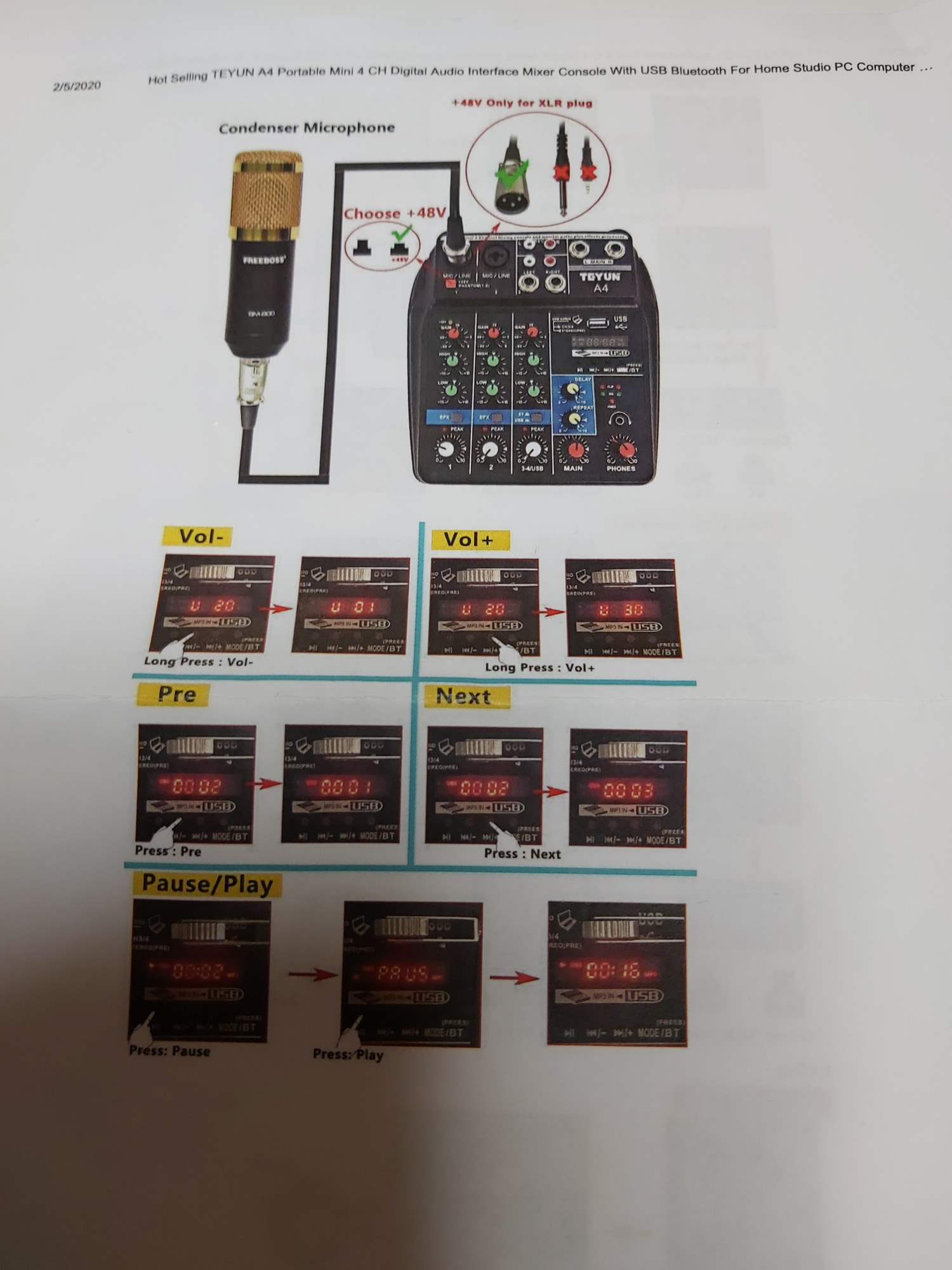
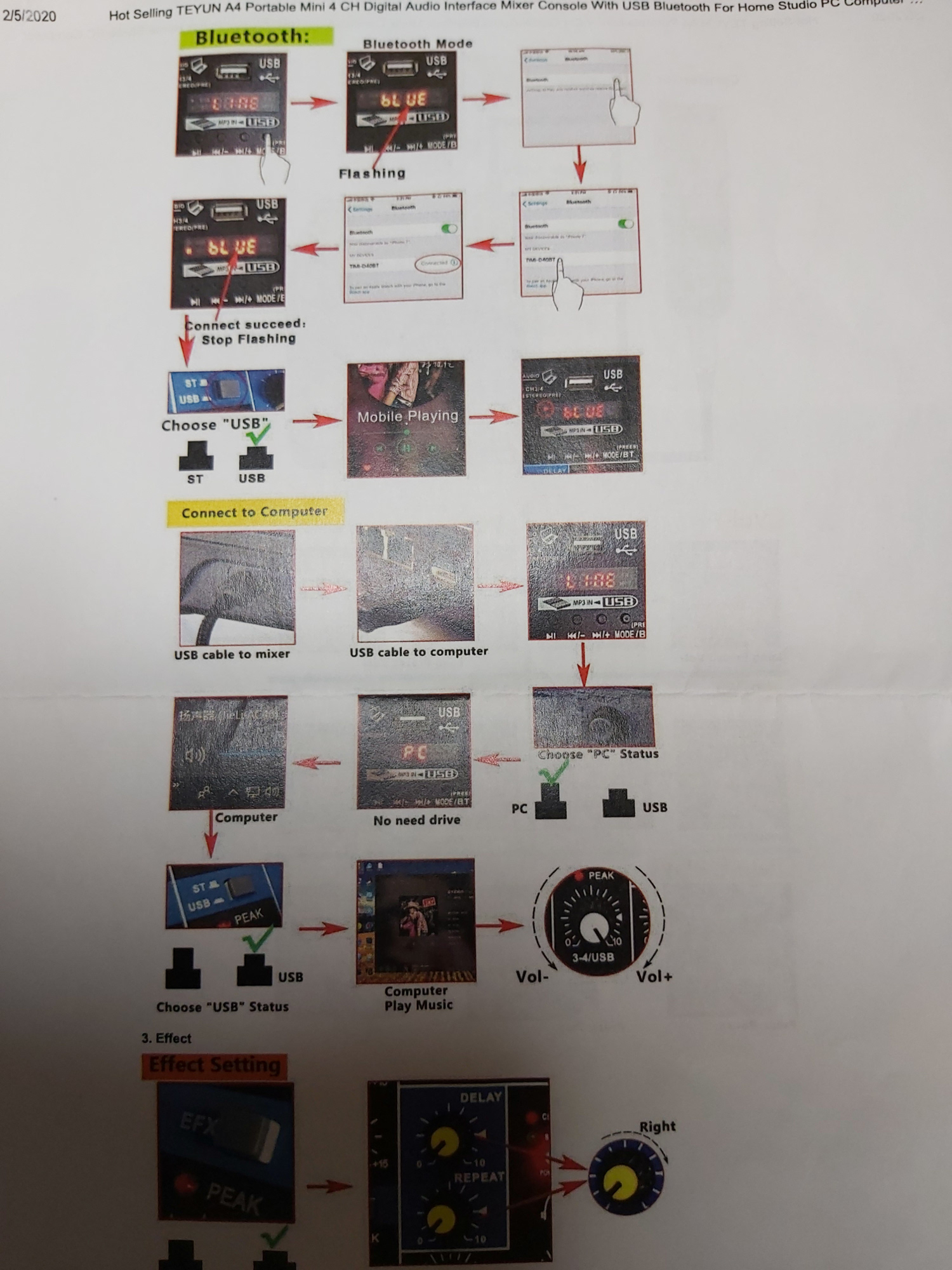
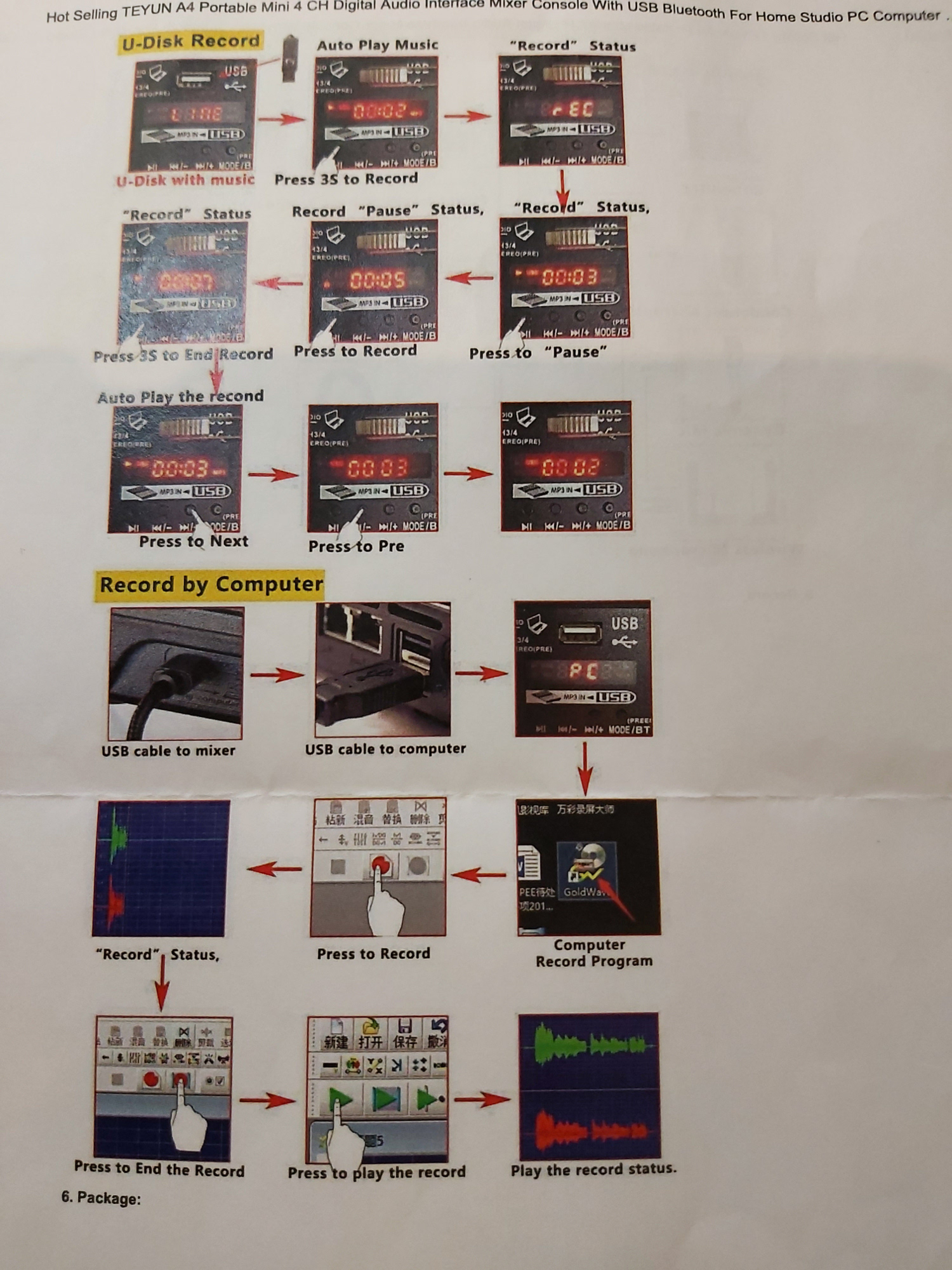
20 Comments
Tomi Engdahl says:
https://www.aliexpress.com/item/32942126120.html
Tomi Engdahl says:
https://www.clyfaker.com/2019/02/18/under-40-usb-mixer-from-wish-com/
Of course, there are a few limitations that you’ll encounter with this mixer. First, channels 1 and 2 are center pan mono, so you can’t isolate the mics for editing in post. Second, every analog input other than XLR is incredibly quiet, so it would be a good idea to run some audio through a preamp first. Third, the 1/4 inch jacks are not powered, so using jack powered condenser mics that aren’t XLR is a no-go. Finally, audio output either to your PC over USB or to a flash drive will be in mono. All of these are only minor inconveniences though when you consider the price you’re paying for this mixer
John-Paul Mackey says:
Does anybody experience dropout when recording to a USB flash drive? It’s annoying.
Mike says:
ITS to simple for $40 mixers….i rather use a second mixer that have 8 ch on it for $40…hehehe
mladen says:
which one link please
mladen says:
which one link please
mladen says:
which one link please
Rizwan Siddiqui says:
I am getting interference when I connect it with my laptop/PC for recording on my computer but even if I have the master volume on the mixer to zero it still gives me the interference on the usb line in. I hope someone can offer a solution to this. I believe the issue could be resolved by updating the drivers but there arent any available online.
Tomi Engdahl says:
That other devices you have connected to your mixer?
What kind of interference do you get?
It is 50/60 Hz humming or it’s harmonics?
Or something completely different?
Rizwan Siddiqui says:
It’s a humming sound and I hear pops which are mostly due to power fluctuation I believe. I tried switching to different USB cables and even threw in a USB powered adapter so the interface does not draw power from the computer but still no luck. I do think that eliminated the pops I was hearing. The output on the mixer itself however is Cristal clear.
Rizwan Siddiqui says:
I was actually able to figure out to the issue. It was a grounding intereferance plus the inbuilt sound card intereferance issue. I disabled the built-in sound card and used a the USB cable with power resistors in it plus disconnected the laptop charger when recording.
Myles Maata says:
Hi! I think I have the same issue. Mixer output is great yet on my laptop it produces this sort of fluctuating noise. One second I here my audio input then it just becomes noise then it turns okay again and then back to noise. Would you care to explain the exact steps you did to fix the issues you’ve had? Please? Hahaha thanks in advance!
Michael Sullens says:
As of today on the Wish page for this item, when you select this product to buy, you have to choose a “size”, and the drop-down window has 4 choices, 5W, 25W, 50W, & 75W. And with each, the price goes up – $23 @ 5W to $39 at 75W. I assume that the W stands for watt’s, so what is that choice all about, and should I care? I can’t find out ANYTHING about it so any help is greatly appreciated – I would like to get one at that $23 price point, but can’t make a buy without knowing what this choice is all about!
Tomi Engdahl says:
I don’t really know what those 5W, 25W, 50W, & 75W mean there.
Base on some other advertisements they say even Power 50W on some place, and then next they show USB power that can supply just few watts.
I am not sure why some manufacturers/sellers seem to put up meaningless sounding power ratings on their technical specs…
They should tell what those numbers mean of they mean for real something or leave them completely out if they are meaningless.
At the moment advertised like that putting several different looking versions for sale at different price seems to be more like a barrier for sales – the people who are confused this probably just don’t buy the device or buy it elsewhere where they can better tell what they are selling with meaningful numbers.
I don’t really know of there is any difference on those different versions, or is those different W numbers just an attempt to mislead some buyers to buy a more expensive version that could in real life be actually the same hardware as cheaper version.
I can agree that “can’t make a buy without knowing what this choice is all about!”
Many sales has been lost from me (I have not made buying) when a number of confusing choices have been presented to me on the Wish.com without clearly specifying what they mean.
I don’t know if this is a problem caused by the sellers or Wish itself, or is this confusion intentional.
Pradeep Kumar Mishra says:
Can I use my microphone with 6.35mm jack with this mixer? What type of jack will be needed to connect the output to my Sony AV receiver? I am very new to this field, so please don’t mind my basic questions.
Tomi Engdahl says:
The main output is two 6.3 mm jacks that give unbalaced signal out.
You can wire it to hifi amplifier with 6.3mm to RCA cable. This is the output I have used for connecting to amplifiers and powered speakers.
The mixer has also REC out with RCA connectors, which I have not tested.
Jasa Pasang Baja Ringan Jogja says:
Bagus sangat bermanfaat
Success always for you.
terimakasih
Tomi Engdahl says:
Archived version at
https://web.archive.org/web/20230923221100/https://www.epanorama.net/newepa/2020/02/23/cheap-audio-mixer-tu04-teyan-a4/
F K Texh says:
I have order it from AliExpress after reading the comments as it works fine with usb to pc output for my xlr mic.
I hope there is no noise when I connect usb to my pc. As I just returned depusheng M4 as it have -45dB emi noise without any mic or device connected to it.
Did anyone else use it for xlr input and usb output?
I just need it for eq adjust on hardware level instead of software side else I can use my xlr mics own usb output.
F K Tech says:
Thank you very much.
I bought this unit after reading this detailed blog.
I am happy with it’s output though the material feels cheap on the outside while the audio audio over usb is very clean and as I wanted.
Can control high and lows and also control gain input and output both.
Still cannot believe it worked out well after a failed attempt with depusheng m4 .
Teyun is the audio company I will follow for audio equipment.
Cheers