Ethernet over twisted-pair technologies use twisted-pair cables for the physical layer of an Ethernet computer network. Most commonly standards use 8P8C modular connectors (often called RJ-45), and supported cable standards range from Category 3 to Category 8. These cables typically have four pairs of wires for each connection, slower standards (10M and 100M) used only two pairs while faster (1G and more) use all four wire pairs. Many different modes of operations (10BASE-T half-duplex, 10BASE-T full-duplex, 100BASE-TX half-duplex, etc.) exist for Ethernet over twisted pair, and most network adapters are capable of different modes of operation.
A 10BASE-T or 100BASE-TX host uses a connector wiring called medium dependent interfaces (MDI), transmitting on pins 1 and 2 and receiving on pins 3 and 6 to a network device. I did some measurements with Ethernet devices based on those standard with a multimeter and MTester LCR-T4 12864 LCD component tester.
Can I test Ethernet cable connectivity with a multimeter?
You can make some basic measurements on Ethernet wiring with a multimeter. You can do some tests with a multimeter but you can’t fully test functionality.
Using A Multimeter to test a Ethernet Cable
Correctly wired 10BASE-T or 100BASE-TX wiring with switch or computer on the other end has continuity from pin 1 to 2 and 3 to 6. For other pins might or might not show continuity. A correctly working gigabit ethernet socket will show continuity (low resistance) between pins 1 and 2, between pins 3 and 6 , between pins 4 and 5 and between pins 7 and 8, it will show no other connections, including from pins to ground. If you don’t see those expected connections, the Ethernet connection will not work, but just seeing those connections correctly does not tell that the cable would work with Ethernet data.
Network cable testing tips
Cable Color Code:
Pair 1: Blue & White/Blue
Pair 2: Orange & White/Orange
Pair 3: Green & White/Green
Pair 4: Brown & White/Brown
You would measure the wire capacitance the same you would a regular capacitor (meter on one end of cable and other end open). The nominal capacitance varies between different cable models, check the value from data sheet and/or measure from refence cable. Expect to see mutual capacitance values around 50 nF/km or 14pF/ft Maximum @ 1kHz.
Also measuring the loop resistance can be used if you know the cable specification. It’s normally of the order of 1 Ohm for every 10 metres, so your 100m cable will be about 10 Ohms end-to-end (20 Ohms round trip). Cat 5e has a loop-resistance of less than 0.188 Ohm/m. Typical Cat6 UTP has a 7ohm/100m conductor resistance. RM CAT 6 loop resistance is 14.00Ω/100m.
If you are interested how you can check cable with a Time Domain Reflectometer (TDR) tester, check out my TDR posts on this blog.
Measuring the devices on the end of cable
(applies to both computers and switches)
The resistance between wires on same pair is typically 1-3 ohms on the devices that are plugged to the Ethernet cable. I did some Ethernet port measurement with 100 Mbit/s port (used pins 1,2,3,6 and wire pairs 1-2 and 3-6). I got reading resistance between wires on same pair 2-3 ohms when measured with short 20 cm piece of network cable plugged to Ethernet card/switch port. That resistance is mainly caused by connections and coils on Ethernet transformers.
The resistance between other pins and between pairs had some variation. For 10/100 BaseT applications there is one in the transmit- and one in the receive channel. So, as a minimum there are two transformers and two CMCs in a 10/100 BaseT. In addition to these well-known components, there is a resistor-network on the inner circuit of an RJ45-Transformer. This resistor network (known as a ‘Bob Smith’ termination) is built up with a 75 Ω resistor for each twisted pair and is connected to GND with a 1000 pF capacitor. The result is an additional reduction of EMI-Noise.
Here are some resistance and inductance results between wires on same pair:
2.5 ohm 0.12 mH NFE4 (powered down)
2.6 ohm 0.17 mH Moxa EDS-508A-SS-SC switch (powered up)
1.8 ohm 0.19 mH Netwjork switch (powered up, not powered showed incorrect 23 ohm resistance)
3.5 ohms 0.22 mH Another device(powered)
The inductance I measured with MTester LCR-T4 12864 LCD component tester seem to be lower than what was listed on the specifications of transformer. The reason for that could be that the 350 µH (=0.35 mH) is number for transformer with open secondary on transformer (not connected to anything) when the transformers are in the Ethernet interfaces and switches connected to active electronics. It is also possible that the tester I used did not give very accurate measurement results with this type of components.
Resistance between pairs: 2 ohms on Moxa switch, infine on NFE4 10 Mbit/s device, 150 ohms on other devices.
Capacitance from pair (pins 1 and 2) to case on Moxa switch was 1041 pF.
Some more Ethernet technical details
(that I did not measure this time)
Two transformers are required for 10/100 Base-T networks and four transformers for 1000 Base-T networks. Often data line filters are also packed to the same package with transformer. The turns ratio of transformers used is defined by the Ethernet controller used. 10 Base-T often uses turns ratios of 1:1.414 or 1:2.5. 100 and 1000 Base-T almost exclusively work with a turns ratio of 1:1.
If you are interested on the signal levels the Ethernet uses, here is some details. A 10BASE-T transmitter sends two differential voltages, +2.5 V or −2.5 V. A 100BASE-TX transmitter sends three differential voltages, +1 V, 0 V, or −1 V. 1000BASE-T uses all four pairs bi-directionally so that the voltage on the cable is nominally +1 V, +0.5 V, 0 V, −0.5 V and −1 V.
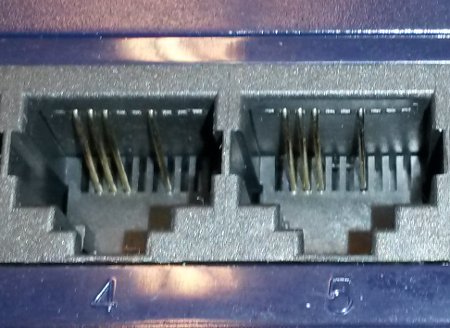
4 Comments
Tomi Engdahl says:
Probing Ethernet cable with an oscilloscope
https://www.epanorama.net/blog/2017/07/16/probing-ethernet-cable-with-an-oscilloscope/
This article talks about measuring 10 Mbit/s (10Base-T) and 100 Mbit/s (100Base-TX) twisted pair Ethernet signals. Those standards use two wire pairs for the communications and use differential signaling.
Tomi Engdahl says:
ENT-AN0098
Application Note
Magnetics Guide
http://ww1.microchip.com/downloads/en/Appnotes/VPPD-01740.pdf
Tomi Engdahl says:
https://hackaday.com/2022/02/28/ethernet-tester-needs-no-leds-only-your-multimeter/
https://hackaday.io/project/183728-quick-and-cheap-cat5-cable-tester
Tomi Engdahl says:
What’s an easy tool to use to monitor a home ISP for latency spikes?
PING!
Command prompt pinging out constantly
speedtest + grafana
mrtg rrdtool mtr cacti
Winmtr
Smokeping, uptime Kuma, bash scripts
http://Www.DSLreports/tools
You’re welcome
PRTG Network Monitor installed on a spare mini PC or laptop, can monitor everything you’d ever want and more.
Smokeping works great check multiple endpoints https://oss.oetiker.ch/smokeping/
Uptime Kuma
PingPlotter
MTR