Multicores usually create a link between the stage and sound desk, or live room and control room. When used in sound reinforcement, the multicore cable runs from the stage box or microphone splitter to the front-of-house sound desk, where it connects to a mixing console. The signals going on the multicore cable are typically balanced microphone or line level signals. The vast majority of audio multicore cables consist of a number of shielded twisted-pair copper wires, suitable for balanced audio. The individual cables inside the multicore are usually screened independently. Multicore cables usually have a thick PVC or cross-linked polyethylene sheath protecting the bundle of individual cables.
In recent years there has been many attempts in sending audio signals over CAT5/5e/6/7 cable and even replace traditional “bulky” and expensive multicore cables with CAT5/5e/6/7 cable. I can see the financial attractiveness of using a couple of cat5e cables, and they might be persuaded to work in some situations. A mic multicore is a known, proven, robust and reliable solution which is readily available. If you are interested in more experimental solution, read further.
Interference from outside sources might not be too big a deal (as long as the cable doesnt get kinked or crushed), but it will be very reliant on the CMRR performance of the mic preamps, which varies considerably between different designs. However, my biggest concern would be for crosstalk between the different pairs in a cat5e cable. Crosstalk could be an issue but the twists are very tight, far tighter than any mic cable and are staggered so the adjacent pair does lay precisely aligned with the others. With well built balanced devices on the cable ends and signals at same signal level (all mic or line) things work usually OK. Even though a cat5e cable is designed to do a very different job to a purpose-made mic multicore, there are some products that claim to make it workable. You can run both balanced analogue line level signals and digital AES3 down cat5e. If you go for higher grade cable like CAT7 with individual per pair shield, the cross-talk issues are reduced.
There have been for some time been commercial products to convert XLR signals to CAT5 cable and back to XLR. SoundTools RAT CAT series of stage boxes, breakouts, and wall plates are designed to allow transmission of high resolution analog audio and data from XLR, DMX, or AES3 sources down Cat 5, Cat 6, or Cat 7 cables. A stage box unit with 4 channels allows to run mic level, line level analog, AES3, DMX and/or com down a single CAT cable. If more channels are needed several CAT cables are needed. There are also wall plate products that show XLR connectors on front and RJ-45 on the back.
#89 – SoundTools CAT Box Snake & SuperCAT CAT5e Review
SoundTools CAT Tails Audio over Cat5 First Look
Cat5e vs Audio Snake, Hear the Difference in Signal Loss of 100 meter cables
There are also other manufacturers that make products for the same application. Look for example following links
How to connect analog audio through cat 5 ethernet with the Radial Catapult
Audio Over CATx Cable – An Introduction to RDL’s Format-A System
Amazon XLR over CAT5 products
Besides commercial tools there are also DIY approaches for running audio over CAT 5/6/7 data cables. I have done that myself several times by soldering 6.3 mm jack or XLR connectors to the end of cut Ethernet cable. When you arrange the audio signals to different data pairs, balanced audio signals go over it quite well. For signal grounding I have used either one free data pair as signal ground in un-shielded cable. In shielded cable I can use the cable shield as ground. For balanced line level audio signals un-shielded and shielded cables have worked well. If your audio signals are not in balanced format, they do not transport too well over CAT 5 or 6 cables as they tend to pick up noise and crosstalk very easily. If you have unbalanced signals, it is best convert them to balanced before sending to CAT5/6 cable (signal converter or audio isolation transformer can be used).
There are several web pages in Internet that show how you can build your own XLR to CAT5 adapters. I will take a look at Jeff Geerling XLR over Cat5 – Balanced XLR Mic-Level & Line-Level Audio over Cat5 & Cat5e Cabling and Random Contributions DIY XLR ethernet cable audio snake on standard (unshielded) Cat5 Cat5e Cat6 cable pages.
XLR over Cat5 – Balanced XLR Mic-Level & Line-Level Audio over Cat5 & Cat5e Cabling page shows how to run readily-available Cat5e (shielded, solid) network cable to two VOX/mic locations that have XLR outlets. Limitations extremely tight budget for cable + installation. Use custom faceplates with two XLR jacks—female for VOX headsets, female for Mic input. Here is one picture from article:
DIY XLR ethernet cable audio snake on standard (unshielded) Cat5 Cat5e Cat6 cable tells that advertised products and solutions of this type demonstrate 4 channels of XLR audio on single Ethernet wire, but require shielded Ethernet. The “trick” to maximize the number of audio channels on an Ethernet cable is through the sharing of the ground connection for each of the individual channels. This article will focus on using un-shielded Ethernet cable to get THREE (3) analog audio channels. Here is drawing from that article:
If you have shielded cable, you can add fourth channel by connecting all the XLR pins 1 to cable shied, and use the last wire pair (in above example used as common ground) as the fourth audio channel. Remember that if you connect this king of four channel circuit with unbalanced cable, you will loose the ground continuity, which can show up on noise performance and that phantom power on mics might not work.
Here is Stairville RJ45 DMX Shuttle Snake FX4 wiring circuit diagram for 4 XLR to RJ-45 wiring. It is similar to RJ45 DMX Adaptor Snake 3 Pin Male wiring circuit diagram.
Here is my DIY adapter cable using the same wiring idea
Trick to convert 4 channel adapter to 3 channel: Plug a special XLR plug where you have wired all pins 1,2,3 together to the channel 4 on both ends adapters. It will make the ground connection through the fourth wire pair.
You are free to build your DIY converters as boxes or as cables with many connectors. Both approaches should work as well electrically, but can have difference how much mechanical use and abuse they can take.
Some more discussion on DIY designs:
MUlticore cabling vs cat5/6/7 cabling for analog audio
Multi core cables vs Ethernet cables for snake connection
What makes a good Ethernet cable for audio applications?
Everything over Cat5 Cable
Another alternative to converting analog signals to Ethernet cable is to go full digital, where the audio is converted to digital format and transported as Ethernet data over CAT5/6/7 cable. There are cases where going digital and hooking up via catx cable makes a but more practical sense. But here there be dragons because there are a lot of different systems with different capabilities and — importantly — (in)compatibilities! There are several digital stagebox/snake solutions on the market that are entirely stand-alone and self-contained, with analogue converter stageboxes at each end. Others use variations of standard networking protocols that theoretically make them compatible with other manufacturers systems — or use proprietary formats that are compatible with certain manufacturers products. DANTE is one of the most popular right now, but there are many others. Several stage box devices can be powered also though Ethernet cable, link for example one shown in Neutrik DLINE & DPRO PoE Dante Audio Network Interface – Second Look video.
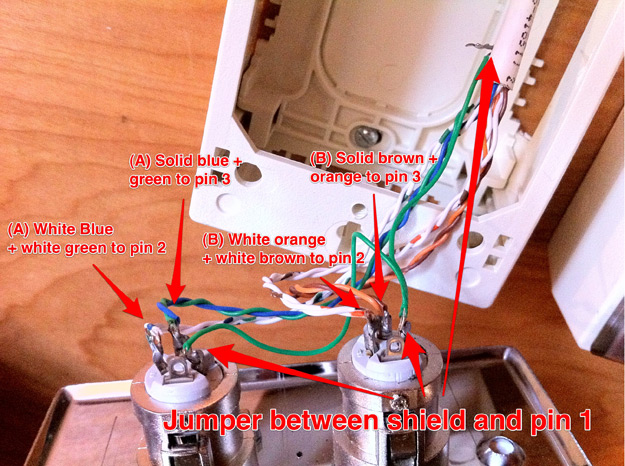
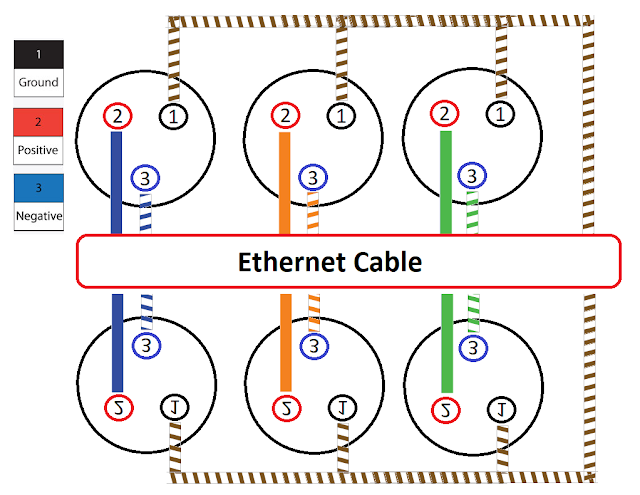
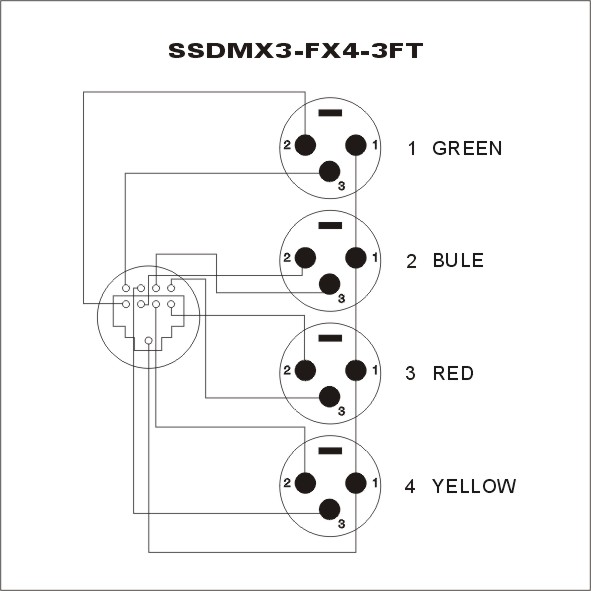

53 Comments
Tomi Engdahl says:
4ch Analog Audio Over Cat5/6 Network Cable Pinout & Taking Apart A Radial Catapult.
https://www.youtube.com/watch?v=gjI9GNob5Ss
This video shows the pinout of sending 4 channels of analog audio over standard network cable wired in the B standard. XLR and TRS 1/4″ versions of the Radial Catapult are used as examples.
XLR Pinout:
Orange Stripe = Ch 4 Pin 2
Orange = Ch 4 Pin 3
Green Stripe = Ch 3 Pin 2
Blue = Ch 2 Pin 2
Blue Stripe = Ch 2 Pin 3
Green = Ch 3 Pin 3
Brown Stripe = Ch 1 Pin 2
Brown = Ch 1 Pin 3
*All Pin 1 grounds tied together and soldered to shield
Tomi Engdahl says:
Studio 6: Q&A 0 – Balanced Audio over Ethernet Cabling?
https://www.youtube.com/watch?v=n6KXNkF8zS0
Tomi Engdahl says:
Review and (unofficial) measurements of Thomann SSSnake Cat Snake 3FB and 3MC (Analog cable snake over Category 5/6/7 cable)
https://audiosciencereview.com/forum/index.php?threads/review-and-unofficial-measurements-of-thomann-sssnake-cat-snake-3fb-and-3mc-analog-cable-snake-over-category-5-6-7-cable.33657/
Sending audio analog signal over standard Cat 5/6/7 cables over long distance:
Measurements of Thomann SSSnake Cat “Snake” Extenders
Hello
Here is a quick review and some measurements about a… “cable” (kind of).
Actually, this is a full range of accessories Thomann (one of the major music stores in Europe) is saling under its own SSSnake brand.